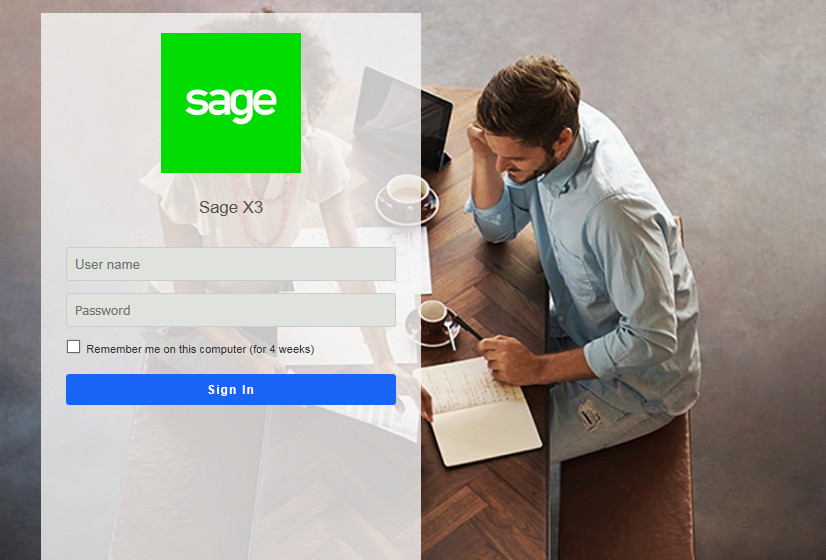
Initial page
When connecting to Version 7 by using the default base URL of the Version 7 web server and the corresponding port (8124 per default) whithout having entered your credentials, you will have to authenticate. Depending on the authentication method, the credentials entry screen can vary. For instance, if the google account authentication is used, a redirection will bring you to a google authentication page.
By default, if your credentials are stored in an LDAP or Active directory, or if you use the standard fallback authentication (only for demo purposes), a page showing a picture of a user including a dialog area is displayed. Refer to the screen below:
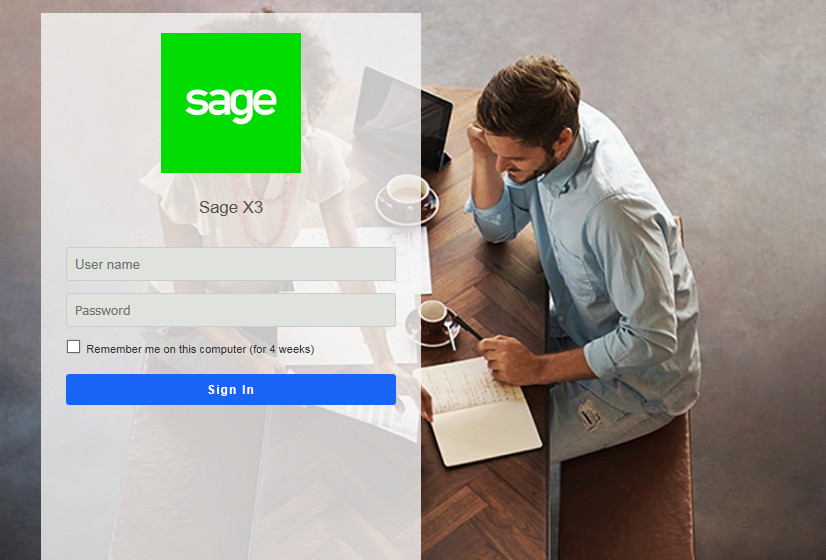
Depending on the authentication methods configured in the node configuration file, different connection boxes can appear (if several authentication methods are used at the same time, they can even appear simulaneously):
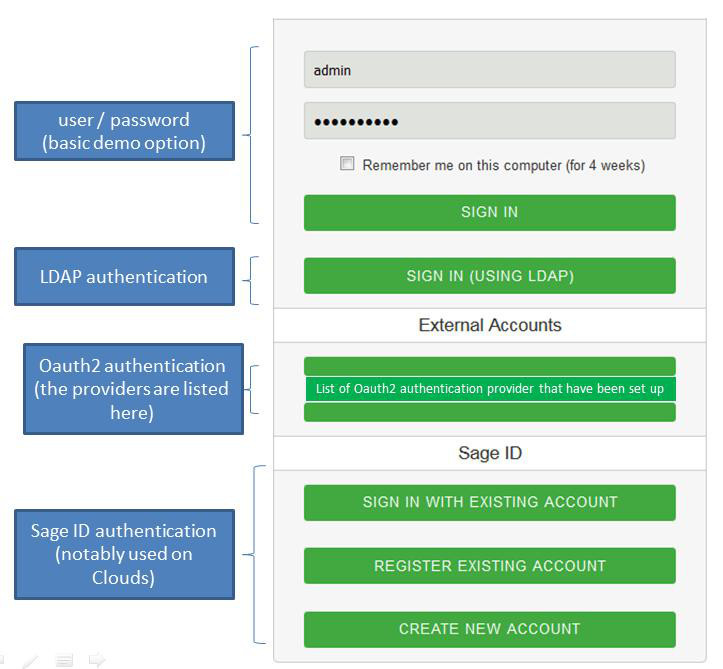
After successful completion of the connection step, the user will enter in a default landing page.
If you check on the "Remember me on this computer" checkbox (un-ticked by default), the login credentials will be maintained in cache on the current computer. This will allow subsequent logins to occur automatically. After the expiration date is reached, the user will be prompted to re-enter their user name and password. If the "Remember me on this computer" checkbox is ticked and a login is performed, the credentials will be remembered and will be valid for a further 4 weeks.
Notes:
If you need to come back to this screen and you want the user to have to enter the credentials again, you have to logout from system by using the logout link in the user menu:
![]()
The following page appears then:
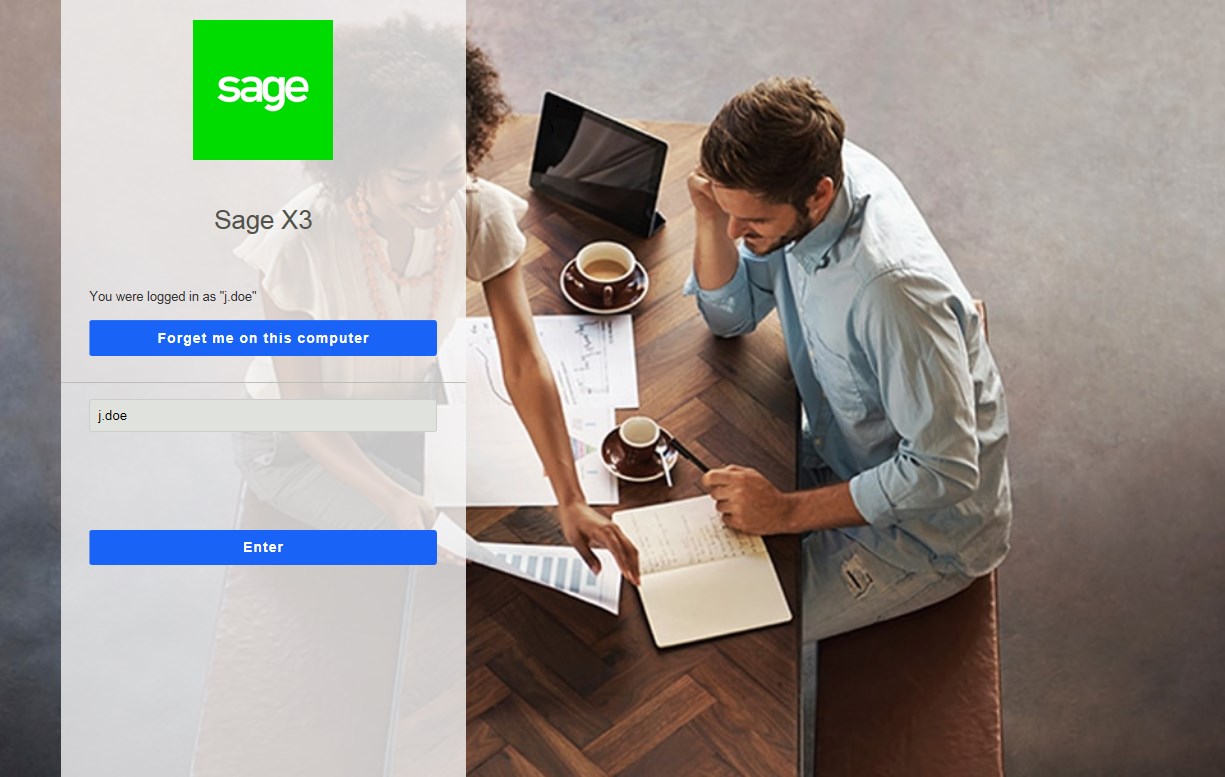
The forget me on this computer link can be used to cancel the credential stored. The original login dialog will be shown again with empty user name and password fields.