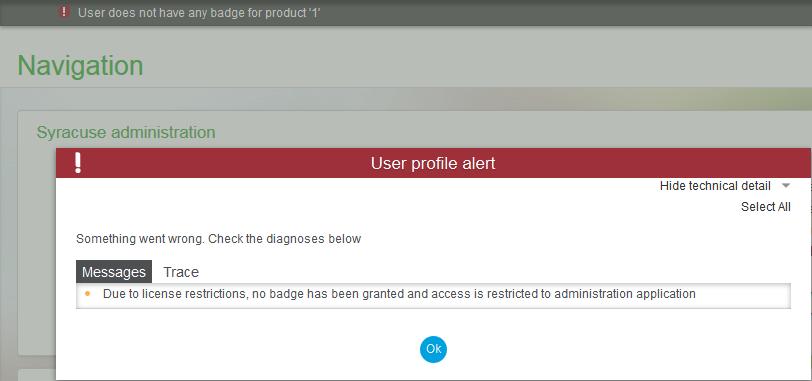* A top bar with a list of modules.
* A main section containing the links to the activities or classic functions associated with the module. The links are organized in different levels. The results are similar to the following screen:
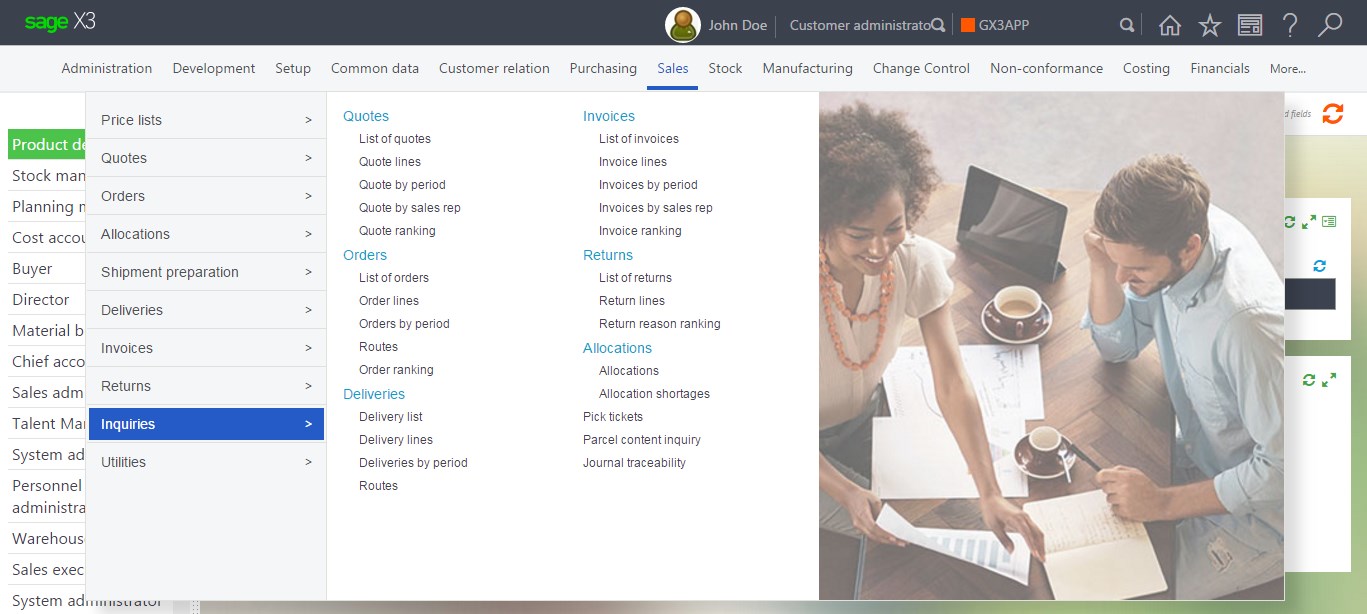
Mega Menu
This document describes the global organization of the mega menu.
The mega menu is organized like a set of menus with:
* A top bar with a list of modules.
* A main section containing the links to the activities or classic functions associated with the module. The links are organized in different levels. The results are similar to the following screen: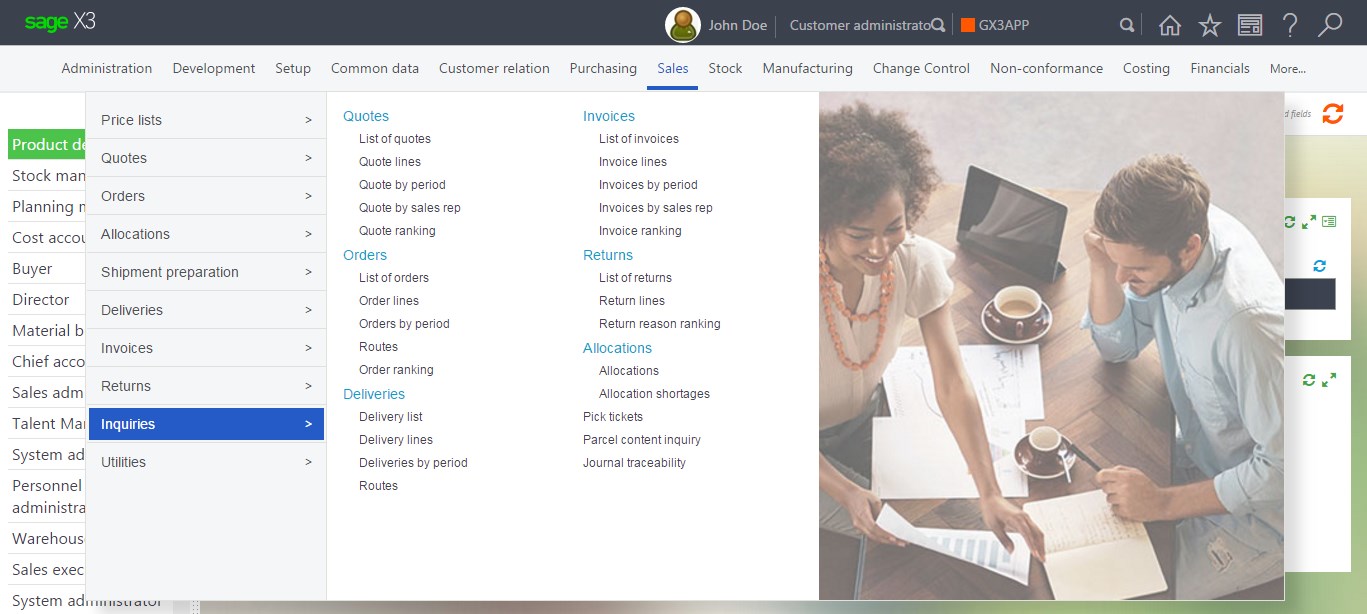
The mega menu is not linked to an endpoint, although it contains references to pages that are defined in the different endpoints. When the current endpoint or role is changed, the links not available for the endpoint, not accessible to the role / user combination, or not used because they are linked to deactivated activity codes disappear automatically. If a block or a module no longer has active links, it also disappears.
This means that the navigation page contains only links that can be used in the current context.
A dedicated function allows you to set up the mega menu.
If a connection is done with an endpoint that corresponds to a folder that is not available temporarily (for example, because a folder revalidation is in progress), the service that delivers the list of available pages for the endpoint will not return this list. Only the administration endpoint pages are then available until the validation is finished. The following message appears under the main bar:
Folder modification in progress
If you look at the previous screen, you can see that the current endpoint (SEED folder) is not available because of validation. The only module that appears on the right corresponds to the pages available for the administration endpoint; all the corresponding links on the right are available to the user.
Another case where the connection to an X3 endpoint is not possible happens when the user does not have any badge associated to his role. In this case, the access to all the functions of the ERP are denied, and only the administration functions remain available. When this happens, the upper bar displays a message that tells:
User does not have any badge for product '1'
In addition to this short message, a message box explains that the user is restricted to product administration tasks because of license restrictions. The page displays as following: