Developer Tools Panel
Description
A new panel was introduced to help developers getting access to the most used functions very quickly. The panel can be opened by hitting the �end� key twice very quickly and the �shift� key at the same time (SHIFT+End+End).
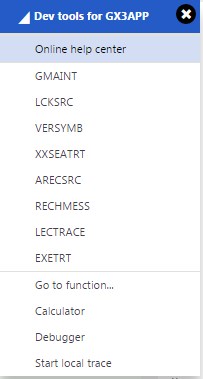
This panel can be collapsed and expanded and can be moved on the screen to have it at a suitable position. Both status and position will be stored in the users preferences so that the panel will appear at the same stage where it was when you�ve left the application.
The links on the panel depends on the context (web or classic).
The list of items can be extended very easily so that further requirements are easy to implement.
