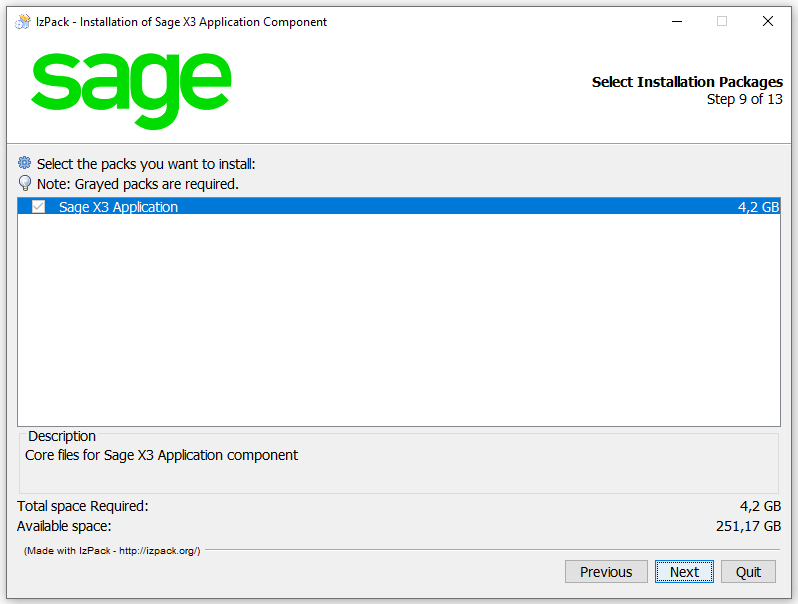Installing the application server
This document describes how to install the application server.
Prerequisites
Before running the installation, make sure that all requirements for Windows or Linux are met.
Running the application server installation
- Double-click the .jar file located in the Application directory of the DVD-ROM.
- Select the installation language and click OK.
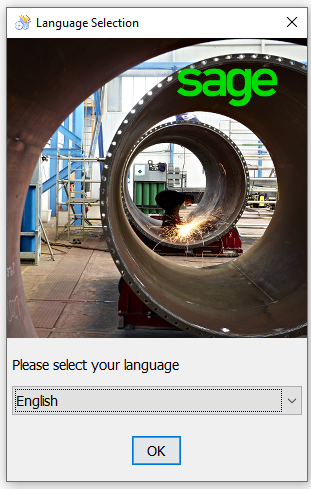
- Select:
- New installation if the application has not been installed yet.
- Modify installation if you want to modify an existing installation.
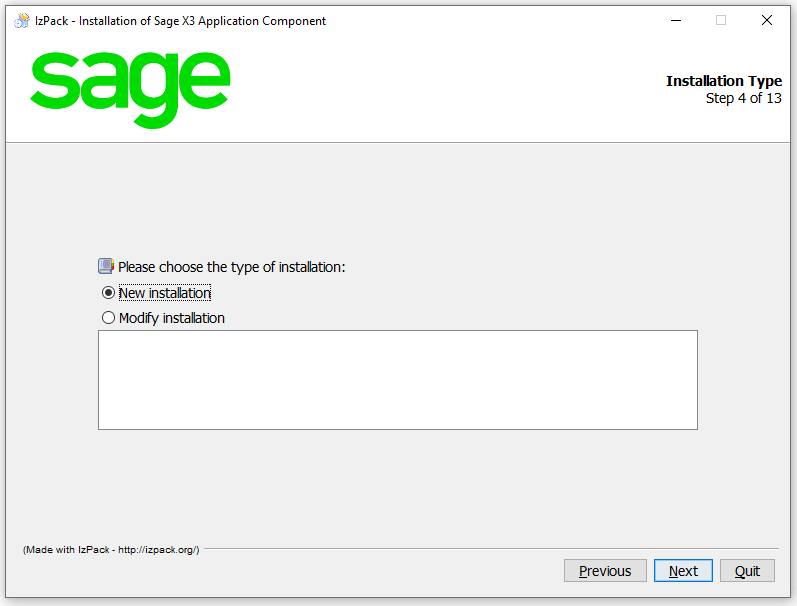
- Click Next.
- Enter an identifier for your application and click Next.
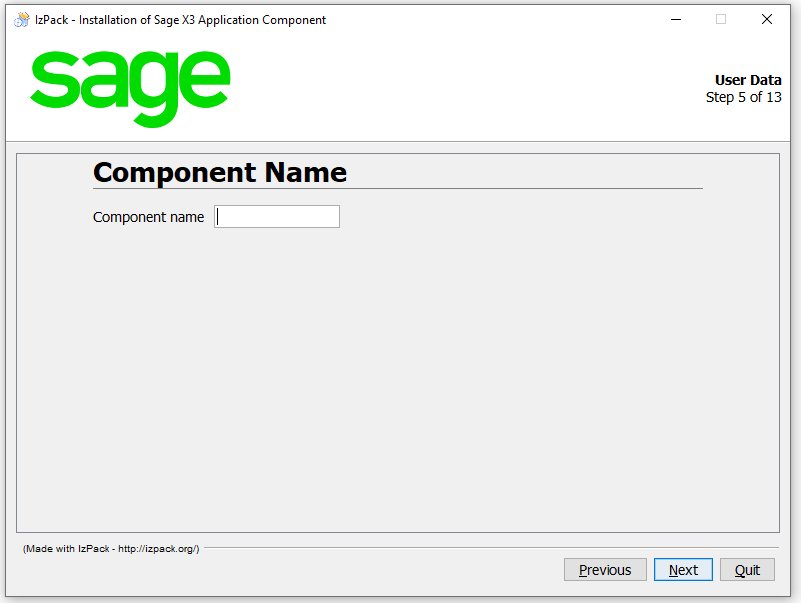
- Select the installation type and click Next:
- Standard: The application will be installed with one main runtime on the same computer as the main runtime.
- Network: The application will be installed in a shared folder that is visible for all runtimes (multi-runtime installation).
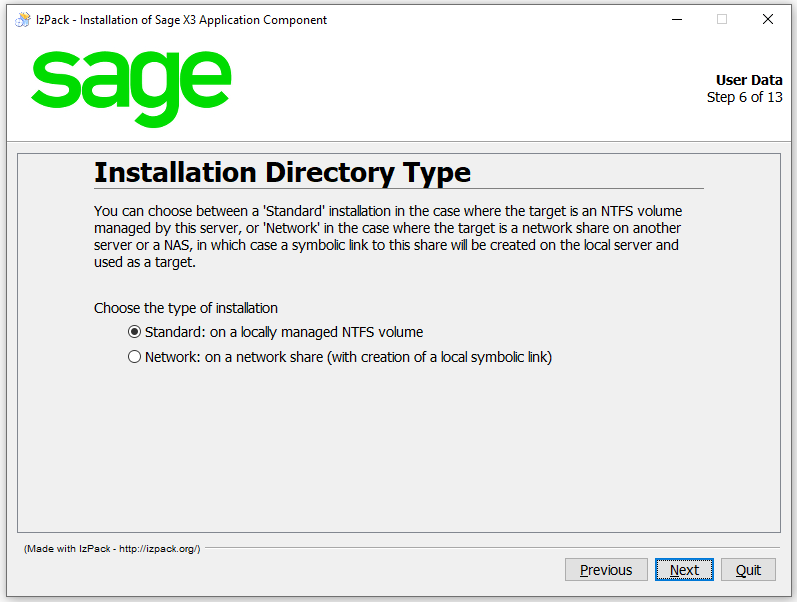
- For a Standard installation, specify the local installation directory and click Next.
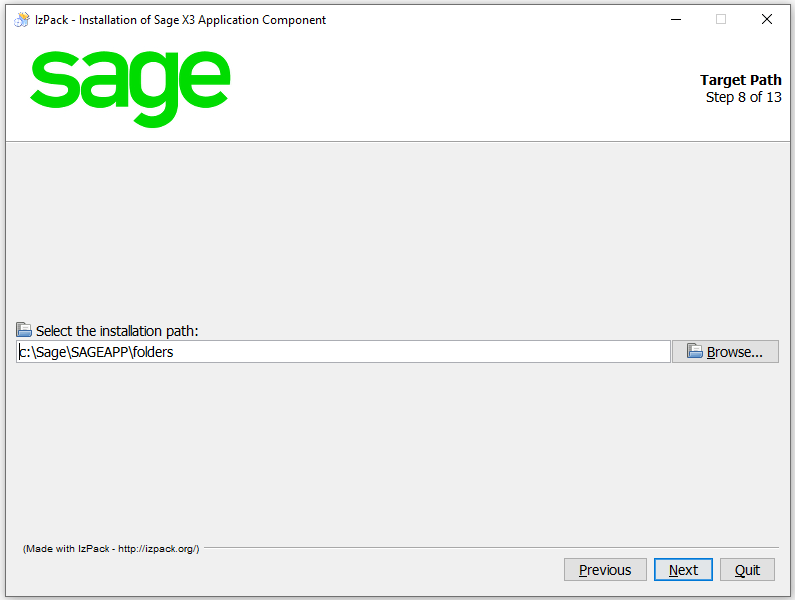
- For a Network installation:
- Specify the destination shortcut accessing the network shared resource and click Next.
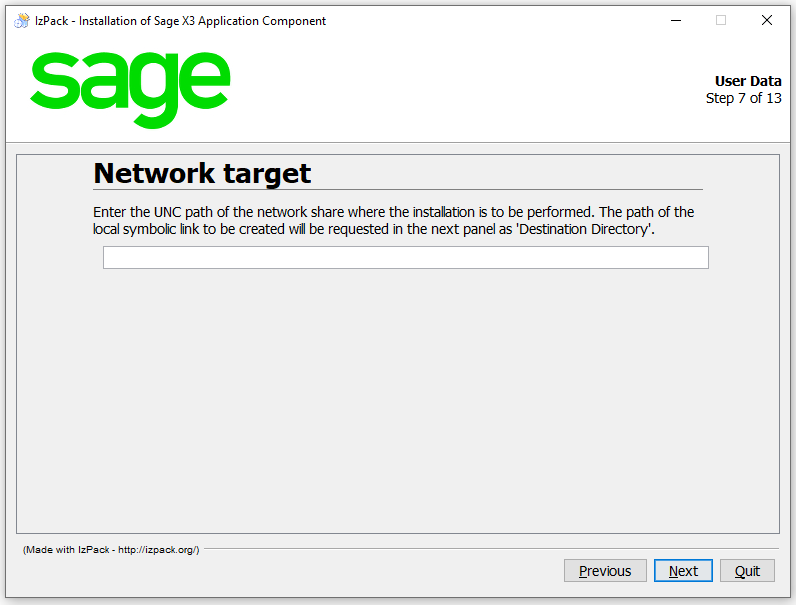
- Define the distant shared folder and click Next.
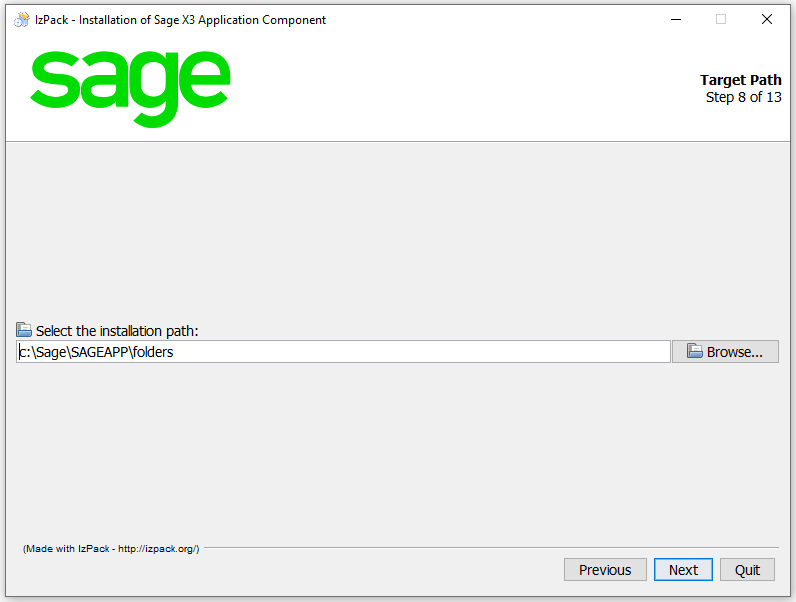
- Specify the destination shortcut accessing the network shared resource and click Next.
- Select your packs and click Next to install the application.