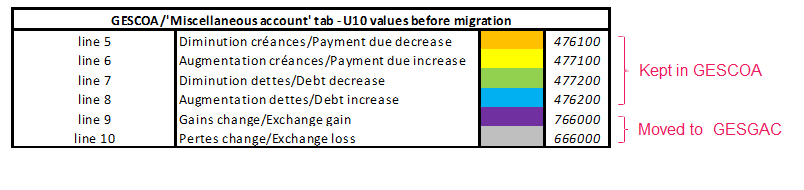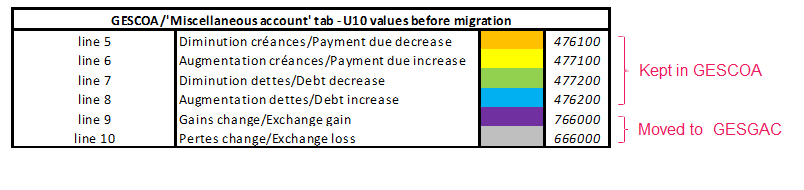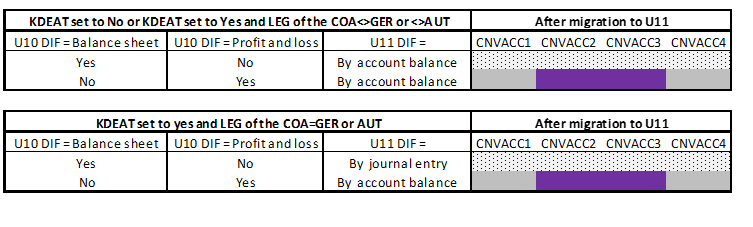Functional prerequisites and postrequisites for the upgrade of a folder
Prerequisites to the upgrade process
- Make sure the data to upgrade is consistent.
It is not always the case for folders containing many movements and that have gone through maintenance phases (especially if there are specific developments).
- Go to Development > Utilities > Verifications > Data > Consistencies to detect any problem that could generate errors during the upgrade process and require to restart it.
- Purge temporary tables that might take a long time to upgrade (for example the query table).
In the case of an upgrade from Version 6 to a higher version, the UUINIFNLPST utility is not included in the upgrade programs. If it has not been executed in Version 6, it should be executed manually before the upgrade.
Postrequisites to the upgrade process
Financials
New management of the Variance type block in the Accounts function (Common data > G/L accounting tables > General > Accounts), Management tab
Assessment method field [F:GAC]DIF
The Conversion variance function (Financials > Closing processings > Conversion variance) is used to automatically generate the exchange variance and conversion variance entries for accounts generated in a given currency. Two assessment methods are used:
- by journal entry
- by account balance
During the upgrade, the assessment methods set on the account record in the previous version are transferred according to the versionS 11 or 12 operating mode.
If the "KDEAT" activity code is disabled, the accounts set in the previous version have the following values in versions 11 and 12:
- "Not managed" becomes "None"
- "Balance sheet" becomes "By account balance"
- "Profit and loss" becomes "By account balance"
If the "KDEAT" activity code is enabled, the accounts set in the previous version have the following values in versions 11 and 12:
- If the charts of accounts (GESCOA) is linked to the "GER" or "AUT" legislation:
- "Not managed" becomes "None"
- "Balance sheet" becomes "By journal entry"
- "Profit and loss" becomes "By account balance"
- If the chart of accounts (GESCOA) is linked to a legislation different from "GER" and "AUT":
- "Not managed" becomes "None"
- "Balance sheet" becomes "By account balance"
- "Profit and loss" becomes "By account balance"
Assessment method field [F:GAC]TYPRATFLG
Disabled (the box is not selected).
Rate type field [F:GAC]TYPRAT
No predefined rate type.
New management of the Variance accounts block in the Accounts function (Common data > G/L accounting tables > General > Accounts), Management tab
Miscellaneous accounts in the Charts of accounts in versions prior to version 11
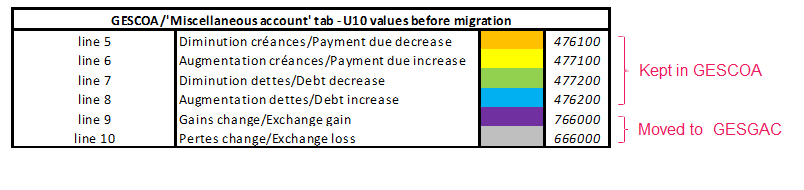
New fields available in the Accounts record (Variance accounts block) since version 11:
- Debit balance decrease [F:GAC]CNVACC1
- Debit balance increase [F:GAC]CNVACC2
- Credit balance decrease [F:GAC]CNVACC3
- Credit balance increase [F:GAC]CNVACC4
Population rules for the CNVACC fields* in the Variance accounts block
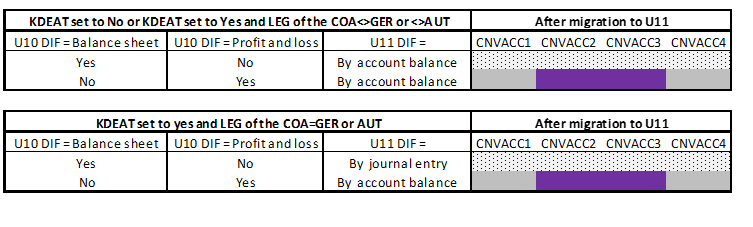
Distribution
Project code of sales and purchases documents
In versions 11 and 12, the project code is managed in headers, and on the lines in sales and purchase documents. The PJTSNGDOC - Single-project document parameter (chapter TC, group MIS) is used to manage the project code in the following way:
- If the parameter value is set to "Yes", there is only one project by document. The project code can only be entered in the headers of the documents, and it is systematically transferred to the lines. It cannot be modified on the line.
- If the parameter value is set to "No", there are several projects by document. The project code in the headers of the documents is used as the default value on the lines. However, the project code can be modified in the headers of documents, and independently on the lines.
Purchase return type identification in the migrated folder
- For purchase returns, the system selects the first purchase return type matching the company legislation of the purchase return in alphabetical order.
- If no result can be found, the system selects the first purchase return type with an empty legislation in alphabetical order.
If the purchase return type has not been determined by the end of the search, the search is performed in the reference folder:
- The system selects the first purchase return type matching the company legislation of the purchase return in alphabetical order.
- If no result can be found, the system selects the first purchase return type with an empty legislation in alphabetical order.