When a navigation page is displayed, icons can be associated with modules. The icons appear in front of the module description, as shown in the screenshot on your right.
You can add pictures that will be displayed as icons for new modules, but:
- It requires adding the pictures in a dedicated folder on the server where node.js is running.
- Currently, this method is not update-proof, which means that you must keep a copy of your icons in a safe place and copy them back after an update.
The principles are the following:
- You need to create a picture in png format using the following name: s_module_xxxxx.png where xxxxx is the name of the module (in lowercase).
- You need to copy this file in the following folder:
SAFEX3\Syracuse\syracuse\bin\node_modules\syracuse-ui\themes\desktop\sage\images\modules
(the exact path depends on the installation path chosen when the installation was done).
In the example shown in this screenshot, the module name is RRR, and the file copied is s_module_rrr.png.
|
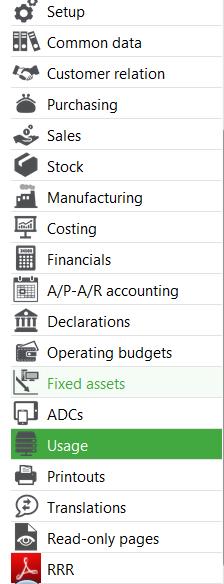
|
