Queries
Queries are pages associated with the setup of requesters. These pages can be present in home pages or in a page called from a menu item.
The detail of the options available when creating a menu item that refers to a statistic can be found in the requester tool description documentation.
Requester page layout
When displaying this page, the results look similar to the following screen:
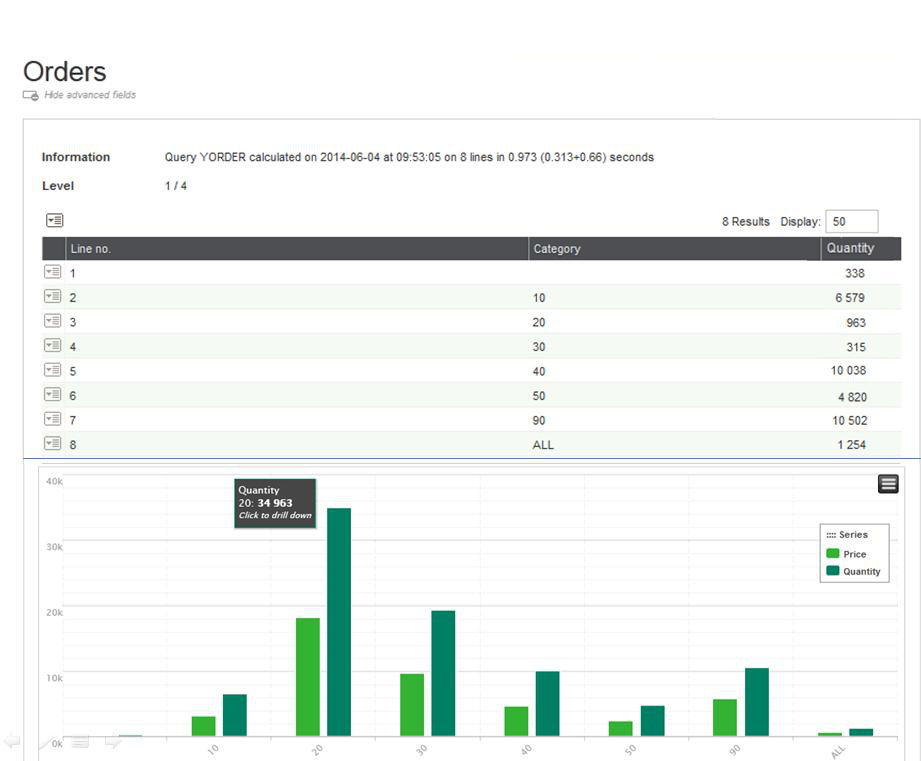
Header options
The information on the header is considered as advanced fields:
- The execution time (database time + fetch time).
- The current level and number of lines on the level.
The header displays only when the show advanced field link is activated. It corresponds to the first icon on the list of icons that are present on these pages:
![]()
On the header, a menu provides access to two links:
- Personalize graph allows you to personalize the graphical representation.
- Create Powerpoint Slide allows you to connect to Powerpoint and create a graph.
In this graph, you can restrict the display to only some values by selecting the corresponding square with the mouse (the zoom is automatically done). You can also enable and disable the display of series by clicking the rectangle before the name of the series.
The UI personalization for this component is described in the UI Home page documentation.
Line options
On the lines, the links Level + / Level - can be present. They allow you to navigate in different levels of aggregation for the request.
