Translated text widget
The UI translated text widget is used every time a description can be translated in several languages.
When this happens on a field, the following link is present on the page:

Clicking the Translations link will open the following page:
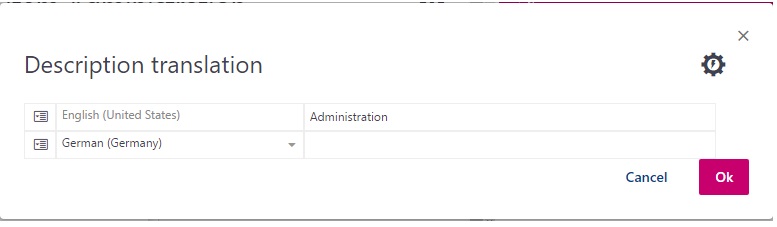
The existing texts are presented in a list, and every text is prefixed by a flag representing the language. Any modification can be made on the existing text.
At the bottom of the list, an empty position allows you to enter text for a new language. After selecting the language, the corresponding text can be entered. A validation check box ends the modification and returns you to the main page.
