Purchase order flows
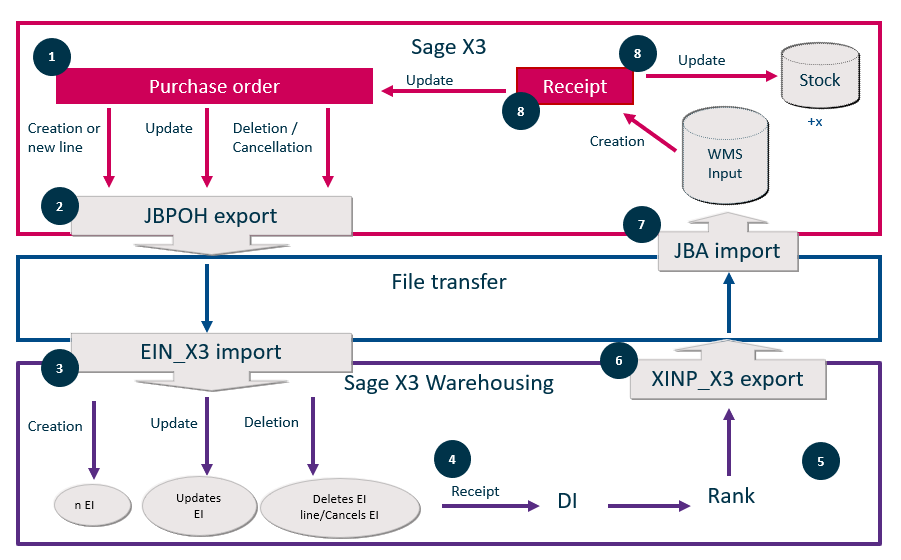
EI: Expected input
DI: Direct input
Creation rules
The connector only processes purchase orders created in the Orders function (GESPOH), before sending them to Sage X3 Warehousing.
The connector only processes purchase order lines linked to products managed in Sage X3 Warehousing.
The receipt site is specified on the purchase order header. This site must be set to be managed in Sage X3 Warehousing (WMS responsibility check box selected in the Site function (GESFCY) on the site record). If the purchase order includes lines for multiple receipt sites, all lines will be managed for the receipt site specified on the header.
The purchase order lines must all be set to be managed in Sage X3 Warehousing. If the purchase order both includes lines to be managed in Sage X3 and lines to be managed in Sage X3 Warehousing, the Sage X3 lines are blocked (no action available).
The receipt mode of the expected input can be defined on the purchase order and managed in miscellaneous table 3401 - Receipt / Delivery mode. It can also be left empty, in which case the value is determined automatically by Sage X3 Warehousing (recommended option).
Update rules
You cannot update a purchase order line if it has already been sent to Sage X3 Warehousing.
However, you can add a new line to the purchase order. If you do so, the new expected input is generated in Sage X3 Warehousing.
Cancellation rules
It is possible to cancel a purchase order that has already been sent to Sage X3 Warehousing. However, if operations are in progress Sage X3 Warehousing for this purchase order, the cancellation could be rejected by Sage X3 Warehousing. In this case, a user (operator) must close the purchase order in Sage X3 Warehousing. The information is then sent to Sage X3 using a put-away report and the purchase order is closed in Sage X3.
Grouping rules
The grouping rules that apply to purchase orders for generating expected inputs in Sage X3 Warehousing can be set up using the JARGPEA - EI creation rule general parameter (JAGX chapter, JAGX group). The possible values are:
-
EI by order: One expected input is generated by purchase order.
-
EI by Order/Receptdate: One expected input is generated by purchase order or by receipt date if the order lines have several receipt dates.
-
To be set up: N expected input(s) are generated by purchase order. This setup can be customized using the XPEGXINIFX entry point.
Retention rules
The retention rules that apply to purchase orders can be set up using the following general parameters: JADELAI - Retention period activation and JADELAIE - Nb. retention days Receipt.
For example, if you set up a retention period of 3 days, the purchase order lines are held and only sent to Sage X3 Warehousing 3 days before the expected input date.
During this time, the order lines can still be modified.
Limits and recommendations
Sage X3 Warehousing does not manage packing units. If an Sage X3 order line contains a quantity in packing unit, the order line created in Sage X3 Warehousing will be kept in stock unit. For example, if an order contains 1 CC1, such as a box containing 10 UN, the Sage X3 Warehousing line will contain 10 UN.
