Sales order flows (allocation)
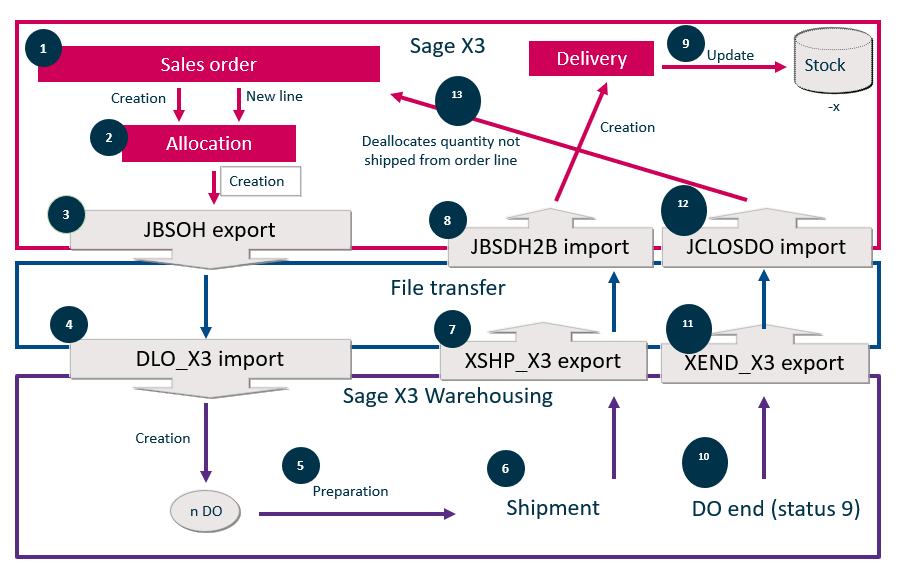
DO: Delivery order
Creation rules
The connector only processes sales orders created in the Orders function (GESSOH), before sending them to Sage X3 Warehousing.
Sales orders are allocated in Sage X3 and the allocation lines are sent to Sage X3 Warehousing (JADECLOL - Triggering of DO transmission general parameter set to Allocation by default). These allocation lines are then processed in Sage X3 Warehousing as delivery orders.
The following values of the JADECLOL parameter are not currently managed by the connector: Preparation, Not managed.
Update rules
You cannot update a sales order line if it has already been sent to Sage X3 Warehousing.
However, you can add a new line to the sales order. If you do so, a new delivery order is generated in Sage X3 Warehousing.
Cancellation rules
It is not possible to cancel a sales order that has already been sent to Sage X3 Warehousing.
Grouping rules
The grouping rules that apply to sales orders for generating delivery orders in Sage X3 Warehousing are consistent with the default setup of the JARGPOL - DO creation rule parameter: DO by order (one delivery order by sales order).
Retention rules
The retention rules that apply to sales orders can be set up using the following general parameters: JADELAI - Retention period activation and JADELAIS - Nb. retention days Receipt. For example, if you set up a retention period of 3 days, the sales order lines are held and only sent to Sage X3 Warehousing 3 days before the expected delivery date.
During this time, the order lines can still be modified or deallocated.
Manual recycling
If a sales order has been canceled or only partly delivered in Sage X3 Warehousing, the delivery order is ended and the sales order lines are deallocated and blocked in Sage X3. If you want to reallocate and deliver the remaining quantities, you need to do this manually. You have two options:
-
Create a new order line for the remaining quantity.
-
Recycle the order using the Manual recycling function (JASSYNC).
Blocking rules
You can lock or unlock an order in Sage X3 using the Manual unlock function (JASDEBLOC). This will prevent the order from being allocated quantities and to be sent to Sage X3 Warehousing.
Limits and recommendations
Sage X3 Warehousing does not manage packing units. If a Sage X3 sales order line contains a quantity in packing unit, the corresponding delivery order line in Sage X3 Warehousing will be created in stock unit. For example, if a sales order contains 1 PP1, such as a pallet containing 100 UN, the Sage X3 Warehousing line will contain 100 UN.
The preparation and shipping process must not be managed in Sage X3 (but there is no control preventing you to do so). The full sales order flow, from preparation to shipping, must be entirely managed in Sage X3 Warehousing. If not, errors will occur.
