Introduction
Automated Clearing House (ACH) is one of the most common formats for payment transactions in the United States. This guide details the settings required to use ACH formats in Sage X3. It is important to follow these steps in the order they are described in this guide.
There are two main formats for ACH files: a fixed, 94-character format and an XML file. The type of format used is determined by the bank and varies by bank. You need to create settings based on your bank’s requirements.
These settings allow you to enter the required information when entering bank account information. Specifically, it relates to three fields needed to process ACH payments. These fields are in the General section of the Bank account function (GESBAN).
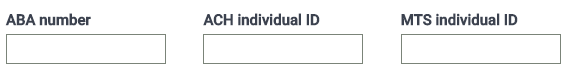
ABA number – This is the 9-digit electronic routing or transit number for the bank. It is specific to the bank.
ACH individual ID – This is a unique 15-character code assigned to you by the bank for fixed or XML ACH file formats.
MTS individual ID – This is a unique 15-character code assigned to you by the bank for XML MTS ACH file formats.
Generally, 2 of these fields are required, the ABA number and either the ACH or MTS individual ID as determined by the bank.
See the online help for Bank account (GESBAN) for more information.
