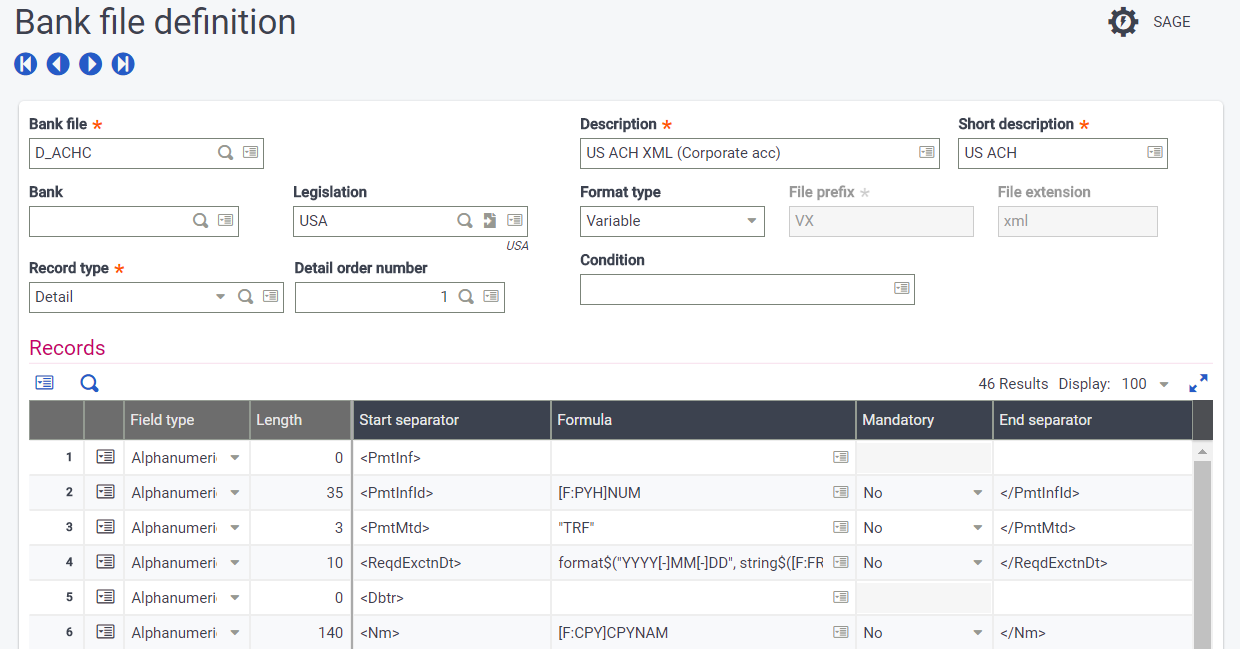Create bank file definitions
Open: Setup > A/P-A/R accounting > Files Bank file defintions (GESFTB)
Next, create the bank file definitions that define how the data is transmitted. These definitions are based on your bank’s requirements. ACH formats are very standardized and could be the same for different banks or have only slight differences.
If your bank uses the 94-character fixed format, you need to build the bank file definition from the beginning. Although it varies from one bank to another, there are generally 2 required fields and the related parameters:
- File ID modifier – [L]FILIDMOD parameter
Code to distinguish among multiple input files. Label the first (or only) file “A” and continue in sequence from B to Z. If more than one file is delivered, they need to have different modifiers. - Entry hash field – [L]BICCODSUM parameter
Total of all positions 4-11 on each 6 records (Detail). Only use the final 10 positions in the entry.
For XML files, you should create four formats, listed below, that are delivered in the X3 REF folder. You can create these formats from scratch or copy those delivered in the folder and modify as needed to meet your bank’s requirements.
- Two definitions for ACH formats:
- D_ACHC is setup with SEC code (Standard Entry Class) = CCD (corporate credit or debit)
- D_ACHP is setup with SEC code (Standard Entry Class) = PPD (prearranged payment or debit)
- D_CHK for electronic checks
- D_MTS for XML MTS formats
The screenshot below is an example of possible formats.