Appendix III: BAI2 default settings
This section covers the prerequisites and setup requirements for processing a BAI2 import file.
The annotated sample below highlights the nesting structure of a BAI2 file that contains one group and two accounts. Note that the first two digits of each line followed by a comma identify the Record type. On the lines for Transaction detail, the type code follows the Record type 16, separated by a comma. In this example, one Transaction detail includes one, 195 type code and the second Transaction detail line has a 495 type code.
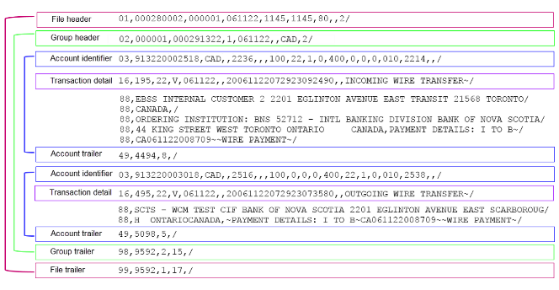
When importing BAI2 statement files, the transaction lines are displayed according to account identifier records (REC03). Statement split is managed at this level.
BAI2 record types
The BAI2 file is contains several record types as described below.
The records are organized as follows:
|
Record Type |
File structure |
Description |
|
Record type 01 one per file |
File header |
Indicates the beginning of the file. Identifies the sender and receiver. The sender is identified according to the Bank account identifier, set at the Bank account management level. |
|
Record type 02 one or more |
Group header |
Indicates the beginning of a group of accounts from the same originator (bank) and the same “as of” date and time. The originator ID is mapped to the BAI originator ID field in Bank transaction management.
|
|
Record type 03 one or more |
Account identifier & summary status |
Indicates the account number, activity summary, and account status information. Each account within the group begins with its own Account identifier. The statement code split is managed at this level. A statement record is created for each Account identifier provided that there are Transaction details for the account. **If there are no transaction details for an account or it is a balance-only file, the process skips the related Account Identifier record because there is no payment information to match. |
|
Record type 16 |
Transaction detail |
Provides Transaction detail information such as generic reference information (optional record). Includes the import type code. |
|
Record type 88 one or more |
Continuation |
This record is used when data exceeds the maximum physical record length and provides additional information about the preceding transaction line. This information is mapped to the Payment reference field (SUMFREREF) and is used for the matching. |
|
Record type 49 one per account |
Account trailer |
Indicates the end of the account and account control totals. |
|
Record type 98 one per group |
Group trailer |
Indicates the end of the group and group control totals. |
|
Record type 99 one per file |
File trailer |
Indicates the end of the file. |
Bank import segment definition
For each BAI2 record type, you need to define the related segment as well as the information contained in the given record type. This information determines which data is imported and where the extracted information is stored in the database.
The following screenshots show examples on how to define the BAI2 record types.
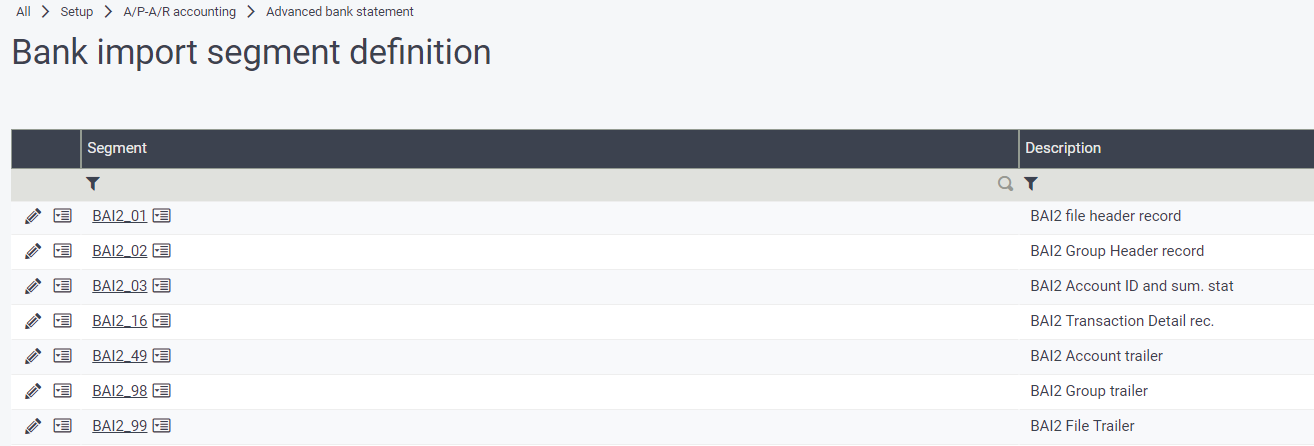
- Defining the File header, Record type 01
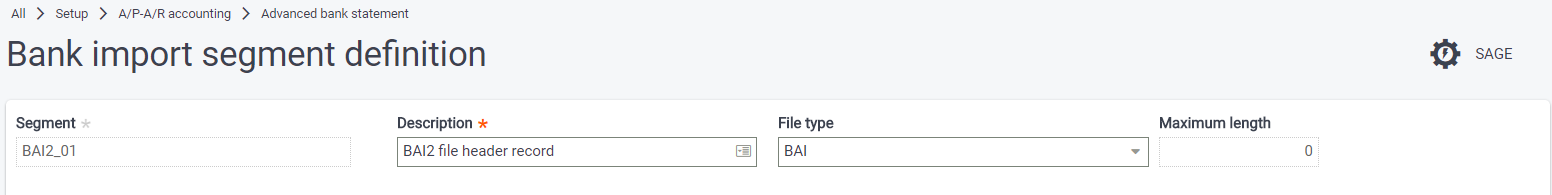
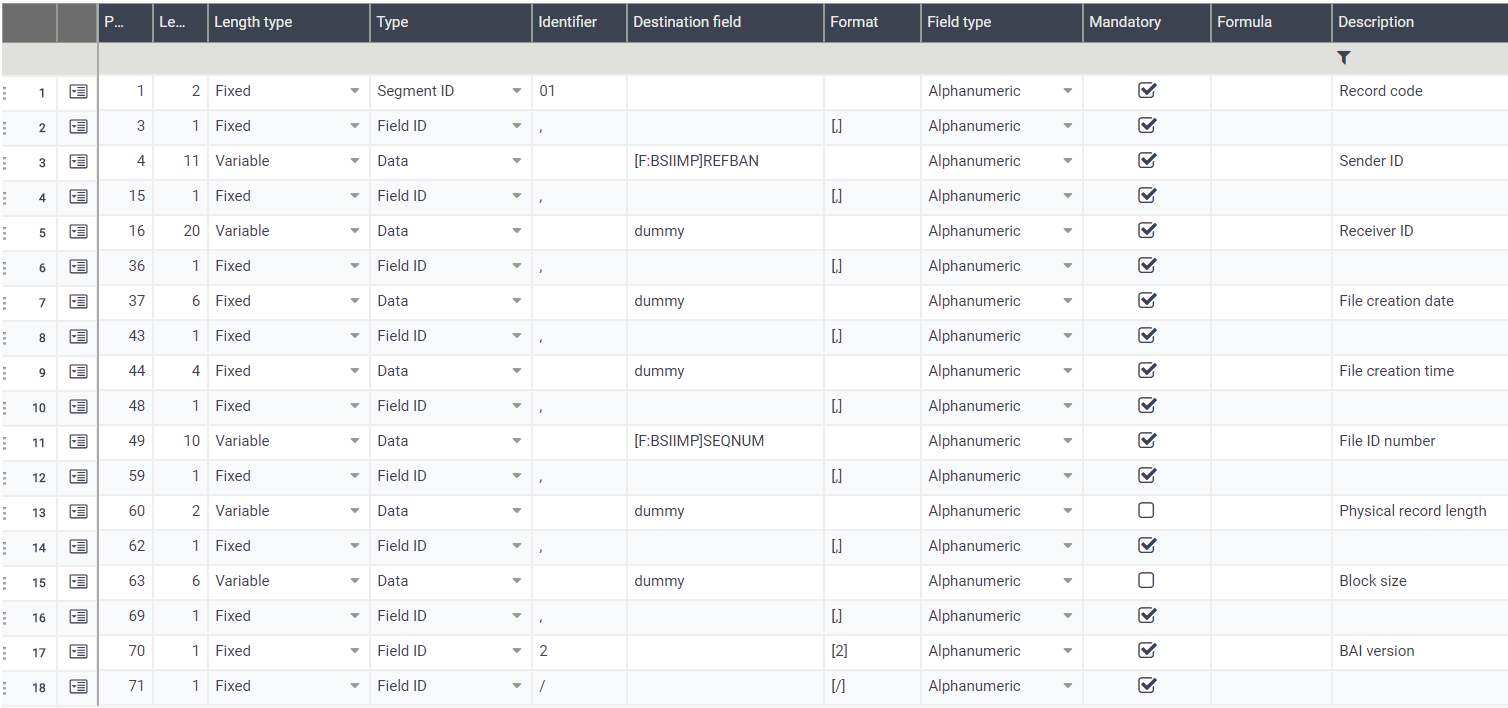
- Defining the Group header, Record type 02
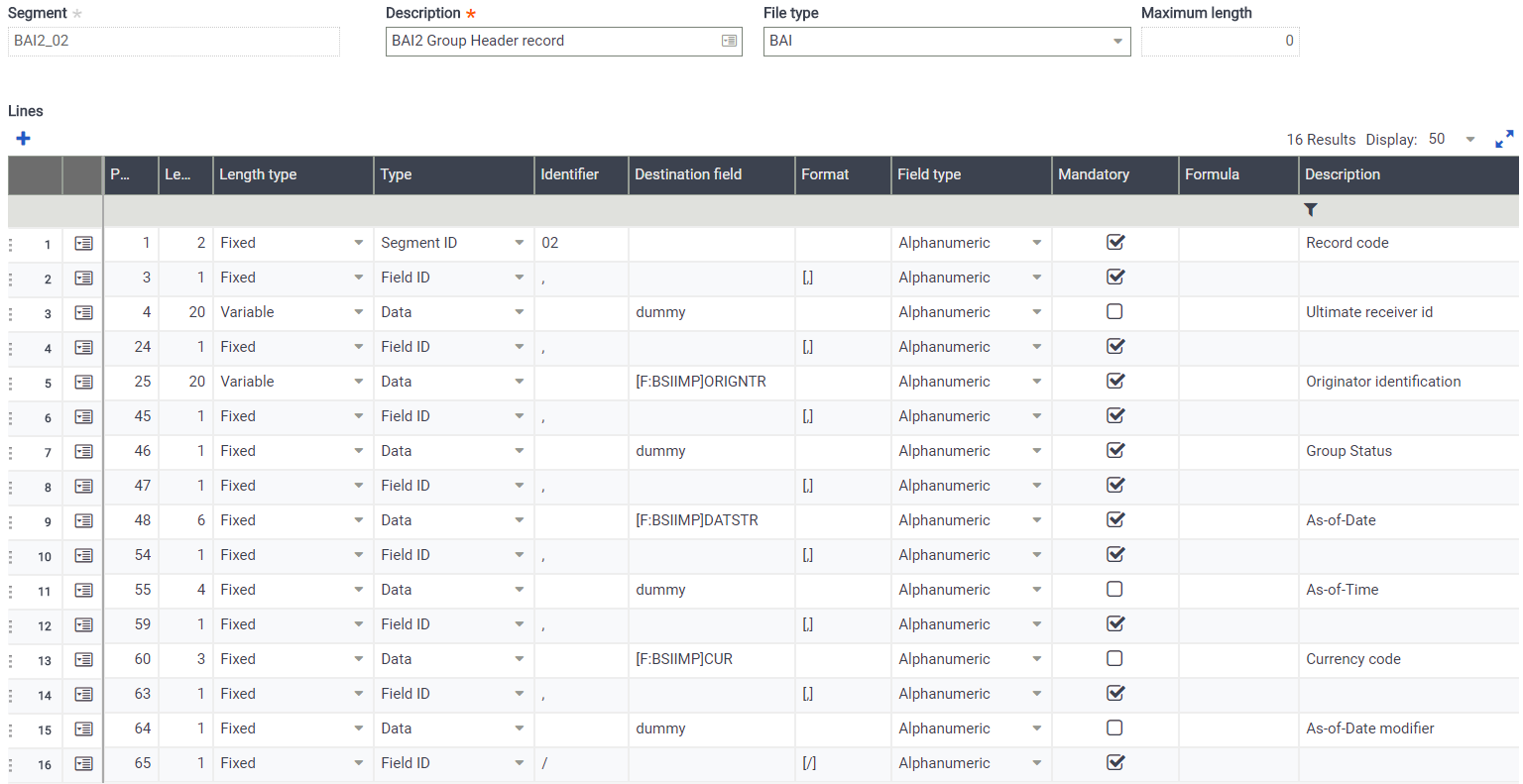
- Defining the Account identifier, Record type 03
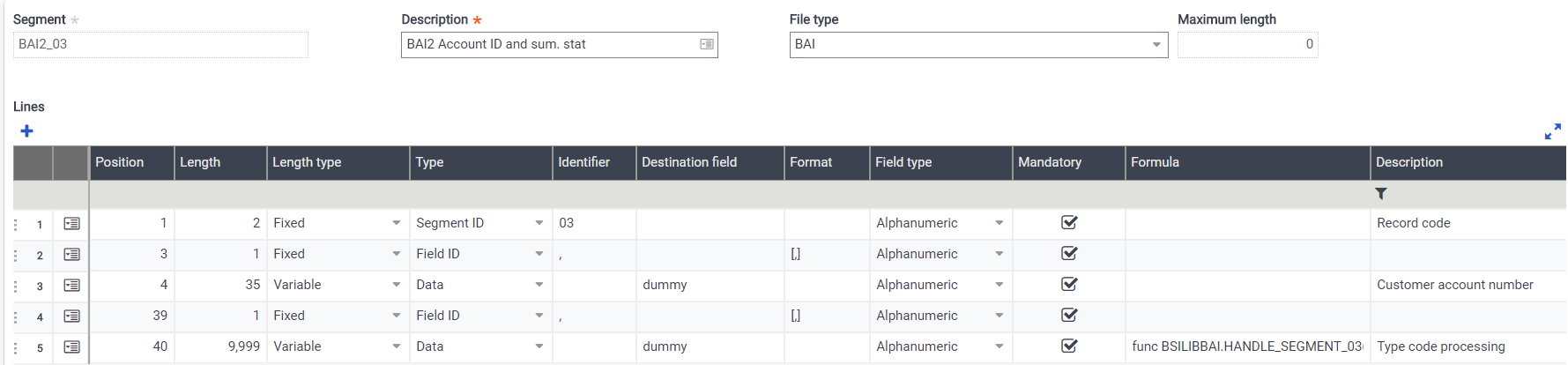
You can add a formula to manage a split for this account and to manage the start and end balances according to the account ID or each transaction line belonging to the given account.
If there are no Transaction details (16) for an Account (03), the account is skipped because there is no data for the matching process.
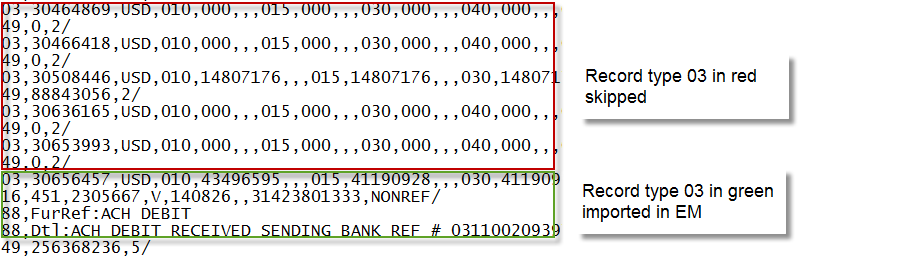
- Defining the Transaction detail, Record type 16
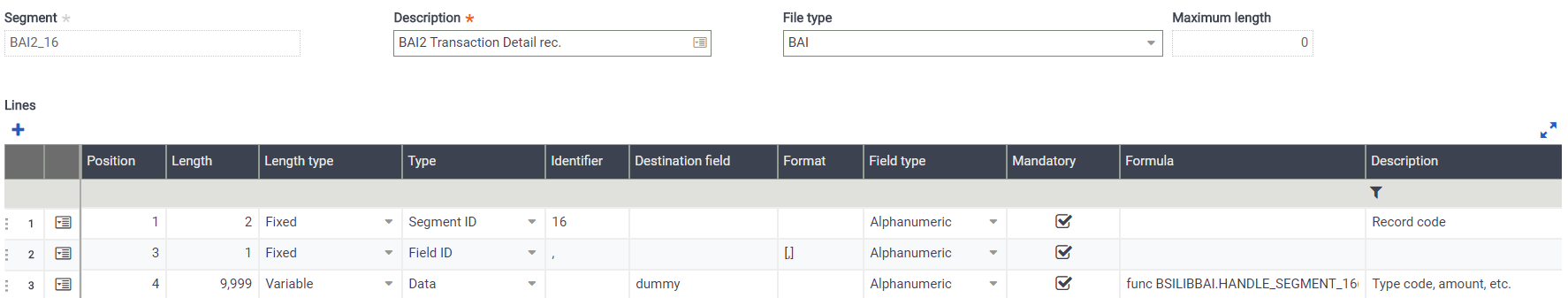
You can add a formula to manage the continuation record, which contains additional information useful for the matching process, but also to handle an overload of characters. This is limited to 256 characters.
You can also manage to link the record with the proper type code to retrieve the sign for the amount.
- Defining the Account trailer, Record type 49
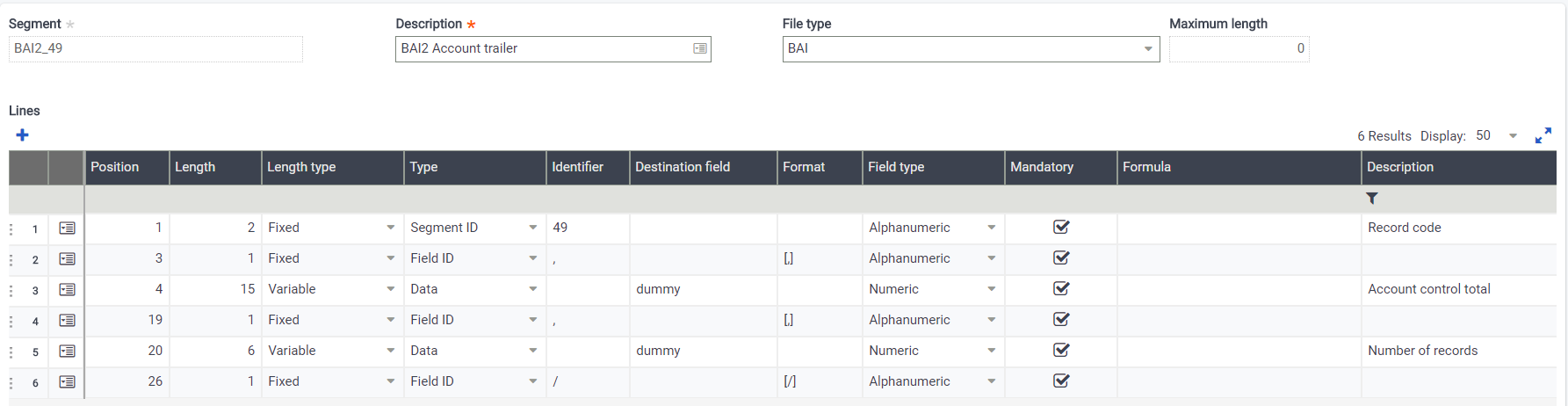
- Defining the Group trailer, Record type 98
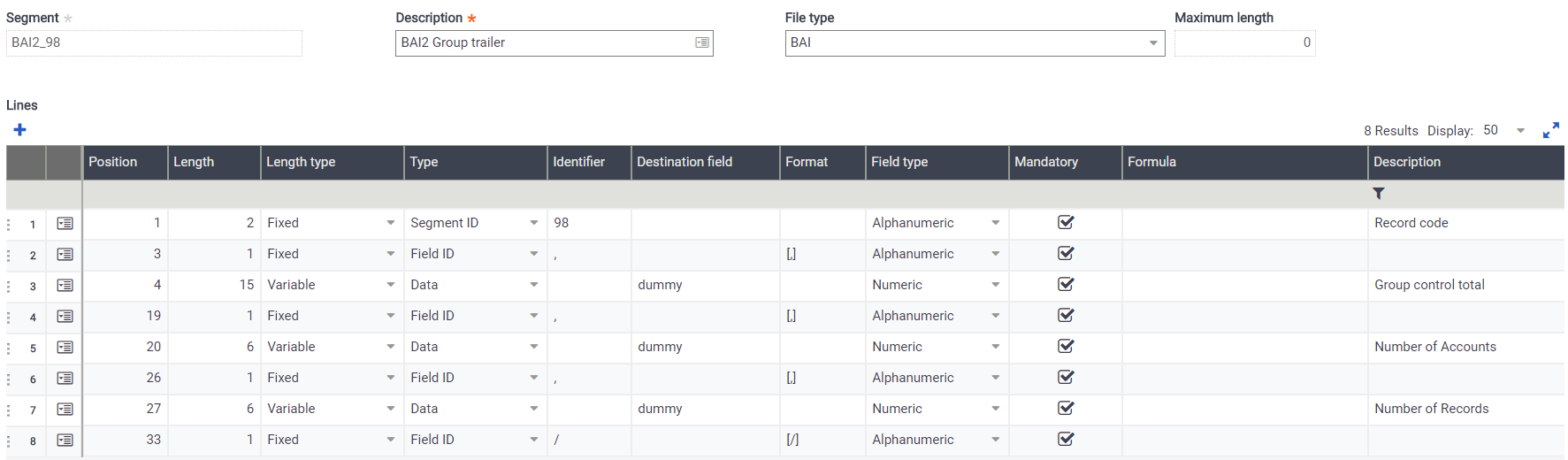
- Defining the File trailer, Record type 99
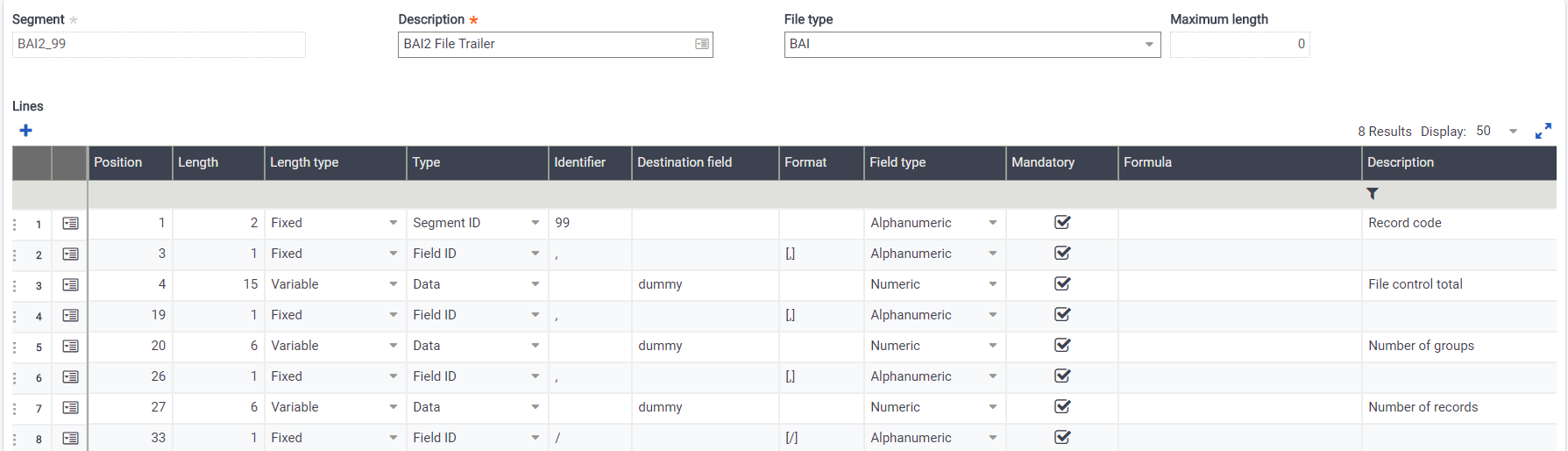
Bank import format definition
Once the segments are defined according to the Record type, you need to define the bank format. The format is based on the segment definition as shown in the screenshot below.
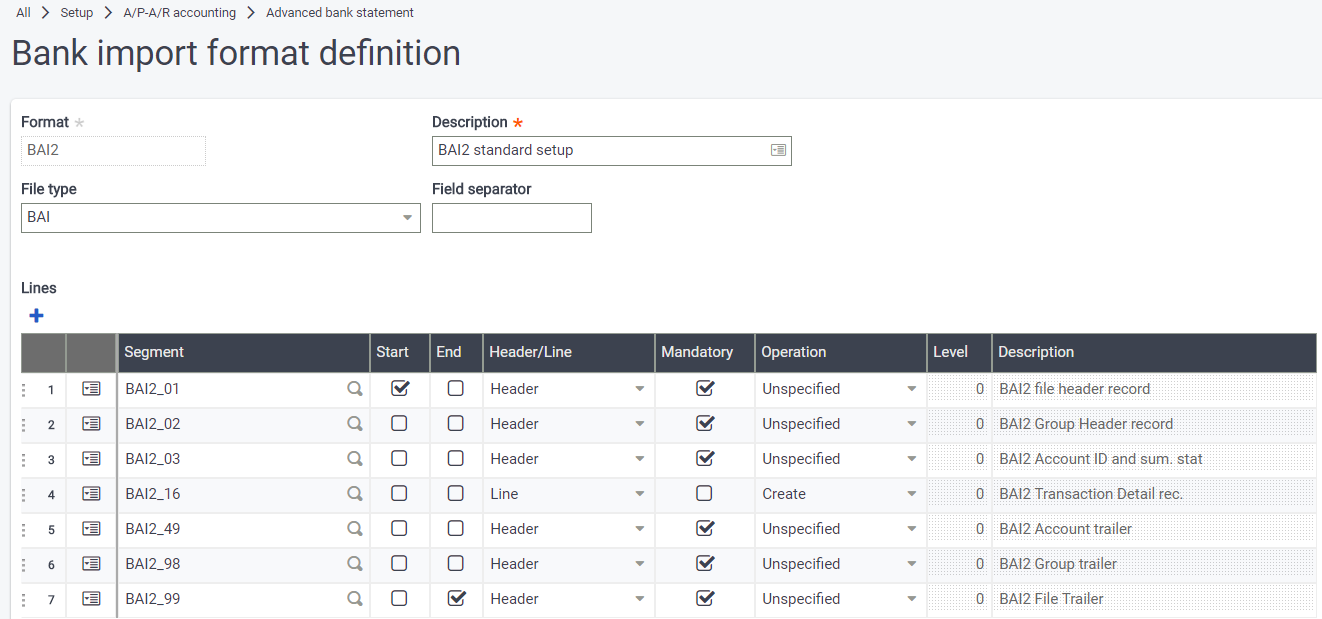
BAI2 type codes
In a BAI2 file, transactions, summaries, or balance classifications are assigned a uniform type code that identifies the activity as a Status, Detail, or Summary. Each activity is assigned a uniform type code.
The advanced bank statement import process only considers type codes in the Transaction detail record (Record type 16) that have been defined in Bank import type codes (BSIIMPTC). The process cannot identify whether a Detail type code is credit or debit, which is why it is important to define the appropriate sign.
For example, in the Transaction detail, (Record 16), if the type code used is not defined for the given bank record or given record, the transaction is not imported and appears as an error in the import log file.
An update of the type code list is required by the company to process the BAI2 file import.
Only the type codes highlight in green can be defined in Bank import format definition (BSIIMPTC) for the advanced bank statement import process.
|
Type code |
Description |
|
001-099 |
Account status |
|
100 |
Total credits summary |
|
101-399 |
Credit summary and detail type codes |
|
400 |
Total debits summary |
|
401-699 |
Debit summary and detail type codes |
|
700-799 |
Loan summary and detail type codes |
|
900-999 |
Customized type codes |
The REF folder is delivered with the bank empty and type codes as listed on BAI2.org.
