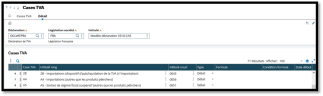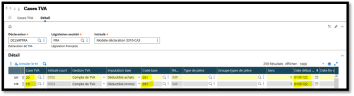VAT box updates
You need to define the VAT box setup for the DCLVATFRA declaration in the VAT boxes function (GESVTB).
For the import of non-petroleum products (purchases and fixed assets):
-
Create the following boxes with a start date of 01/01/2022: Box A4, box I1HT and box I1TX.
-
Update the current VAT boxes: Box 2B, box 16, box 19, box 20 and box 24.
Create box A5, and box A4 to replace 2B
To ensure the label consistency when printing the DCLVABOXDEB* / DCLVATBOXPAY* reports and viewing the declaration in the VAT returns function (GESVFE), you can skip box 2B and leave it empty as of 01/01/2022. This box should still be kept in the DCLVATFRA declaration if you need to reprint previous declarations using the DCLVATBOXDEB* or DCLVATBOXPAY* reports. 1
On the detail lines, set the validity end date to 31/12/2021. You cannot add lines to the return after this date.
For VAT returns created after 01/01/2022, you need to create box A4 with the new label. Add detail lines that reflect the various import bases excluding tax in compliance with legal requirements. You need to set the start date to 01/01/2022.
Create the Import title box, box I1HT, box I1TX and update box 16
For boxes I1HT and IHTX, add detail lines that reflect the tax base excluding tax and the collected VAT on import with a 20% rate. Set the start date to 01/01/2022.
Box I1TX needs to be included in box 16, which contains the total.
There are ways around this that also apply to the VAT form function (GESVEF):
-
You can add only the most essential VAT boxes that relate to the specific customer situation.
-
You can add subtotal boxes and apply them to the formula used in box 16.
-
You can customize the length of Formula fields (CLCFOR) in the VAT boxes function (GESVTB) and VAT form function (GESVEF) using the VATBOX and VATENTFRMD tables and VATBOX1 and VATENT1 screens.
Update the details of boxes 19 and 20
For boxes 19 and 20, add detail lines that reflect the deductible VAT on imports, first for fixed assets and then for purchases. Set the start date to 01/01/2022.
Add or update box 24
Box 24 could already exist in your folder. If it doesn't, create it as follows:
For detail lines, assign the deductible VAT lines on imports with a start date of 01/01/2022 to box 24.