Carrying forward multiannual envelopes
This is typically the last step in budget closing.
The objective of this step is to close the budget and budget lines of the fiscal year being closed by carrying forward the balances to the following fiscal year budget and budget lines.
The carry-forward of multiannual envelopes should be performed after any closing or carry-forward operations of purchase requests and orders, because these operations impact the budgeted amount to be carried forward to the next fiscal year.
Function overview
Open: Operating budgets > Budget closing > Carry forward multiannual envelopes
In this function, you can:
- Select the envelopes to carry forward to the next fiscal year.
- Select the budget envelopes to process and launch the carry-forward.
Prerequisites
The target fiscal year should be created and open.
Carry-forward terms
The carry-forward is performed at the level of unclosed budgets and budget lines associated with a multiannual envelope and with a balance to distribute.
This carry-forward does not impact the amounts of the multiannual envelope. After carry-forward, multiannual envelopes keep the same amount, reserve and amount 'remaining to distribute'.
A number of controls listed in the log file prohibit the carry-forward of budgets whose budgets lines:
- Contain not closed commitments and precommitments. In that case, a message in the log file indicates that these lines must be closed or carried forward before the envelopes can be carried forward themselves.
- The status of the lines is set to: To be approved. In that case, a message in the log file indicates that the approval must be accepted or denied before the user can carry forward envelopes.
- The lines are being revised. In that case, a message in the log file indicates that the review must be accepted or denied before the user can carry forward envelopes.
Selecting envelopes to be carried forward
The carry-forward concerns existing multiannual envelopes that meet the selection criteria entered on the screen, but also the following implicit selection criteria:
The status set to: Entered, To be approved, or Approved.
The selected budget lines and fiscal year budgets are not closed, contain a balance to distribute, and are associated with a multiannual envelope.
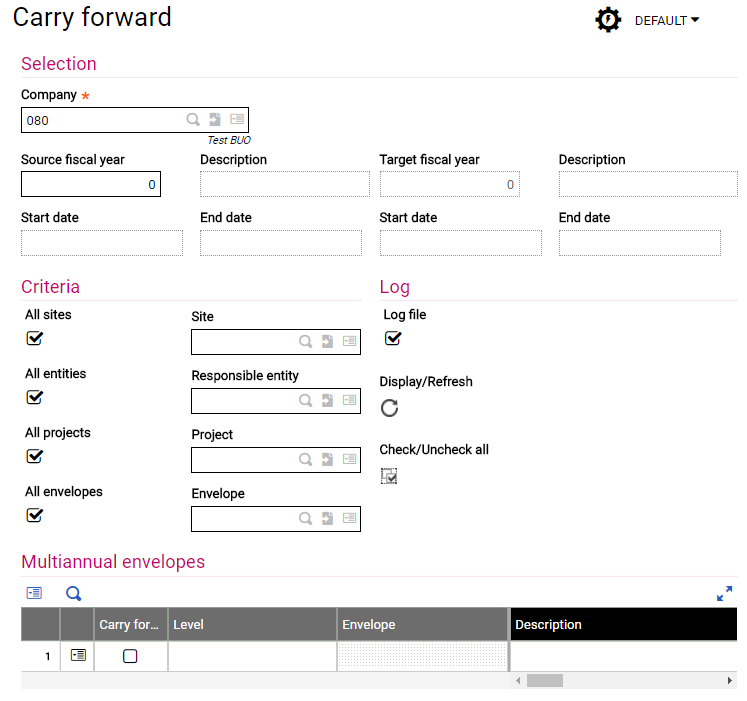
Enter the main selection criteria:
Enter the company code.
Enter the fiscal year code from which the envelopes, budgets and budget lines must be renewed and carried forward. It is loaded in, by default, with the current fiscal year.
After entering the code of the issuing fiscal year, the fiscal year start and end dates, as well as the code of the start and end dates of the recipient fiscal year, are automatically displayed.
The selected period can only be updated by modifying the code of the issuing fiscal year.
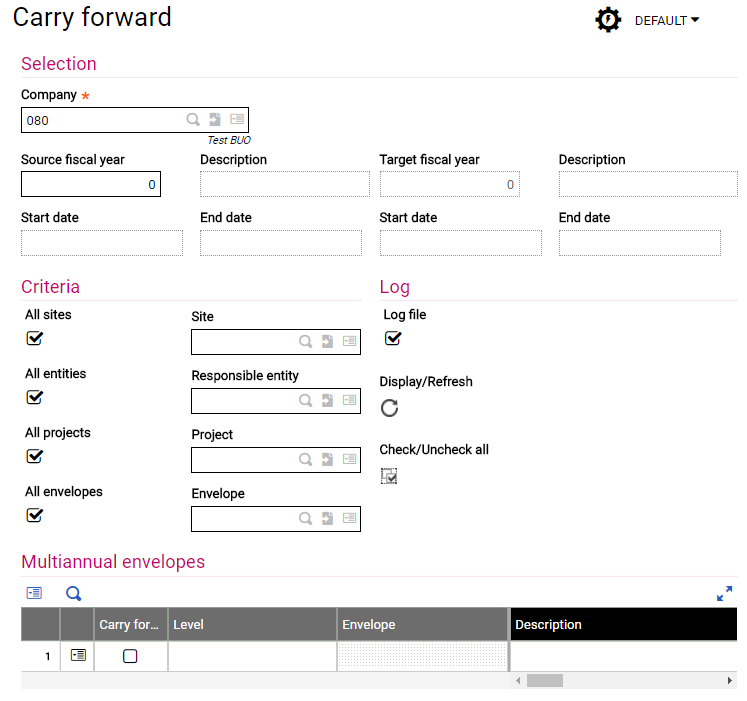
Additional criteria:
All sites
If this check box is selected, all the envelopes defined for the entered company are selected, whether they are defined at Company or Site level (Budget code).
If you clear this check box, you can enter a site, or a range of sites associated with the company. Only the envelopes defined for the indicated site(s) (Budget code) are selected; the envelopes defined at company level are excluded.
All entities:
If you select this check box, all the envelopes defined for the entered company are selected, regardless of the responsible entity, provided that the entity is associated with the company or defined without a company code.
If you clear this check box, only the entities associated with this company or defined without a company code can be selected. You can therefore enter an entity or an entity range: only the envelopes defined for these entities are selected.
All projects:
If you select this check box, all the envelopes defined for the entered company are selected, whether they are associated with a project or not.
If you clear this check box, you can only select projects attached to at least one envelope, and related to the company, a site of the company, a group of companies, or a group of sites including this company.
You can therefore enter a project or a project range: only the envelopes associated with these projects are selected. A project defined at site or site group level can only be selected for an envelope defined at site level.
All envelopes:
If you select this check box, all the envelopes entered for the indicated company are selected.
If you clear this check box, you can update the selection by entering an envelope or an envelope range. The choice of envelopes is subject to the following rules:
If a project or a project range has been entered, only the envelopes associated with the project(s) can be selected for the company, sites and period indicated.
If no project or project range has been entered but that an entity – or an entity range – has, only the envelopes of the entered company and site(s) included in the determined period and assigned to the entered entity or entities can be selected.
If a project or project range, as well as an entity or entity range, have been entered, only the envelopes of the entered company and site(s) included in the determined period and assigned to the project(s) and entity or entities entered can be selected.
If no previous criterion has been entered, only the envelopes of the company and site(s) entered which are included in the determined period can be selected.
Displaying the selection
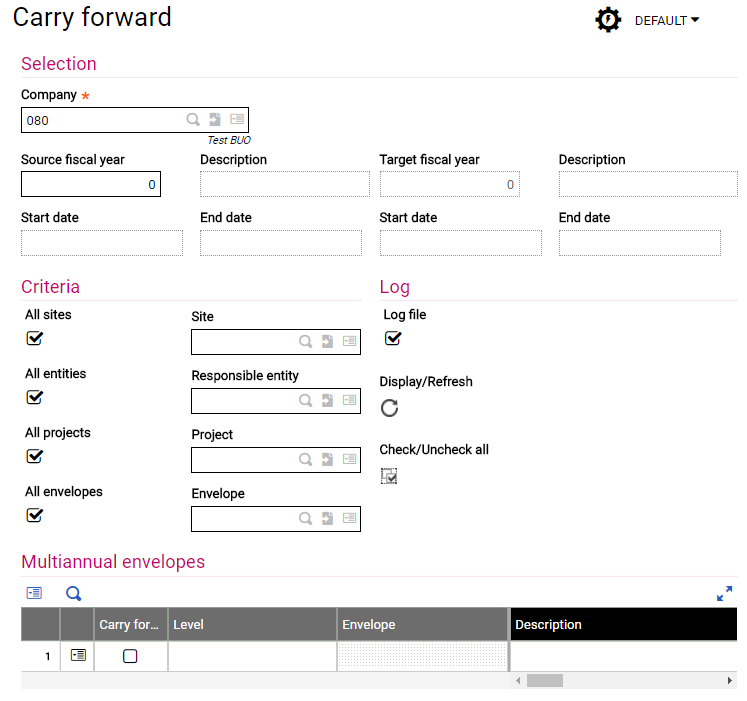
Log file is checked by default. The list of carried forward envelopes is created at the end of the renewal process. You can clear this check box.
Click Display/Refresh to search for envelopes that meet the selection criteria.
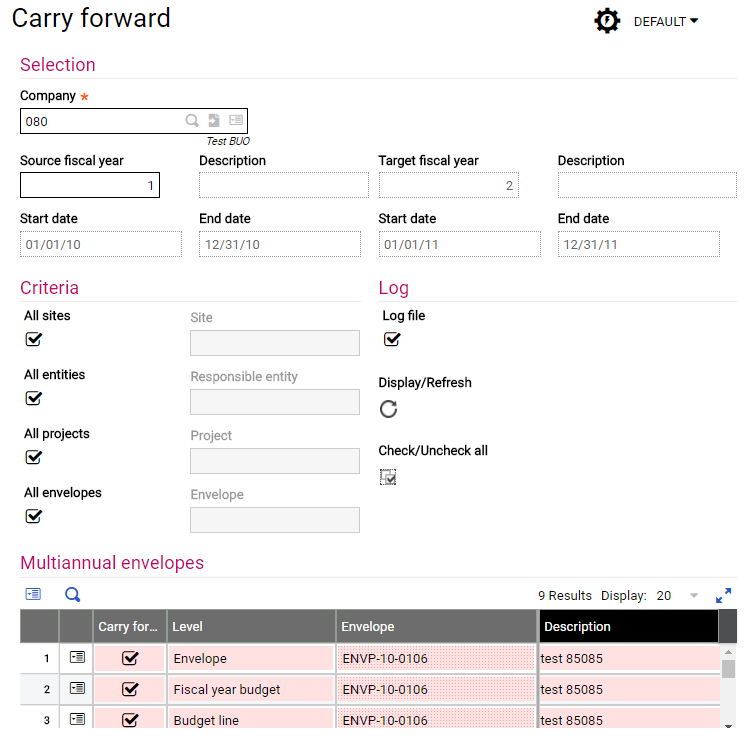
The envelopes selected and likely to be carried forward are displayed in the table.
If the message "No Record for these Selections" is displayed, the entered selection criteria need to be modified as they do not select anything.
The maximum number of lines authorized per selection is 500. If this limit is exceeded, the message 'Table is full' is displayed. When you click OK, only the first 500 lines are displayed. To narrow the selection down, you need to modify the selection criteria and ranges.
In the column Carry forward, select the envelopes to be carried forward. The selection is carried out:
- By batch, in a single operation, using the Select all/Clear all action
 .
. - By unit, meaning envelope by envelope. This selection takes the envelop, the fiscal year budget and the budget lines into account.
Renewal process description
The process is launched by validating the list of selected envelopes by clicking OK.
The process carries out the following updates:
In the source envelope:
The budget line is closed and completed: its amount (AMT(0)) is set to the total of its expenses. Its balance equals to 0. The budget line closing increases the remainder to distribute of the budget.
The carried-forward fiscal year budget is Closed and the amount equals to the level of the total of budget lines:
Budget amount (AMTBUDFIY) – Remaining to distribute (to which the budget line closing is added) – Reserve (AMTRESFIY) = New budget amount (AMTBUDFIY). The balance equals to 0.
In the target envelope:
Existing envelopes, budgets and budget lines keep their status. The status of budgets and budget lines created by the carry-forward is set to Entered.
The status of the budgets lines carried forward to existing budget lines of the next fiscal year corresponds to the status of the destination budget line.
If the budget of the next fiscal year has been defined, the carry-forward process adds the amount to be distributed and the carried-forward budget reserve to this budget.
If the budget of the following fiscal year does not exist, the multiannual envelope end date is included in the previous fiscal year. Before carry-forward, it is therefore necessary to review multiannual envelopes and postpone the end date of envelopes that need to be carried-forward. This action will create the next fiscal year budget which will be updated by the carry-forward.
If a budget line with the same characteristics exists, the carry-forward adds the budget line carried-forward amount from the original fiscal year to this budget line amount. The budget lines of the following fiscal year, modified by the carry-forward process keep their status (Entered, To be approved, Approved) regardless of the status of the carried-forward budget line of the previous fiscal year, with the following updates:
|
Issuing BL |
Recipient BL |
Recipient line update |
|---|---|---|
|
To be approved |
All statuses |
Carry-forward prohibited: authorize or deny approval beforehand. |
|
Entered |
Approved |
The carry-forward amount is added to the budgeted amount. The 'Approved' amount is the amount of the updated line. |
|
Entered |
To approve |
The budgeted amount is increased with the carry-forward amount. The carry-forward amount is added to the 'To be approved' amount. |
|
Entered |
Entered |
The budgeted amount is increased with the carry-forward amount. |
|
Entered |
No line |
Creation of a line for the carry-forward amount. |
|
Approved |
Approved |
The carry-forward amount is added to the budgeted amount. The approved amount of the carried forward line is added to the approved amount. |
|
Approved |
To approve |
The budgeted amount is increased with the carry-forward amount. The carry-forward amount is added to the 'To be approved' amount. |
|
Approved |
Entered |
The budgeted amount is increased with the carry-forward amount. |
|
Approved |
No line |
Creation of a line set to ‘Entered’ for the carry-forward amount. |
If the budget line does not exist, the carry-forward creates the line on the new fiscal year with the carried-forward amount of the original fiscal year budget line. The status of the line is set to Entered.
