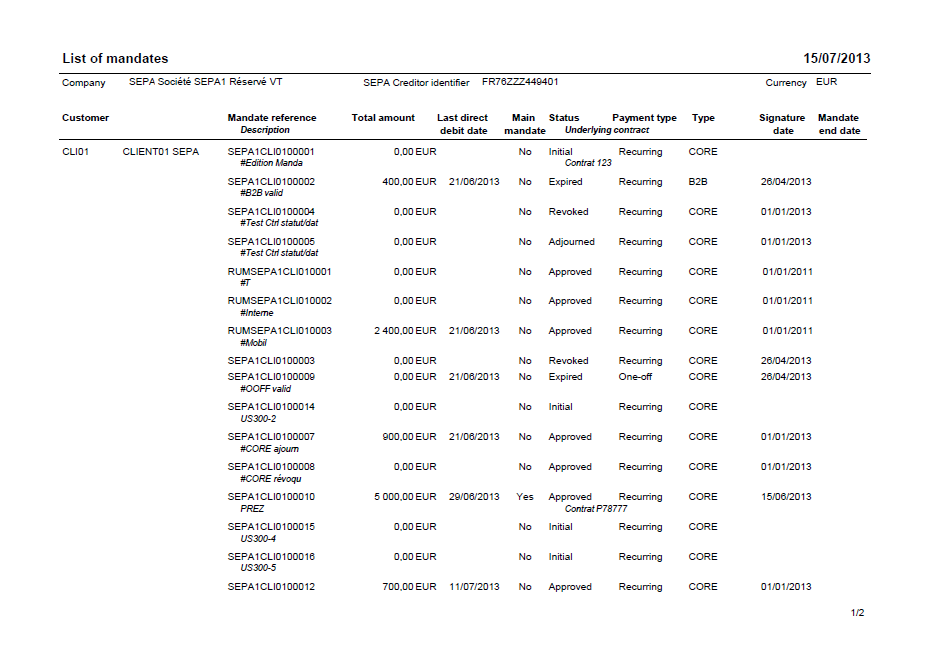Creating and managing mandates
BIC
Business Identifier Code.
IBAN
International Bank Account Number.
SEPA Creditor Identifier (CI)
This identifier relates to mandate reference. It is used by the payer's bank and the debtor’s bank to verify each SEPA Direct Debit.
Unique mandate reference (UMR)
This identifier is given by the creditor to mandate. It must be unique for each mandate in combination with the SEPA Creditor Identifier.
- Reports (AIMP)
- Direct debit mandates (GESMDT)
Open: Common data > BP tables > Direct debit mandates
Concept
The mandate represents the expression of consent given by the debtor allowing the creditor to issue a direct debit instruction to the debtor account and to instruct the debtor's bank to act upon the creditor direct debit instruction.
The creditor ensures that the mandate is correctly completed before initiating any collection to the debtor. The creditor must ensure that the information filled in by the debtor is correct (such as the name and account number, financial institution, bank identifier and account number) and that the mandate is signed.
After acceptance by the debtor, the creditor must archive the document according to legal regulations for a period of time which is, as a minimum, as long as the refund period defined for an unauthorized transaction.
Process
Use the Direct debit mandates function (GESMDT) to create and manage SDD Direct Debit mandates.
The mandate features the authorization granted by the debtor to the creditor to allow such creditor to initiate one or several SEPA Direct Debits.
This function is structured as follows:
Home section. In this section you:
- Enter the creditor.
- Enter the unique mandate reference.
Mandates section. You use this section to:
- Enter the information related to the mandate parties.
- Enter the characteristics of the mandate.
Direct debits section. You use this section to:
- Display all the collections
Manage SEPA mandates
The creditor dematerializes the paper mandate without altering the content of the paper mandate. The process of dematerialization consists of the conversion into electronic data of the written information on the paper mandate.
Home section:
- Company (creditor). You can only select a legal company.
- Mandate reference. The Mandate reference must be unique and used in combination with the SEPA creditor identifier, without the business code.
- In the event of a manual-type sequence number, enter the Mandate reference. The UMR is set to a maximum of 35 characters.
- If the sequence number is calculated, the Mandate reference is automatically filled in upon creation. In this case, the UMR is set to a maximum of 20 characters.
Mandates section:
- Creditor signatory block. You use this block to enter information relating to the creditor:
- SEPA creditor identifier. The Creditor Identifier is automatically filled in as soon as the company code is selected. You cannot modify it.
If no CI has been set up, a blocking error message is displayed: The SEPA creditor identifier for the company must be entered. - Debtor signatory block. You use this block to enter information relating to the debtor:
- Customer code. You can only select a third party defined as a customer.
- IBAN code. Enter or select the IBAN of the debtor among the IBAN codes related to the address code.
- BIC code. The BIC linked to the selected IBAN is automatically filled in. You cannot modify it.
- Identification block:
- Main mandate. Defines the default mandate for the Company/Customer pair.
This default mandate will be used in other functions such as invoicing and payments.
Only one mandate can be selected as the default mandate for the Company/Customer pair.
- Accessibility block:
- Status (cannot be modified). The system assigns the corresponding status according to the events affecting the mandate:
- Initial. Status corresponding to a created mandate, not validated yet. This forbids any connection to the sales and AR processes as long as the mandate has not been approved.
- Approved. The mandate is approved (subject to certain conditions). Some elements cannot be modified without an amendment. The connection to the Sales and AR processes is possible.
- Status (cannot be modified). The system assigns the corresponding status according to the events affecting the mandate:
If one of the following mandatory fields is empty, the Validation action is not available:
- Company Address code [F:MDT]CPYADD
- Customer Address code [F:MDT]BPCADD
- Customer IBAN code [F:MDT]IBACOD
- Customer BIC code [F:MDT]BICCOD
- Signature date [F:MDT]SIGDAT
- Signature place [F:MDT]SIGCTY
Elements of the mandate that you can modify without signing a new mandate but that generate an amendment:
- Company name [F:CPY]CPYNAM
- SEPA creditor identifier [F:CPY]SCINUM
- Customer IBAN code [F:MDT]IBACOD
- Customer IBAN code [F:MDT]IBACOD and customer BIC code [F:MDT]BICCOD
- Adjourned. The mandate has been adjourned after rejection. Any connection to the Sales and AR processes is blocked as long as the mandate has not been approved. This mandate cannot be modified without amendment.
- Expired. A mandate is expired when the last recurring collection (FNAL) or the single collection (OOFF) has been executed. Any modification of mandate is forbidden. Any connection to the Sales and AR processes is forbidden.
- Revoked. The debtor or creditor permanently terminates the authorization. Any modification of mandate is forbidden. Any connection to the Sales and AR processes is forbidden.
- Closed. The mandate has been closed using the specific mandate closing function. Any modification of mandate is forbidden. Any connection to the Sales and AR processes is forbidden.
- Characteristics block. You use this block to specify the characteristics of the mandate:
- Type: Select the type of mandate:
- CORE - The SEPA Core Direct Debit scheme is intended for collections where debtors are consumer or non-consumers entities.
- B2B - The SEPA Business-to-Business Direct Debit scheme is intended for collections for which debtors and creditors are companies. By signing the mandate, a debtor company waives its right to request the refund of an executed direct debit.
- COR1 - COR1 is not a scheme on its own but rather an option under the CORE scheme. Banks, mainly in Germany and Austria have expressed their intention to offer this optional scheme to their creditor customers. The only difference with the CORE scheme is that it allows a shorter cycle time.
- Payment type - Select the payment type of the mandate.
- Recurring - The debtor has granted the creditor authorization to issue regular direct debits.
- One-off - Only one direct debit has been authorized. No authorization is granted for the next transactions.
- Final. Manages the Final sequence (FNAL).
- No. of direct debits. Enter the number of planned direct debits.
- Mandate end date. Indicates the end date of the mandate. You cannot amend this field. It is automatically populated, as follows:
- Date of revocation if the mandate has been revoked.
- Due date of the last direct debit + 36 months.
- Due date of the last direct debit if the mandate is expired.
- Without first sequence. Manages the on-going recurring mandates coming from another accounting system or (country-specific) when migrating from existing national direct debit mandates.
- Migration. Manages the mandate migration.
- Migration national identifier. Enter the national identifier used in the existing mandates (signed before February 1, 2014).
This check box is only accessible if the type of payment is Recurring.This field is only accessible if the Final check box is selected.If this number is reached, the next payment will be marked as "final" (after that, the mandate will therefore become expired).
When entering the number, a control is executed regarding the numbers of already existing direct debit lines.If this check box is selected, the first SEPA Direct Debit instruction processed within Sage X3 will not be signaled as the first direct debit instruction but as a recurring direct debit instruction.
If you used recurring mandates in the past, you are (depending on national regulations) authorized to reuse the existing mandate for recurring SEPA Core Direct Debits only. This applies only to mandates issued before February 1st, 2014, and before you started using SEPA Direct Debit.
This check box is only accessible if the mandate type is CORE.
This field is only accessible if the Migration check box is selected.
- Type: Select the type of mandate:
- Others block. You use this block to enter optional information related to the mandate.
Direct debits section:
A table lists the emitted direct debits related to the mandate. For each direct debit, data elements are displayed. These include the direct debit date, payment no., slip no., sequence and amount.
Limitations
For technical reasons, the Mandate reference is not an editable field in Sage X3.
The following are not supported:
- E-mandates
- Electronic signatures
Forms and reports
Mandate form
After the dematerialization, the creditor must send the paper version of the mandate to the debtor who must sign the mandate. The debtor must enter/check the specified data (such as the IBAN and BIC).
Once the debtor has sent the signed mandate, the user can complete the entry. This includes when and where the signature took place. The mandate then becomes available for validation and can be used in the next steps (invoice entry, payment entry, bank file generation).
To print the mandate, click the Print icon in the Action panel of the Direct debit mandates function (GESMDT).
- The report parameters are displayed. Define the filtering selection criteria to be applied.
- The number of copies depends on the type of mandate.
- CORE/COR1 mandate:
- 1 copy kept by the debtor.
- 1 copy to return to the creditor once it has been signed by the debtor.
- B2B mandate:
- 1 copy kept by the debtor.
- 1 copy to return to the creditor once it has been signed by the debtor.
- 1 copy to send to the debtor's bank once it has been signed by the debtor.
- Text:
- The document contains the mandatory legal wording and information (non-editable).
- The text of the mandate must be in one of the languages of the debtor's country (otherwise in English).
Debtor copy
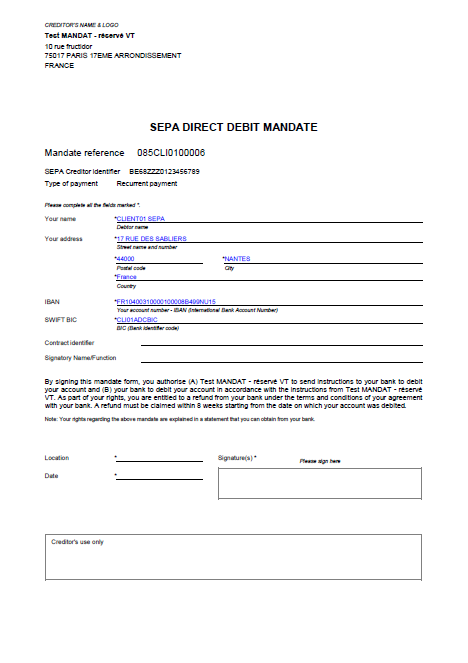
Creditor copy
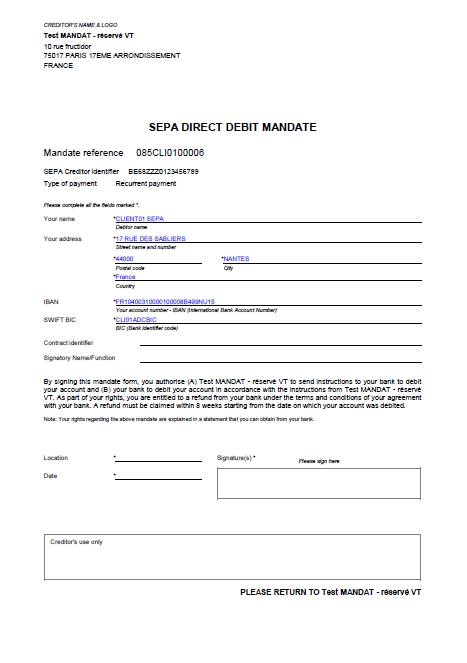
Other printing option
Open: Reports > Reports > Reports
You can print mandates in bulk using the general Reports function (AIMP).
Report code - MANDATE
Mandate list report
This report displays the list of mandates linked to the selected Company/Customer pairs.
- To print the list of mandates, click the Print icon in the Action panel of the Direct debit mandates function (GESMDT).
- The report parameters are displayed. Define the filtering selection criteria to be applied.
Other printing option
Open: Reports > Reports > Reports
You can print the list of mandates using the general Reports function (AIMP).
Report code - LISMANDATE
SEPA mandate storage
The creditor stores the original mandate, together with any amendments, cancellation or lapse relating to the mandate, according to the national legal requirements, for a period at least as long as the refund period defined for an unauthorized transaction.
To store the paper mandate as well as the related documents, click the Attachments icon in the Action panel of the Direct debit mandates function (GESMDT).