Tax setting modifications
The setting modifications described below correspond to the Recommended procedure.
Tax rates function (GESTVT)
Open: Common data > Common tables > Taxes > Tax rates
For each new tax rate, create a new tax code and its respective tax rate. Assign to SWI (Swiss) legislation. If certain tax rates are not needed, like an accommodation rate or reduced tax rate for customer invoices, you do not need to create them.
We recommend using the tax codes below, but you can assign other IDs to the tax codes if needed.
|
Tax code |
Title |
Tax rate % |
Start date |
| SW301 | Input Tax 8.1% Mat. & services | 8.1% | October 1, 2023 |
| SW302 | Input Tax 2.6% Mat. & services | 2.6% | October 1, 2023 |
| SW305 | Input Tax 8.1% Invest. & Other costs | 8.1% | October 1, 2023 |
| SW306 | Input Tax 2.6% Invest. & Other costs | 2.6% | October 1, 2023 |
| SW307 | Input Tax 3.8% Accommodation | 3.8% | October 1, 2023 |
| SW320 | VAT 8.1% (Normal) | 8.1% | October 1, 2023 |
| SW321 | VAT 2.6% (Reduced) | 2.6% | October 1, 2023 |
| SW322 | VAT 3.8% (Accommodation) | 3.8% | October 1, 2023 |
How to create new tax codes
- To quickly create the new tax codes, you can select and duplicate the corresponding tax rate.
- In the Tax field, replace the existing code the new code.
- Set the start date to October 1, 2023 if the new tax rates should be applied to entries from 2023 issued with the new tax rate.
VAT boxes (GESVTB)
Open: Declarations > Tax management > Others > Setup > VAT boxes
The new VAT boxes must be added the VAT boxes grid:
- Normal: boxes 303L (Leistungen/Prestations) + 303S (Steuer/Impôt)
- Reduziert/Réduit: boxes 313L + 313S
- Beherbergung/Spécial pour l’hébergement: boxes 343L + 343S
-
Bezugsteuer/Impôt sur les acquisitions: boxes 383L + 383S
For each new box, the Detail grid must be updated to provide the combinations of tax management, tax allocation, tax codes, and tax rules that must be considered when calculating the VAT box.
For each VAT box, replace the old tax codes with the new tax codes created in the previous step.
You can remove VAT boxes that are valid until December 31, 2017:
-
301L
-
301S
-
311L
-
311S
-
341L
-
341S
-
381L
-
381S
VAT form (GESVEF)
Open: Declarations > Tax management > Others > Setup > VAT form
You need to create a new VAT form for the DCLVATSWI declaration that is valid from October 1, 2023 or January 1, 2024, depending on the VAT rates to be applied.
On the Form tab, you need to make sure the VAT boxes grid settings match the VAT boxes settings:
-
Add the new boxes you just created in the VAT boxes function.
-
Remove the boxes that are valid until December 31, 2017.
-
Replace the current formula for VAT box 399 -Total amount of tax due with: '303S' + '302S' + '313S' + '312S' + '343S' + '342S' + '383S' + '382
On the Other info tab, under Reports,you need to enter a print code that is linked to the SWIVATFORMDRET and SWIVATFORM2024 reports, as described below.
Print code (GESARX)
Open: Setup > Destinations > Print code
You need to create an Internal code, such as SWIVATFORM, linked to the 2 print codes. Use this code in the VAT boxes function.
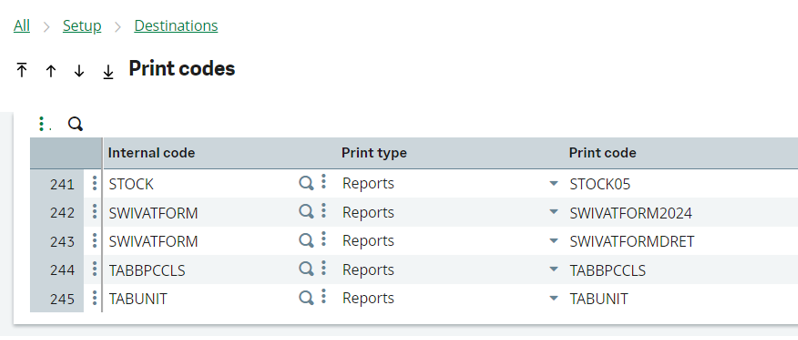
Accounts function (GESGAC)
Open: Common data > General accounting tables > General > Accounts
In general, a standard tax code is set in the account structure for accounts that are subject to tax. This code is suggested during journal entry. As of January 1, 2024, these standard tax codes are replaced by the new tax codes so that the new tax rates are suggested.
Tax determination function (GESTVC)
Open: Common data > Common tables > Taxes > Tax determination
The rules defined in this function apply to the Sales and Purchasing modules. The BP tax rule and product tax level control the tax code to be applied and the tax rate.
How to adapt the rules for tax determination with the new tax codes
You can accomplish this by adjusting existing rules or by using a condition.
Adjust the existing rules on the effective date
This procedure requires that in the Sales and Purchasing modules old and new tax rates can be differentiated and exemptions can be processed manually.
On January 1, 2024, the current tax codes change to the new tax codes in the relevant tax rules.
Alternately, you can create renamed copies of the rules and assign the new tax code to them. Initially, you need to set the new rule to inactive.
On January 1, 2024, the old rules are deactivated, and the new rules activated.
Adjust the existing rules using a condition
You can duplicate and rename the current rules and add the new tax code.
Enter a condition in the old and the new rules referencing the relevant date in the DAT field in the TAXLINK table with the following conditions:
-
Current tax rule: DAT field equal to on or before December 31, 2023
-
New tax rule: DAT field equal to on or after January 1, 2024
The old or the new tax rule is used for tax determination according to the invoice or the shipping date, according to the situation.
Depending on your business need, it could be useful to define another tax determination rule where you can manually use the old tax rate when invoicing, if necessary:
-
Create a new Tax level (GESTVI), such as "Old tax rate."
-
Create another tax determination rule and enter the tax code for the old tax rate, for example VAT 7.7% (Normal), and the respective BP tax rule.
-
At the product tax level, you can use the new tax level created in step one instead of the old one. For this tax determination rule, no condition for a period is set.
-
When you manually apply the old tax rate to the product tax level, the old tax rate and corresponding tax determination rule applies.
Other functions to be reviewed
Review the assigned tax codes in the following functions, if used.
- Account structures (GESGDA)
- Journal entry (GESGAS) for account core models and recurring journals
