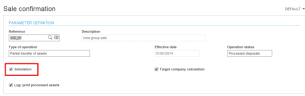Step 4: Sale confirmation
Open: Fixed assets > Intra-group sales > Sale confirmation (GESCII)
In this function, the sale is completed, that is to say, the following elements are validated:
- The actual issue of assets from the source company.
- The integration of these assets into the target company.
The value can be submitted in different ways:
-
In simulation mode: the assets are not transferred.
The result is presented in a report.
- In actual mode.
At the end of the actual confirmation, the status of the operation moves to Processed receipts.
Prerequisites
To save the assets to the target company:
- The automatic numbering of assets must be activated: the AASAUTNUM - Asset numbering general parameter (AAS chapter, FAS group) must not have the following value: None.
- If at least one of the selected assets is linked to a leasing contract, the automatic numbering of contracts must be activated: the LEAAUTNUM - Lease contract numbering general parameter (AAS chapter, LEA group) must not have the following value: None.
- If at least one of the selected assets is linked to physical elements, the automatic numbering of elements must be activated: the PHYAUTNUM - Physical element numbering general parameter must not have the following value: None.
Actual confirmation
Processing of assets in actual confirmation mode
- Case of an issued asset, having an issue date later than the effective date of the operation:
- The issue is canceled in the source company.
- The assets and the expenditure and physical elements that may be linked to it are saved in the target company.
- The issue is reproduced in the target company.
- Case of an asset having an acquisition date later than the effective date of the operation:
- The asset is canceled (Holding type) in the source company.
- The asset is saved to the target company, on its purchase date.
- The possible linked expenditures are also canceled.
- These expenditures are saved to the target company.
- The possible linked physical elements are also canceled.
- These physical elements are saved to the target company.
- Case of the other selected assets:
- The issues are saved in the source company.
- The receipts are saved to the target company.
- The potentially linked lease contracts are also declared as issued in the source company.
- These contracts are registered in the target company under a new reference. It is mandatory that all the assets attached to this contract in the source company are transferred to the target company and attached automatically to this new contract.
- The potentially linked physical elements are issued for the following reason: Intra-group sales.
- These physical elements are created identically but with a new reference and they are automatically linked to the asset created in the target company.
How to ensure that the processing went well?
A standard report subdivided in two parts is available for control purposes:
- The first part lists the assets sold from the source company.
- The second part lists the assets sold to the target company.
Open: Reports > Prints/group > Fixed Assets > Fixed Assets > CIGDEPSITU report (Intra-group sale control)
The first page of the report displays:
- The reference of the sale, of the source company (in the example above) or of the target company.
- The sales parameters.
- The rule to load the plan selected upon submitting the report request.
Source company:
The report lists the issued assets and it namely mentions their reference, sales price and contributed value.
A subtotal is displayed by sorting criteria (in this example, it is the accounting code and the financial site).
A total is generated and displayed for the processed company.
Target company:
When the report refers to the target company, it lists the assets sold with namely their reference, their original reference in the source company and their sold value.
A subtotal is displayed by sorting criteria (in this example, it is the accounting code and the financial site).
A total is generated and displayed for the processed company.
Where to find the acquisition information of the assets created in the target company?
You can view the information generated by the transfer in the asset management (GESFAS) function:
In the Receipt/Issue section:
- Source company.
- Reference of the original asset.
- Original value.
- Original purchase date ...