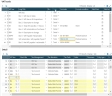Changing VAT box labels
VAT boxes labels for boxes 2, 4, 8, and 9 have been changed and you might want to modify them so that they no longer refer to "EC acquisitions".
Box descriptions are defined both in the VAT boxes set-up function and in the VAT form set-up function. These updates can be performed all at once or progressively over time.
VAT boxes set-up (GESVTB)
Open: DECLARATIONS > Tax management > Others > Setup > VAT boxes
The current VAT boxes set-up for the DCLVATBRI+BRI combination provides boxes B2, B4, B8, and B9 with a label referring to "EC acquisitions".
If you want these VAT reports display either pre-Brexit or post-Brexit descriptions, you need to modify the DCLVATBRI+BRI VAT box set-up as follows:
Create new boxes with the relevant descriptions in the VAT boxes section.
In the Detail section:
-
For the old VAT boxes, update the Valid until date of the lines with a date corresponding to the end date of the pre-Brexit VAT form (see How and when to use VAT forms).
-
For the new post-Brexit VAT boxes, add the same lines as in the old boxes with a Valid from date corresponding to the Valid until date, plus one day.
To be more precise:
In the VAT form function, you should have a pre-Brexit monthly VAT form ending on Brexit day that is inactive, and a new post-Brexit VAT form starting on Brexit day that also contains the new VAT boxes with the correct labels.
In the VAT boxes function, the lines in the old boxes need to have a Valid until date set to Brexit -1, while the lines in the new boxes need to have a Valid from date set to Brexit day.
VAT form set-up (GESVEF)
Open: DECLARATIONS > Tax management > Others > Setup > VAT form
These changes require you to define and use a new VAT form (GESVEF) with these new labels.
VAT form set-up
The VAT form function (GESVEF) contains a form for UK VAT100 declaration where boxes B2, B4, B8, and B9 have a label referring to "EC acquisitions".
The existing standard form has a validity end date set to 12/31/2020.
A new VAT form with labels in accordance with HMRC requirements needs to be created as shown below.
How and when to use VAT forms
REMINDER
When several VAT forms are defined for the same VAT declaration (DCLVATBRI) and legislation (BRI), consistency controls are enforced as follows:
-
Only one of these forms can be active.
-
Valid from and Valid to dates cannot overlap.
-
When a VAT form is active:
-
You cannot modify the form, except for the Active check box.
-
You can only make a form inactive if there is no VAT return that has the Status as In progress.
-
You can prepare the post-Brexit return as Inactive, however you cannot activate it before the completion of the last pre-Brexit period in your live environment. Therefore, different situations can occur depending on your VAT return type:
-
You still need to use the previous VAT form for pre-Brexit periods.
-
After the VAT calculation for the last period is completed and the adjustments are entered, the last pre-Brexit VAT return can be validated and submitted.
-
The related VAT form can be set as inactive and its Valid to date can be moved back to Brexit date - 1, if not already done.
-
The new post-Brexit VAT form can be set as active and its Valid from date must be changed to the Brexit day.
-
It can be then used to enter the first post-Brexit VAT return.