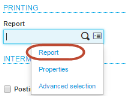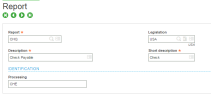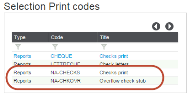Check printing in US and Canada
- Bank accounts (GESBAN)
- Payment types (GESTPY)
LOC chapter / USA group
- USACHK - US/Can Check Printing
Description
A check format has been created specifically for North American banks supporting three check formats. Check-stub-stub, stub-check-sub or check-stub format as well as MICR printing can be defined by Bank.
Setup
Payment entry types
The check formats available within payment entry, are driven by the Report code assigned to the payment transaction under Setup > A/P-A/R accounting > Payment transactions.
Then select or create a report using CHE in the Processing field:
Bank
Processing the check formats
When a payment is processed using a Payment entry transaction that has the CHE report code assigned, the check formats NA-CHECKS and NA-CHKOVR are available in the selection list.