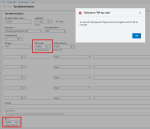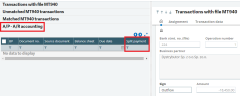Split payment (required)
As of November 1, 2019, Split payment is mandatory and replaces domestic Reverse charge. For domestic transactions in Poland, the reverse charge rule no longer applies.
The full list of goods and services covered by the Obligatory Split Payment ruling is in accordance with government policy and is subject to change.
As of today, Split payment is mandatory for invoices with gross amounts equal or greater than 15,000 PLN. For transactions below 15,000 PLN, standard VAT rules apply instead of the reverse charge rule.
Split payment is also mandatory for foreign companies obliged to settle VAT on goods covered by this mechanism. This applies to companies that are registered in Poland as VAT payers and have a Polish NIP (Tax identification number).
Currently, Split payment only applies to payments in PLN currency.
Setting up
Tax rates
In the Tax rates function (GESTVT), the Split payment field should be set to Yes to indicate that split payment is required for sales.
To set this field to Yes:
- The Tax rule cannot be EU.
- The Reverse charge field must be No.
Tax determination
In the Tax determination function (GESTVC), if a BP record has a tax rule with the Rule type equal to EU, then a tax with the Split payment field set to Yes cannot entered in Tax field.
Related parameter
In the XDSPLIMIT - Minimum invoice amount SP parameter (XD chapter, INV group), enter the minimum total invoice amount in the general ledger currency. Split payments will only apply to customer or sales invoices with a total amount equal to or greater than that value.
Currently, split payments are mandatory for invoices with a total value above 15,000 PLN.
Sales invoices and customer BP invoices
When creating customer or sales invoice for Polish legislation, a tax rate with Split payment selected should be used so that the required split payment is applied to the invoice.
Purchase invoices and supplier BP invoices
When creating supplier or sales invoice for Polish legislation, a tax rate with Split payment selected should be used so that the required split payment is applied to the invoice.
Payment entry types (GESTPY)
A payment entry type with Split payment check box selected can be created if the Sign is Expense.
If Unspecified is selected for the Sign in the payment entry type, then the Sign must be set to Expense for the payment.
Working with split payments
Sales invoices and customer BP invoices for split payment
When the Split payment check box is selected and the invoice total amount is equal to or greater than the value specified in the XDSPLIMIT - Minimum invoice amount SP parameter, a tax with the Split payment check box selected is used in the invoice lines.
Example for Sales invoices function (GESSIH)
Example for Customer BP invoices function (GESBIC)
The “Mechanizm podzielonej płatności“ (“Split payment”) statement is included on these reports when the Split payment check box is selected:
- XD_POL_SA_INV for GESSIH
- XD_POL_AC_INV for GESBIC
Managing purchase invoices and supplier invoices with split payment
When creating or saving a purchase invoice in the Purchase invoices function (GESPIH) or a supplier invoice in the Supplier invoices function (GESBIS) for a site with Polish legislation, only the VAT rate with POL legislation can be used. If Split payment is selected for the Tax rate, then it is also selected on the invoice.
In the Supplier BP invoices function (GESBIS), the VAT reverse charge procedure check box cannot be selected if Split payment check box is selected.
In the Purchase invoices function (GESPIH), if the selected tax rule has a Rule type equal to EU, the VAT reverse charge procedure check box is automatically selected, though the field is not visible.
For the Split payment check box to be selected:
- The tax Rule type cannot be EU.
- The Reverse charge field must be No.
Example for Supplier BP invoices function (GESBIS):
Example for Purchase invoices function (GESPIH):
Payment proposals
For a company with Polish legislation with Expenses, there is a new column for split payments called SP.
This column is automatically set to Yes and cannot be changed if open item has the Split payment check box selected. If in the payment at least one open item has Split payment selected, then this field in the Payment proposals function (PAYPROPAL) is automatically selected and cannot be changed. The lines with the required split payment are marked with O in SP column.
The Split payment check box in payments can be edited only if all the selected open items are not split payments. So, if for open items with split payment check box selected the Select column is changed to No, the Split payment field on payment becomes changeable.
After clicking Create, if the split payment for a payment is Yes, the payment with the Split payment check box is created. If not, the payment without the check box is created.
Managing payment entry types for split payment
When creating a payment entry type for split payments in the Payment/Receipt entry function (GESPAY), the Sign should be Expense or Unspecified.
If at least one open item has the Split payment check box selected, then that field in the payment is selected and cannot be changed.
If all the open items with Split payment selected are deleted from the payment, then that field in the payment is not selected and can be changed manually.
Open items with the required split payment are highlighted in green.
If payment entry sign is Unspecified and you change it to Revenue, the open items from purchase or supplier invoices can be selected. The line is highlighted, but Split payment check box in the payment is not visible.
If at least one payment line is not linked to an invoice and the Split payment check box is selected, an error message displays when you click Create or Save.
If payment type is Cash, Split payment open items cannot be selected. This warning message displays, “This is the split payment invoice. It should not be paid in cash.”
Managing manual remittances for split payment
In the Manual remittance entry function (GESFRM) for a site with Polish legislation, the SP column is set to Yes for payments with Split payments.
Bank file definition
When creating a bank file definition in the Manual remittance entry function (GESFRM), click Bank file button and select EXLIXIRSPV2 for the Format ETEBAC.
The Elixir file is created for payments with and without split payment. In payments details, split payments are identified by 53 and non-split payments by 51.
The Split payment Elixir bank file is always in PLN currency.
For split payment bank transfers, VAT totals are reported in the VAT section. The INV section reportes the invoice number dates range for multiple open items (in yellow below)or single open item in payment (in green below) .
Payment import/export template
To import or export a payment, the XDPAY template should be used in Setup > Imports / exports > Import/export Templates.
For supplier payments (expenses), if the imported file includes a payment with the Split payment check box not selected, but the invoice has Split payment selected, then that payment will not be imported because it does not match the invoice. Other payments are imported. The log file displays any errors.
For supplier payments (expenses), if there is a payment with the Split payment check box selected and at least one line is not linked to an invoice (line without invoice number), then that payment is not imported and the error message can be found in the log file. Other payments are imported.
In the Transactions with file MT940 screen, when adding the transactions manually from the selection panel (A/P-A/R accounting), in case the payment is done directly in the bank, a check is performed:
If split payment has been used for the transaction lines without split Payment attribute - a warning displays and an information displays in the log when exporting the transaction lines to payment.
An invoice with mandatory split payment can be paid only using a payment with an split payment attribute, so an error displays when you try to match a payment without split payment made directly in the bank with an invoice with mandatory split payment.
In the Transactions with file MT940 screen, on the selection panel where you select the transaction (A/P-A/R accounting), an split payment attribute displays. It is used to facilitate the control over the export of the transactions from the MT940 file to bank register and payments.
Limitations
The split payment method is allowed only for an existing invoice (standard or advance). Payments with at least one line not linked to an invoice cannot be marked as split payment and cannot be created, updated or imported.