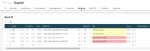Whitelist
As of January 1, 2020, the Polish legal requirement states if the company is VAT payer, it should make bank transfers (payments) only to approved business partners and to approved bank accounts.
Before processing payments, you need to confirm that the business partner’s tax ID and bank account exist on Whitelist provided daily by government.
The Whitelist is generated every day one minute after midnight and verification can be done using the government API or reading a flat file. The government-approved API has limitations on the number of requests you can make per day.
The solution implemented in Sage X3 is based on an API service provided by Sage. The Sage service downloads the flat file daily and validates data from the request and compares it to content in flat file.
To check if a supplier is on the Whitelist, Sage’s API uses supplier’s Tax Identification Number (TIN), account number and date. In return system receives information about the status and request ID. The verification is only performed for Polish suppliers, that is POL is the country identified in their profile in the Suppliers function (GESBPS). No process is blocked in case of validation failure, so the payment can be done even for not whitelisted bank account.
Setting up the Sage X3 API
REST web services (restWebServices)
Open: Administration > Administration > Web services > Rest web services
To use Whitelist functionality in Sage X3, you need to create a new REST web service using the following settings:
- Name: WLcheck
- Base URL: https://kas.symfonia.pl/api/check/
- Content Type: JSON
- Authentication: None
API messages
A response from the API can generate one of the codes and messages below.
| Code | Message |
|---|---|
| SAGE-100 | An unexpected server error has occurred. |
| SAGE-101 | The Date field cannot be empty. |
| SAGE-102 | The Date field format is incorrect. |
| SAGE-103 | The date cannot be in the future. |
| SAGE-108 | The Account number field cannot be empty. |
| SAGE-109 | The number of characters in the Account number field is incorrect. Enter 26 characters. |
| SAGE-110 | The Account number field contains unauthorized characters. You can only enter numbers. |
| SAGE-111 | Invalid bank account number. |
| SAGE-112 | The TIN field cannot be empty. |
| SAGE-113 | The number of characters in the TIN field is incorrect. Enter 10 characters. |
| SAGE-114 | The TIN field contains unauthorized characters. You can only enter numbers. |
| SAGE-115 | Invalid TIN. |
| SAGE-116 | The Entity name field cannot be empty. |
| SAGE-117 | The number of characters in the Entity name field is incorrect. Enter at least 5 characters. |
| SAGE-118 | The date is before the scope of the register. |
| SAGE-130 | The maximum number of the query arguments has been exceeded. |
| SAGE-190 | Invalid request. |
| SAGE-191 | Today’s limit of requests for this IP address has been reached. |
| SAGE-195 | The database has been updated. Run your request again to receive the current data. |
| SAGE-196 | The database is being updated. Try again later. |
| SAGE-999 | No data. |
Stored information
After receiving an answer for request made to API, the information are in the BP bank ID Whitelist status table (EECBIDWL).
The record contains:
- Tax ID number
- Account number
- Status: on the Whitelist for a specific day (0 - NO/1 - YES)
- Request ID: unique number identifying the request
- Day of the status check
- Date and time when check request was made
- Response code in the event of a failure
Excluding suppliers from the verification
If you want to exclude a supplier from verification against the Whitelist, you can do this in the Suppliers function (GESBPS) by selecting the No WL verification check box. The check box is available only for suppliers with Country is equal to PL.
Whitelist verification only applies to Polish suppliers.
Checking whitelist updates
The verification against Whitelist is performed in several places and steps of the payment process. This ensures that you receive the most updated information regarding the status of supplier’s Tax ID (NIP) and bank account.
The information is color-coded as follows:
- Green: checked today and exists on the list (date displayed)
- Yellow: last time checked (not today) and existed on the list (date displayed)
- Red: last time checked (including today) was not on the list (date displayed)
- Gray: not yet checked even once (not in the new table)
- No color: No WL verification check box is selected for this supplier
Checking whitelist status
The Whitelist status for each supplier’s bank account is verified and displayed in the WL column in the Suppliers function (GESBPS).
Click Whitelist check in the action panel to update the status:
If the bank account and supplier’s Tax ID verification is negative, the errors display in the log file.
Remittances
Payments linked to remittances
For company with Polish legislation, each payment linked to the remittance has Whitelist status verified and displayed in WL column in the Manual remittance entry function (GESFRM). The verification is run on the bank account and supplier’s tax ID on the payment.
Click Whitelist check in the action panel to update the status:
If the bank account and supplier’s Tax ID verification is negative, the error messages display in the log file.
Before generating a manual remittance entry, select Bank file to verify each linked payment. Verification is based on supplier’s tax ID, bank account for the payment and the current date.
If at least one payment linked to remittance fails verification, the relevant message displays and you are asked if the bank file generation should be continued.
If you select Yes, the bank file is created and the log files displays details regarding the failed payments. You can investigate and remove these payments from the remittance if needed. The bank file generation should be repeated.
Automatic file generation
For automatic file generation in Electronic remittances function (FICMAG), the Whitelist status is performed on payments linked to specific remittance. Verification is based on supplier’s tax ID, bank account for the payment and the current date.
If there are no payments on the Whitelist in the remittance, you can find that information in the log file generated after the process. The remittances with unverified payments on the Whitelist are not generated. You should investigate these payments and work on Manual remittance entry function (GESFRM). Verification is based on supplier’s tax ID, bank account for the payment and the current date.
Purchase and supplier invoices
For Polish suppliers, when the supplier is created in the Supplier function (GESBIS) or when the purchase invoice is created in the Purchase invoice function (GESPIH), after Bank account is specified, the Whitelist status of Supplier’s Tax ID and Bank account is displayed in WL field. The displayed status is as for the current day even for invoice created in previous date.
For Polish suppliers, when the supplier is created in the Supplier function (GESBIS) or when the purchase invoice is created in the Purchase invoice function (GESPIH).
In the open item lines you can only choose/change the default BP, address or bank account number (standard behavior).
For the Polish company in each open item line you can see the status of the BP and selected bank account number on the whitelist - standard behavior. The system checks the BP, selected address and bank account number. If for the given line, the BP is a customer or a supplier with a No WL verification check box selected, then the WL field displays the N/A status.
The whitelist status on the open item lines is displayed in the invoice header (WL open item status field). So there is no need to open each open item if the status is validated for all open items.
Values/colors for WL open item status field:
-
N/A, white: For all open item lines WL field is set to N/A.
-
OK, green: For all open item lines WL field is set to green.
-
Not OK, red: At least one open item line has status Not OK.
-
Not checked yet, gray: At least one open item line has status Not checked yet.
-
OK, yellow: At least one open item line has status OK and other lines are either N/A or OK.
Bank register
For each outgoing payment item in the Bank register function (GESXDE) that is imported using Add payment or imported from an MT940 file from the Imported files MT940 function (GESXDM), the Whitelist status of supplier’s tax ID and bank account is displayed in WL column. Only payments to Polish suppliers are validated, otherwise N/A displays in the WL column. Incoming payments are also listed as N/A. The status is for the Value date of the payment.