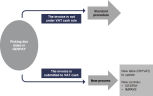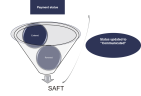Cash VAT
In compliance with tax law DL 71/2013, you are required collect and calculate the VAT based on when you receive payment from your customers. Using the invoice date is no longer valid.
It is not expected that any Sage X3 customer will comply with this rule, but we can manage companies in business with customers who comply with the cash VAT rule.
Cash VAT means that the VAT is declared only when receiving payment. If a company complies with the cash VAT rule, this rule must apply to both suppliers and customers. Because we do not foresee this rule for Sage X3 customers, we can manage this at the payment level, or receipts in this case.
SAF-T communication
The receipt communication sent by the company to the government is applied only to customers following the VAT cash rule.
Setup
In the Customers function (GESBPC), in the Financial section, the Cash VAT block has been added. This block includes the following fields:
- Tax rule, set to Yes or No.
- VAT start date
- VAT end date
Relevant transactional data
Process
Payments function (GESPAY)
- The payment Sign field ( [F:PYH]SNS=2 ) needs to be Revenue and the allocation on the lines must be linked to a customer or supplier invoice in the Entry field ( [F:PYD]VCRNUM<>‘‘ ).
- Each time the record is created or modified, the record in the new table is created and updated with the status Entered.
- You cannot modify a record if the status has been communicated.
- If you try to modify it, the following message is displayed: "Impossible to update. You must delete and create a new one."
- Each time a record is deleted, regardless the actual status (Entered or Communicated), the new status will be reversed and it will be communicated again.
P-RECIBO report
- The P-RECIBO report is mandatory for customers under the cash VAT regime. Therefore, you must deliver this document to customers each time they process a payment. With this document, the customer can collect the VAT in their declaration to the government.
Doubtful receipt entry function (IMPAYE)
- Each time a payment (receipt) is reversed, the new table must be updated with the reversal date.
- If the payment has already been communicated, this record must be updated with the Reversed status so that it can be communicated again.
Process on the SAF-T
- Exported when the status is equal to Entered and Reversed.
- Imported with the status Communicated.
Functions excluded from the process
Automatic payment generation function (PAYPROPAL)
- Customers using the cash VAT rule are excluded from this functionality.
- If you generate receipts from cash VAT customers, you must create them in the Payments function (GESPAY).
BP net settlement function (BPOINET)
- Customers using the cash VAT rule are excluded from this functionality.