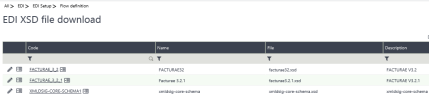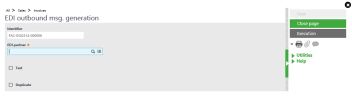Other legal requirements
Financial reports
There are 6 financial reports available for the Spanish (SPA) legislation.
- Legal reports:
- BALSITCT
- FEFETIVCR
- PNETOCT
- PYGCT
- Reports to calculate financial ratios:
- RATIOSCAL: Used to calculate.
- RATIOSFIN: Used to display and list.
Country control
Control program assigned in the country setup for Spain:
Country code: ES
Currency: EUR
Primary language: SPA
EU member
SEPA area
EU entry date: 01/01/86
Control program: CONTSPAIN
- Control of key information:
- Bank ID numbers
- EU VAT information
- Format of identity card numbers
Payment life cycle
Some payment transactions use drafts. Therefore, it is necessary to include more accounting steps for discounted drafts or draft remittance depending on when the money is received.
Draft transfers are also used for discounted drafts to close the balance for the corresponding documents included in a remittance.
Bank file compliance
You can use national and international electronic format files (34–1 (for transfers), 58 and 19 (for account receivables), and so on). It is also possible to use SEPA formats.
Official declarations interface
Official declarations are completely integrated in all modules and includes the necessary tools to comply with Spanish Tax Office duties.
There is a single application to manage and control the enitre tax and official statements including forms 303, 340, 347, 349, 390, 392, 115, and 180.
Different formats are generated according to form requirements.
Intrastat declarations
The DEBP - Airport/Seaport Intrastat activity code needs to be active.
- You need to indicate the seaport or airport to include it in the DEB table.
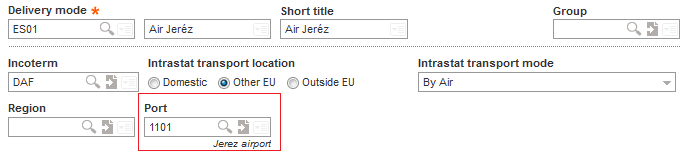
- The Intrastat SPA file generates the file according to the Spanish legal format.
- The Intrastat file populates the Port field.
You can display this declaration in 2 ways:
- Print the S–INTRASTAT - EU exchange declaration report.
- Display the generated file of transactions on the Public Treasury portal.
Bank statement import
Spanish local usage permits the imported CSB43 electronic format file with bank account movements to be linked to accounting bank movements in the general ledger. This ensures the adjustment of the bank movements in the product.
Law of bad debt
The MAXPD - Maximum period (companies) activity code needs to be active.
According to the 15/2010 law and its modification for the 4/2013 law that implement the 2011/7/EU European Parliament directive, this rule provides Spain with 30 days maximum to pay by BPs and public entities by default. By the last update of this law, the BPs could have an agreement to pay until 60 days.
Enter these values in the following parameters (TC chapter, RSK group):
- DMAXPAYP – Maximum period (Public sector): Used to indicate the maximum days to pay for public entities and BPs (30 days by default)
- DMAXPAY – Maximum period (companies): Used to indicate the maximum days to pay for the rest of BPs (30 days by default)
- DMAXAGR – Maximum contractual period: Used to indicate the maximum days to pay in case of agreement between both parts (60 days by default)
If the BP has an exceptional agreement with a company, the number of days that the BP has agreed to must be indicated. In this case, the actual limit is:
For the remaining companies, the real limit is 30 days from the date in the relevant parameter.
You can control the maximum number of days for the last due date in sales invoices.
Regardless of the payment term applied to this sales invoice, the due date is limited to the maximum number of allowed days.
Facturae: XML electronic invoice
The EDIX3 - Paperless document exchange activity code needs to be active.
Spanish authorities enforce the receipt of electronic invoices from their suppliers through the FACe portal where BPs can provide their invoices using one of these methods:
- Enter the invoice manually in the FACe portal.
- Upload a PDF.
- Upload an XML file generated using the EDI framework.
In the FACTURAE - Facturae format parameter (LOC chapter, SPA group), select Yes to display the Method of correction field in the Credit memo transaction.
In Sales credit memo management, there are 4 possible values in the Method of correction field from local menu 2069, which is only available in Spanish.
In the EDI partners by BP function, in the Public entity checkbox, you can define a dedicated list of 4 principle roles:
In EDI partners by companyfunction, select the Signaturecheckbox to define a dedicated list of users authorized to sign generated files with a certificate name for each one.
- You need to add the Certificate name defined in EDI partner by company to the Certificate function.
The EDI flow setup allows you to define the signature format (without signature or XAdES) of the XML generated file.
- A dedicated EDI category is created with the FACTURAE code to define the SINVOICEV triggering table and the filters to use in each outbound generation.
- The EDI flow by BP / Company allows you to assign the flow (FACTURAE 3.2.1 for example) used to exchange XML Facturae files between the company and the BP that is created as public administration.
- The EDI protocol parameter (DIRSIGNATURE) is used to define the volume where the signed document will be generated.
- The EDI upload XSD file allows you to upload the XSD structure to be able to validate the XML format file.
- The message mapping setup allows you to assign the EDI category FACTURAE and representation EDISIHFACE.
- The definition of the XML format file is done using the XSD structure where the Generate button allows you to generate each identifier that will be mapped with each property of the FACTURAE representation.
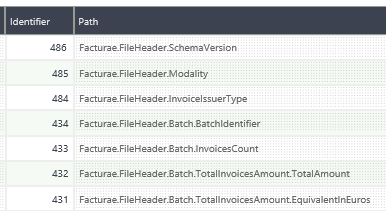
- The definition of the XML format allows you to define the XML file name and the list of properties that must be mapped with the XML identifier and the condition, if necessary.
- The EDI outbound message generation is used to generate sales invoices in signed XML format using the Execution button.
- The EDI issuing from Sales invoice management (GESSIH) also allows you to generate sales invoices in Facturae XML format. The parameters to introduce for the EDI outbound message generation are:
Suministro Inmediato de Información del IVA (SII)
The new added value tax declaration system replaces the VAT management system that had been in operation for 30 years through periodic declarations. This new added value tax declaration system is implemented via remote transmission to the AEAT public administration website, through the almost immediate supply of invoicing records.
This new Suministro Inmediato de Información (Immediate Information System) is used to reconcile the time of posting of the invoices and the time of the actual VAT declaration transaction.
The implementation of this standard functionality, which is specific to the Spanish legislation and is linked to this SII, is described in the Suministro Inmediato de Información SII guide.