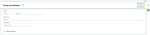Step 2 – Remove folder entry from the folders table
- Log on to Sage X3 using either the Supervisor folder/endpoint (X3 for Sage X3, PAYE for Sage X3 People/HR & Payroll).
-
Check that nobody is using the folder/endpoint you want to remove. If so, make them quit or kill them.
-
Check for batch tasks that could be running on this folder/endpoint. If there are some, terminate these tasks.
- Launch the folders management function (GESADS).
- Select the folder to be removed and click the Delete button.
- Click OK in the following windows.
- After the operation is finished, the folder’s name is still in the left list but the right panel has been cleared.
If you refresh the page (F5), the folder’s name disappears from the left list. - You can now exit this function.
Don't use the folder/endpoint you want to remove.