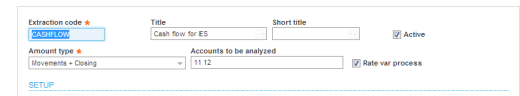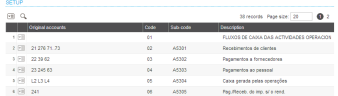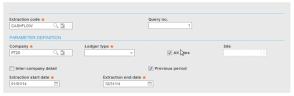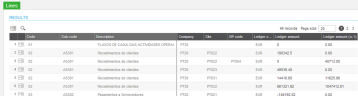Cash flow
A process triggers all transactions with cash accounts and analyze the journal entry’s counterpart accounts. The amounts are displayed according to a specific setup.
This requirement is defined on IAS 7 and NCRF 2 (Portuguese IAS adaptation).
Cash flow data is also reported in the IES declaration.
Prerequisites
Activate the CSFLO - Cash flow analysis activity code.
Setup
In the header of the Extraction parameter function (GESCSF), create your main filtering criteria associated with an extraction code.
Extraction code: Free alpha code and description to identify the criteria group.
Company: Company or a group of companies. For a group of companies, you can set the BP detail.
Ledger type, Amount type, and Accounts to be anayzed: Define the ledger type, the amount type, and the cash accounts you want to analyze.
Rate var process checkbox: Define how you want to analyze the rate deviations.
- By account: Select the Rate var process checkbox. When an account is found in an eligible entry journal and it is set up in the Chart of accounts function (GESCOA) as rate deviation, the system will search the BP account on the original document.
- By the original BP and its account: Do not select the Rate var process checkbox.
In the Setup grid, specify a Code and a Sub-code for each item. This groups all transactions where the counterparts are the accounts set in the Original accounts column.
Original accounts: Accounts configuration follow the same setup rules as Financial data extraction
Code and Sub-code: Grouping codes and sub-codes
Description: Description of each grouping criteria
Recommendations before execution
The balance recovery calculation is:
Starting amount + movements = end amount
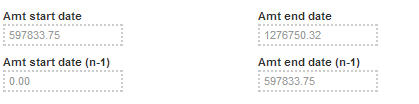
- Perform the balance recovery before running the cash flow process.
- Run the year-end simulation after the balance recovery and before running the cash flow process.
Data extraction
In the header of the Cash flow analysis function (GESCSRH) enter:
- Extraction code: Select the extraction code you previously created.
- Site: Select the site, or sites, to be queried.
- Extraction start date and Extraction end date: Select the period you want to analyze.
- If you want to display the previous period, select the Previous period checkbox.
- Select Calculate to display the data.
You can modify the amounts you want, but the following control must be respected:
Amount at the start of the period + movements of the period = amount at the end of the period
P-CASHFLO report
Once the results are generated, you can print the P-CASHFLO report.