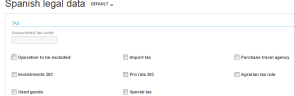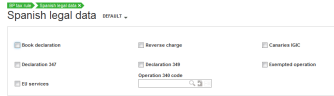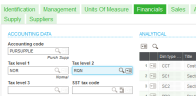VAT setup and requirements
Spanish legislation has specific rules:
- VAT (Value Added Tax) is charged on most goods and services provided in Spain and Europe.
- Companies can generally claim the VAT that they have paid on purchases.
- Price discounts, where VAT is calculated after discount.
Setup
Spanish VAT setup is very similar to the standard VAT setup. It involves specific settings to a variety of functions detailed in the sections that follow.
Sites and companies
In the Sites function (GESFCY), in the Detail section:
-
Select the IGIC operations checkbox if you have a site in the Canary Islands.
If you set the SPAVAT parameter to Yes, select the Legal Data action to display the Spanish legal data screen.
In the Thresholds block, complete the following fields, according to the current legislation:
- Customer threshold in cash and Supplier threshold in cash: Enter the minimum amount of cash payment that you must declare for one year.
- Yearly 347 threshold: Enter the minimum amount to declare for one year in the 347 Declaration.
Tax rate
The tax rate is the percentage of VAT to apply to the invoice line.
There are 2 methods to calculate the VAT:
-
From Business Partner (BP) invoices: The rate is linked to an account.
- From Sales and Purchasing modules: The corresponding rate is a combination of the Product tax level and the BP tax rule.
- In the Tax rates function (GESTVT), in the Spanish legal data screen, complete the Associated tax code field and select the checkboxes to define the type or types of transactions.
- Associated tax code: If the tax code is an equivalence surcharge, enter the corresponding VAT tax code.
- Operation to be excluded: To exclude specific transactions from the calculation process
- Investments 303: To include specific transactions in the 303 Declaration
- Used goods: To identify the VAT charged on the sales and purchase of used goods
- Import tax: To input the VAT associated with an import transaction for a custom invoice creation
- Pro rata 303: To include specific transactions in the 303 Declaration
- Special tax:To include specific transactions
- Purchase travel agency: To identify purchase made by a travel agency
- Agrarian tax rule: To identify specific transactions for the agrarian sector
BP tax rules
A BP tax rule is assigned to BPs. If the BP tax rule is specifically for Spanish legislation, you need to make additional selections in the Spanish legal data screen:
- No book declaration: To indicate that the VAT with this tax rule will be considered in the calculation process, generally applies to all tax rules
- Declaration 347: To include the tax rule in the 347 Declaration
- EU Services: To identify service transactions within the EU
- Reverse charge: To indicate the tax rule for a transaction where you must make a reverse VAT charge
- Declaration 349: To include the tax rule in the 349 Declaration
- Operation 340 code: To identify the transaction according to the Spanish definitions listed in miscellaneous table 393
- Canaries IGIC: To define the tax rule that used for transactions with the Canary islands.
- Exempted operation: Select this checkbox to include an operation in a specific way in the 303 Declaration.
Product tax levels
Tax levels are linked to the corresponding product entity in the Financials section of the Products function (GESITM).
You can also assign a second level to the product when there is an equivalent surcharge.
In the Products function (GESITM), Financials section:- Tax level 1 field: Assign the tax level.
- Tax level 2 field: Assign a second tax level if there is an equivalent surcharge.
Document type
In the Document types function (GESGTE), select the following checkboxes to include the VAT calculated for a certain document type:
- VAT on debit
- VAT on payment:
Equivalence surcharge
The equivalence surcharge is a surcharge applied by manufacturers or wholesalers to certain retailers. The VAT is not charged in this case. Merchants do not have to calculate the difference between VAT payments and receipts. The dues to be paid in are charged by the suppliers with a surcharge on the sales price between 0.5 and 5.2%.
- In the Tax rates function (GESTVT), in the Tax type field, select Additional Tax.
Import invoices
You must include the SCD number in the 340 Declaration.
In the Invoices function (GESPIH), complete the following fields:
- SCD date
- SCD reference
- SCD BP code
- In the Tax rates function (GESTVT), you must define two tax rates:
- For the first tax rate, select the checkbox in the Exempted sale column. This tax rate is not included in the VAT calculated for the import invoice.
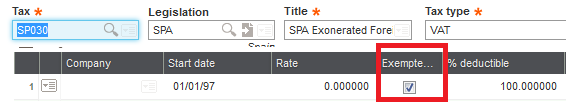
- For the second tax rate, do not select the checkbox in the Exempted sale column. The tax rate is linked to the Import tax checkbox that you selected in the Spanish legal data screen.
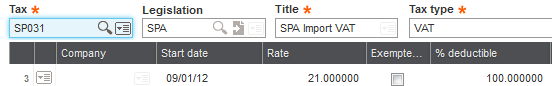
- For the first tax rate, select the checkbox in the Exempted sale column. This tax rate is not included in the VAT calculated for the import invoice.
- There are 2 invoices:
- The Import purchase invoice, from the supplier: This invoice is not subjected to VAT. The Tax rule field value is EXP.
- The Custom agent invoice:This invoice inlcudes the normal domestic invoice and the VAT amount for the previous import purchase invoice. The invoice is entered as a supplier BP invoice to capture this line into a VAT type account.