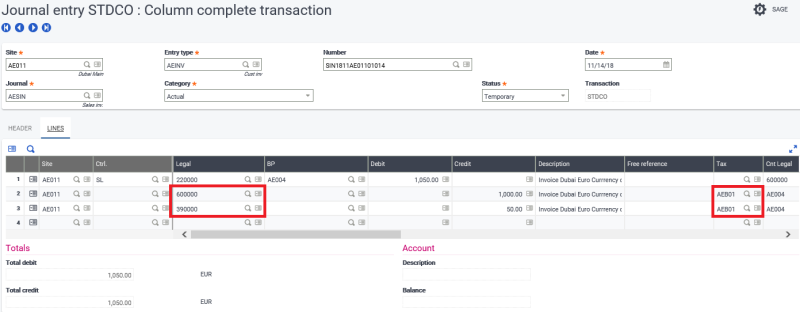VAT management in the general ledger
The product tax level and the issuing or shipment site do not exist in the general ledger documents, so the tax determination cannot be the same mechanism that is in the sales or purchasing documents. In the Financials module, the VAT code can be inherited from the account or must be entered manually. Depending on the type of transaction, you need to change the default VAT code if necessary during journal entry.
In addition to the VAT code on the line in the main general ledger, the VAT information is described in the general ledger through specific accounting data: journal entry type and accounts.
For transactions entered in upstream modules, Sales or Purchasing, the tax information is inherited from these transactions through the automatic journals that transfer the correct VAT codes and the correct accounts into the general ledger.
For invoices entered in the A/P-A/R accounting module, there is also a tax determination based on the BP tax rule, but not on the issuing or shipment site. It can be overridden during document entry, and it can be modified and must be modified if a different tax rule needs to be applied. A warning message displays if it is inconsistent, but it does not prevent you from continuing.
Concepts
Accounts (GESGAC)
Ouvrir : Common data > General accounting tables > General > Accounts
The account defines a large part of the VAT management rules during the posting and the declaration processes. In particular, the account triggers the role of the amount in terms of VAT management and the tax allocation. If it is a purchase (deductible) or a sales account (collected), you can default the tax code and some additional controls between the account and the tax code used, if necessary.
|
Tax management |
Entries on this account are… |
|---|---|
|
Not subjected |
not subjected to VAT (no impact on VAT). |
|
Subjected |
are subjected to VAT and need to be declared. Amounts posted to this account are tax-excluded because the tax amount is posted to a dedicated account. |
|
Tax account |
tax amounts only. |
|
EU tax |
tax amounts only related to reverse tax cases. |
|
Prepayment account |
used in some legislations for managing prepayments. |
Tax rates (GESTVT)
Ouvrir : Common data > Common tables > Taxes > Tax rates
In the screenshot below, the Tax rate code (AEA01) references the BP Tax rule (DMG). Notice that the VAT type is On debit, which means that the VAT is declared as soon as the journal entry is created.
Customer BP invoices (GESBIC)
Ouvrir : A/P-A/R accounting > Invoicing > Customer BP invoices
The account triggers the ability to enter the tax code.
Header section
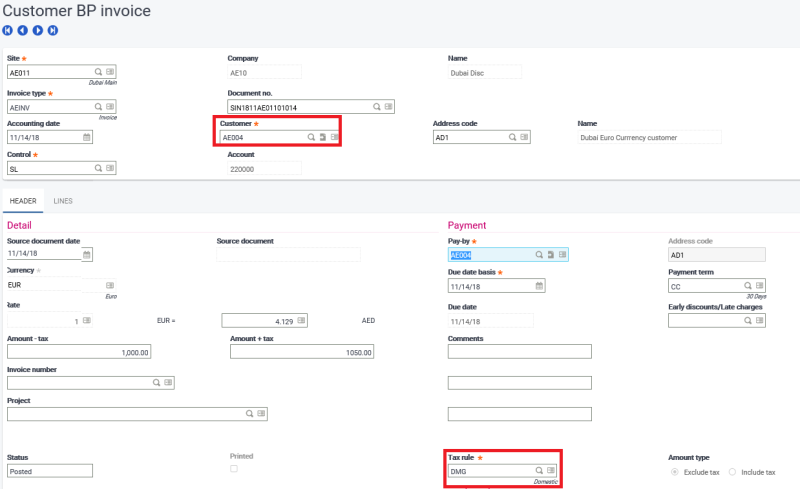
Lines section
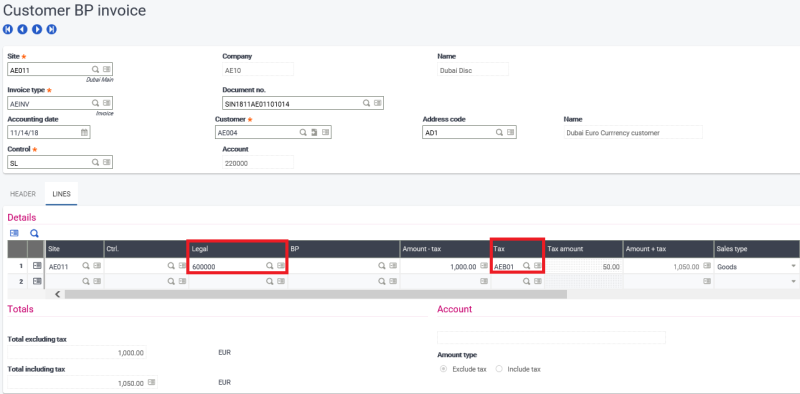
Journal entries (GESGAS)
Ouvrir : Financials > Journals > Journal entry