Web action
 Before creating your site, it is advised to read the documentation:Before beginning.
Before creating your site, it is advised to read the documentation:Before beginning.
An EXTEND User action triggers either an action carried out directly by the XTEND server, or a call to a X3 Web service being either a sub-program or an action associated with an X3 object.
The action uses X3 web services when it is associated with an interface.
An action is used to describe the mapping (correspondence) between XTEND entities/fields and groups/setups of an interface upon receipt (valuation of call setups) and issue (process of sent values).
The action is associated with a dynamic link tokeninserted in the HTML page in a button or anchor tag.
The action is triggered by the user's click.
Predefined actions
Detail of predefined actions:
|
Code |
Setups |
Dynamic link |
Description |
|
ABLKFIRSTPAGE |
No |
ADLKFIRSTPAGE |
Displays the first page of a block |
|
ABLKNEXTPAGE |
No |
ADLKNEXTPAGE |
Used to display the next page of a block |
|
ABLKPREVPAGE |
No |
ADLKPREVPAGE |
Used to display the previous page of a block |
|
ABLKLASTPAGE |
No |
ADLKLASTPAGE |
Used to display the last page of a block |
|
ABLKRESTOREMAINCTX |
No |
To be created |
Return to a list without loosing the pagination |
|
ABLKSELECT |
No |
ADLKSELECT |
Used to select the line of a block |
|
ABLKUNSELECT |
No |
ADLKUNSELECT |
Used to deselect the selected line of a block |
|
ARESTOREFORM |
No |
ADLKRESTOREFORM |
Restores an HTML form with the initial values |
|
ARESTORESESSION |
No |
ADLKRESTORESESSION |
Used in the reconnection page (see site record) |
|
ASESSLOGIN |
Yes |
ADLKLOGIN |
User login |
|
ASESSLOGOUT |
No |
ADLKLOGOUT |
Used to logout the user |
|
ASESSSWITCHCOOKIES |
No |
ADLKSWITCHCOOKIES |
Used to exchange the modes 'without cookies' and 'with cookies' |
|
ASESSSWITCHLANG |
Yes |
No |
Change the user language |
|
ASESSSWITCHSITE |
Yes |
No |
Changes site |
|
ATRACESET |
No |
ADLKTRACESET |
Update of the XTEND log |
In order to run, action AXTDLOGIN must be configured with the login interface you have created for this site.
Prerequisites
 Refer to documentation Implementation
Refer to documentation Implementation
Screen management
Header
| Action code (field ACTCOD) |
|
Please select an action code
|
| Site (field FCYLIB) |
|
Current Web site |
| Description (field INTIT) |
|
Current action title |
Tab General
Action
| Type (field ACTTYP) |
|
This field indicates if the action is of type:
The field has the default type 'Standard'. |
| Active on reload (field ACTREFRESH) |
|
This field indicates whether the action must be carried out once again when the user presses the F5 key. By default, this field is set to 'No' to block the action. |
| Activity tracking (field LOGMOD) |
|
This field is used to activate the activity tracking for the action. |
Entity to delete
| Stat deletion (field ENTSUPBEF) |
|
The action may delete entities at the beginning or end of the execution.
For instance: For an action passing an order:
|
Grid Deletions
| Entity to delete (field ENTSUPCOD) |
|
Enter the codes of the entities to be deleted. |
Web service managmt
| Interface (field INTCOD) |
|
This field specifies the code of the interface called on by the action. |
| field INTTYP |
| Activate button (field WSOACT) |
|
Select the button type of the object:
|
| Button code (field WSOACTBTN) |
|
If the option 'Other' of the field 'Activate button' is selected, enter a specific button code. For instance: For the object Invoice, it is possible to enter 'V' so as to activate the button validation of the invoice. |
| Type of parameter (field WSOTYPPAR) |
|
For an action of the type 'Other', select the 'signature' of the 'actionObject' method to be called. For the X3 Object Web service, two 'actionObject' methods are available, having the same name but different parameters. These parameters are:
|
Grid Action parameters
| Code (field PARCOD40) |
|
Action parameter code. |
| Value (field VALTYP40) |
|
Two types of values are possible:
A parameter is generally valued in the 'Dynamic link':
|
| Constant (field VALEUR40) |
|
Value for the constant. |
Tab Interface mapping
This tab displays the correspondence (mapping) between the XTEND fields and the setups of the sub-programs or X3 object fields.
Grids
Parameters upon receipt (Entities to Interface)
The grid 'Entities/Setup --> displays the correspondence between the action setups specified previously and the setups of the Web service associated with the interface.
In order to select an action parameter, the entity column should not be valuated.
In that case, the action parameter list is displayed by pressing the F12 key in the 'Field/Setup..' cell
It is also possible to 'map' directly the field of an entity to a Web service setup by specifying the entity code in the column entity.
Parameters upon receipt (Interface to Entities)
The grid 'Interface --> Entities displays the correspondence between the setups of the Web service associated with the interface and the XTEND entities created by the action.
___________________________
During the mapping of an X3 object Web service, setup AMODSTAMP of group ADXTEC contains the TimeStamp (identifier of last modification) of the X3 object.
AMODSTAMP is a supplied field token.
It is used to manage the update conflicts on objects that may take place in Web service mode (asynchronous).
If this setup is sent back to X3, the X3 process compares its value with that of the object stored in the database, and generates an error if these values differ('objet being modified on another workstation').
Grid Entities/param. --> interface
| Entity (field ENTCOD20) |
|
The XTEND entity code is used to perform the parameter mapping. |
| Fields/param (field FIEKEY20) |
|
Action parameter code, or entity field code. |
| Group (field DSCGRP20) |
|
Publication group or Web service screen code. |
| Interface parameter (field DSCCOD20) |
|
Select 'No' to perform a mapping of N Xtend fields to N values of a same X3 parameter. The column 'Index' can then be entered and is used to enter the index of the 'interface parameter' (X3 parameters) to be valued with the XTEND field value.
|
| Multi (field INTMLT20) |
|
Select 'No' to perform a mapping of N values of a same X3 parameter to N Xtend fields. The column 'Index' can then be entered and is used to enter the index of the X3 parameter giving the XTEND field value.
|
| Index (field DSCIND20) |
|
Mapping of N Xtend fields -> N values of an X3 parameter : Enter 'No'in the column 'Multi'.
|
Interface --> entities
| Action mapping (field ACTMAPRET) |
|
Action code containing the mapping of return if it has already been defined in another action. In the case of an X3 object, the creation of an XTEND action is performed via X3 action button. The mapping of return is generally the same for all actions; describe it in a single action. |
Grid Publication
| Group (field DSCGRP21) |
|
Publication group or Web service screen code. |
| Interface parameter (field DSCCOD21) |
|
Name of the sub-program parameter, or field code of the X3 object. |
| Multi (field INTMLT21) |
|
Select 'No' to perform a mapping of N Xtend fields to N values of a same X3 parameter. The column 'Index' can then be entered and is used to enter the index of the 'interface parameter' (X3 parameters) to be valued with the XTEND field value.
|
| Index (field DSCIND21) |
|
Mapping of N values of an X3 parameter -> N Xtend fields: Enter 'No'in the column 'Multi'.
|
| Entity (field ENTCOD21) |
|
Code of the entity in which the XTEND field will be created with the value of the 'interface parameter'. |
| Field (field FIEKEY21) |
|
Code of the XTEND field to be created. |
About Multiple Mapping
The standard mapping (field by field) calls on the declaration of a 4GL setup by field.
In some cases, it is required not to declare a single setup by field, but to group field values in a single 4GL setup:
- If the number of fields if superior to 50 (HTML form with a lot of entry fields).
An X3 Web service does not accept more than 60 setups out of which 10 are used by XTEND as technical setups. - If the number of fields can be changed by the setups and if no modification of the Web service and the action mapping is required after each change.
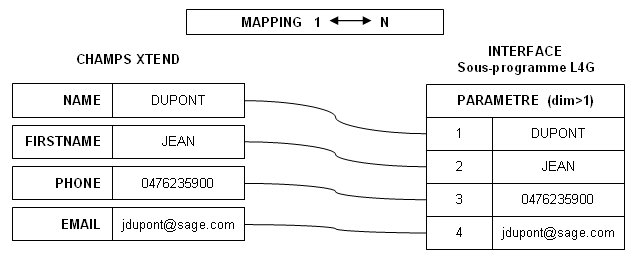
XTEND authorizes the use of a single multi-dimensioned 4GL setup to save all the fields values via the columns 'Multi' and 'Index' of the mapping.
The correspondence value/field is defined by the position (index) in the grid.
'Multi' and 'Index' are active only if the interface setup is of dimension >1.
Standard mode (field by field)
Creation of a single mapping line.
The Multi setup has the value 'Yes' to indicate that a field will be created by XTEND entity with the value corresponding to the index of the current line.
The Index setup is not used.
Mode N values of an X3 setup -> N Xtend fields
Creation of as many mapping lines as XTEND fields to value.
The Multi setup has the value 'No' to indicate that it is necessary to enter only one XTEND field with the value of the X3 setup whose index is specified in the Index column.
Mode N Xtend fields -> N values of an X3 setup
Creation of as many mapping lines as values to add to the X3 setup.
The Multi setup has the value 'No' to indicate that it is necessary to enter the grid cell whose index is specified in the Index column with the XTEND field value.
Reports
By default, the following reports are associated with this function :
 PRTSCR : Screen print
PRTSCR : Screen print
This can be changed using a different setup.
Specific Buttons
|
Copy |
This button is used to copy a Web action. |
Menu Bar
Error messages
The only error messages are the generic ones.
Tables used
 Refer to documentation Implementation
Refer to documentation Implementation
