Payment Attributes
The setup of the payment attributes is included in the payment management. It is used to define the structure of the accounting entry generated upon payment posting.
A global view of the payment cycle makes it possible to see the involvement of the payment attributes:
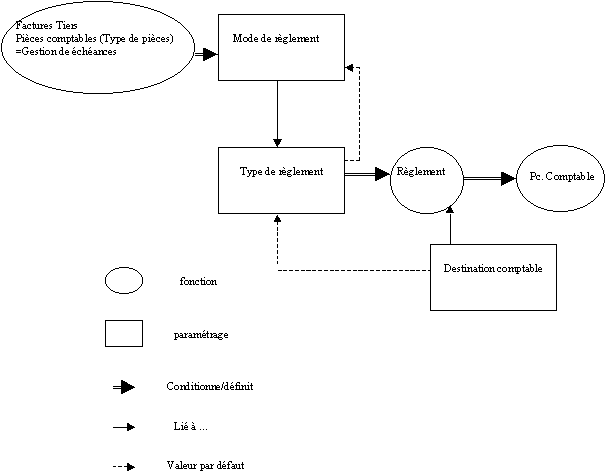
The payment attribute is then specified upon payment entry. On automatic payment proposal, the payment attribute set up by default at payment type level will be the one to be submitted.
Prerequisite
 Refer to documentation Implementation
Refer to documentation Implementation
Screen management
Entry screen
Setup
| Code (field COD) |
|
Code identifying the payment attribute, entered as 1 to 5 alphanumeric characters and, specific to each payment line.
|
| Legislation (field LEG) |
|
Non-compulsory field containing the legislation code (miscellaneous table 909). The entered value is used upon creation and validation of the folder and upon addition of data during legislation copy. The data concerning the requested legislations and the common data (legislation code empty) on folder creation. Only the records concerning the folder legislations are retrieved on folder validation. The Legislation field is also used as a filter and checked upon movement selection and entry (entry of invoices, payments, journals etc.). If the field is empty, the current record can be used whatever the legislation of the company concerned by the movement. |
| Description (field DESTRA) |
|
Common title of the current record. |
| Short description (field SHOTRA) |
|
The short description replaces the standard description when display or print constraints require it. By default the short title, the long title or the column header of a data are recorded (on creation/update) in the connection language of the user.
A user who logs on with this language will view the short description, long description or column header in their connection language if a translation exists. Otherwise, these descriptions will be available in the folder language. Note:
The connection language must be defined as a default language for thefolder. |
| Group (field GFY) |
|
The field Group is used to keep a payment attribute for a specific company, a group of companies or a group of sites. |
Block number 2
| Active (field ENAFLG) |
|
Select this check box so that the data can be used in other records (documents, parameters, etc.) or during a mass processing. If not selected, the data is considered to be inactive and it cannot be used in other records. |
| Access code (field ACS) |
|
This access code makes it possible to prohibit access to the current record for some users. If the field is populated, only users that have this access code with read access rights (and write access rights respectively) can view (or with write access rights, modify) the record. |
| Account structure (field ACCTYP) |
|
The generated entry can follow three different patterns:
The payment line account is specified at the level of the payment attribute parameters via the accounting code (see documentation on Accounting codes), in the Pre-payment or Accountingcode fields. The initialization of the code for the Control field depends on whether or not the BP/Company tab is present in the BP record (GESBPR). |
| Accounting sign (field ACCSNS) |
|
Specify the posting sense of the payment lines entered for this payment attribute:
Payment sense Expenditure/Revenue In the absence of a journal posted on the payment line, the payment sense prevails (see documentation on Payment transactions) |
| Separate journal (field ACCVCRFLG) |
|
This field is optional and it can only be accessed for targets other than 'Bank <=> BP'. If it is filled, it refers to an automatic journal (see documentation Automatic journals). It specifies that the lines of a payment associated with this payment attribute should be posted to a separate journal, since the entry lines generated for payment attributes without "separate journal ref." are all regrouped in the same journal for a payment. For instance: Payment of € 1.200 € for the Sigma customer
Posting of line 1 (REG) and Posting of line 2 (ESC).
|
| Interbank code (field CIB) |
|
This field is only assigned if a separate journal has been entered, and the account structure implies a cash account (Bank). The Inter-banking code is a coding used by all banks to indicate the type of banking operations on the lines of the bank statements that are sent to their customers. The list of codes available for selection is defined at the level of miscellaneous table 306. Journals also have an inter-banking code. The latter is used to facilitate (sort, selection) and to control the bank reconciliation (RAPBAN function) between the postings of a bank account and the lines of the bank statements. The code entered here can be transmitted to the payment posting documents via the automatic payment journals. The inter-banking code of the payment attributes can be used in the formula field "Inter-banking code" of the automatic journal specified as "Separate journal". This initializes the inter-banking code of the journals generated for the payment lines entered with this payment attribute. |
| Prepayment (field ACCBPR) |
|
The accounts in use can be fixed by the payment attribute or specified during payment entry:
|
| Accounting code (field ACCCOD) |
|
The accounts in use can be fixed by the payment attribute or specified during payment entry:
|
Block number 3
| Chargeable (field IPTDAC) | ||||||||||||
|
Specify if the payment attribute can be posted to an open item and, in this case, the default document type for this open item. The Bank <=> Account payment attributes can never be posted. |
||||||||||||
| Entry type (field IPTCOD) | ||||||||||||
| Early discounts/Late charges (field IPTDEP) | ||||||||||||
|
This field can only be accessed for 'Account <=> BP' payment attributes and it makes it possible to have the early discount/late charge calculations available upon manual entry of payment lines. |
||||||||||||
| Supp invoice type (field BPSPIVTYP) | ||||||||||||
| Expense creation (field FLGEXPCRE) | ||||||||||||
|
Update 8.0.0 and higher: This check box is submitted to the FAS activity code. This process can only operate if the following conditions are met:
|
||||||||||||
| Customer invoice type (field BPCPIVTYP) | ||||||||||||
| Tax management (field RPCVAT) | ||||||||||||
|
Enter the VAT management type associated with the payment attribute. As a function of which, a VAT code will be/will not be entered in the payment lines and different VAT posting structures that will be generated on the posting of a payment. The user can specify -during setup- wether the payment attribute manages the VTA or not. If it does manage the VAT, different VAT posting structures will be generated upon posting a payment:
The VAT accounts are defined from the VAT code indicated in the payment line and the associated accounting codes:
|
Block number 5
Specific Buttons
|
Copy
This button is used to copy the record definition from or to another folder. Block number 1
|

 When setting up the accounting code, if the chart of accounts is associated with a main general ledger, the pre-payment account MUST be a collective account.
When setting up the accounting code, if the chart of accounts is associated with a main general ledger, the pre-payment account MUST be a collective account.