How to upgrade to MongoDB 4.0
MongoDB version 4.0 can be used by U9 version 9.23.0, V11 version 11.23.0 and V12 version 12.8.0 of the Sage X3 Syracuse server.
Important: You must be running MongoDB 3.6 to upgrade to MongoDB 4.0.
Sage X3 Syracuse Server is delivered with an embedded MongoDB driver.
Sage also delivers MongoDB setup files with each Sage X3 release.
MongoDB is not upgraded automatically when you upgrade Syracuse.
You need to use the standalone MongoDB setup to upgrade your MongoDB instance.
Prerequisites
For each release, the minimum Syracuse upgrades compatible with MongoDB 4.0 are the following:
| Product version | Minimum Sage X3 Syracuse Server version |
|---|---|
| U9 | 9.23.0 |
| V11 | 11.23.0 |
| V12 | 12.8.0 |
Upgrade your MongoDB instance
You can upgrade your MongoDB instance to version 4.0 from MongoDB 3.6. Consult this documentation if you need to upgrade to MongoDB 3.6 first.
Upgrade from MongoDB 3.6
- Stop the Syracuse Agent. This is mandatory to not have any MongoDB client. Check that you don’t have any node.js nanny, Nx, Wx or B0 running.
- Launch the MongoDB 4.0 setup. Use the reinstallation procedure.
- If you are using a Java Oracle platform and if the MongoDB server will use an SSL connection, you need to:
- Be at at least on Java 8 update 151.
- Add Java Bouncy Castle to the security providers’ list on your platform:
- Unzip the content of the bcprovider.zip file to the $JAVA_HOME/jre/lib/ext/ directory.
- Register the Bouncy Castle provider by adding the
security.provider.
=org.bouncycastle.jce.provider.BouncyCastleProvider line in the $JAVA_HOME/jre/lib/security/java.security file.
- Check in $JAVA_HOME/jre/lib/security/java.security that your crypto policy is set to unlimited: crypto.policy=unlimited.
- If the original installation was set only to accept a secure connection, pay attention to The server uses and accepts only SSL encrypted connections option.
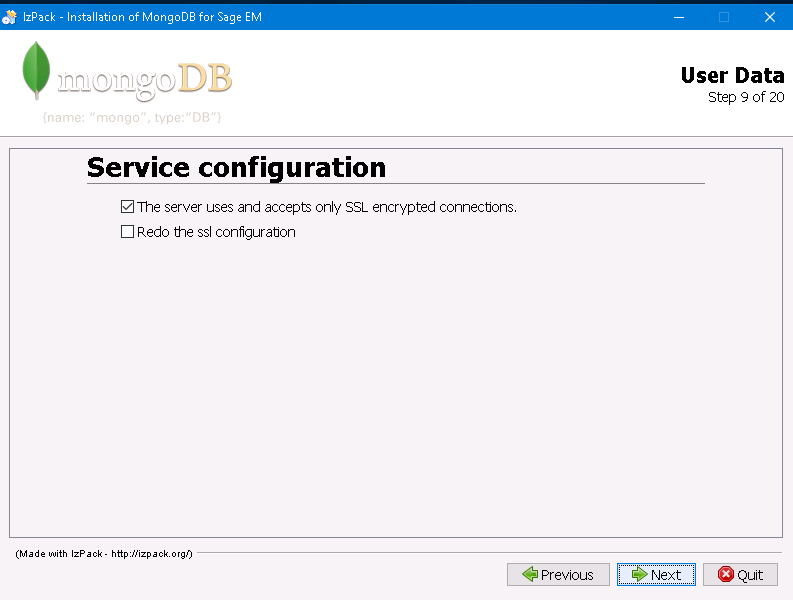
- Restart your Sage X3 Syracuse Server.
