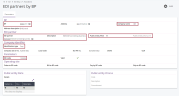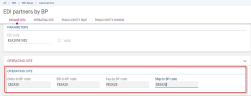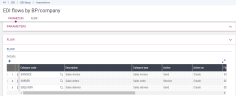Associations
Once the flow setup and content have been defined, you need to:
-
Associate the parties involved in the exchange: which EDI partner with which site (or company) and at which BP address declared in Sage X3.
-
Identify each association using an EDI identification number.
This setup is performed:
- On the one hand, by creating associations between:
An EDI partner and a Sage X3 user site
See the: EDI partners by site function.
An EDI partner and a user company
See the: EDI partners by company function.
An EDI partner and a BP address
See the: EDI partners by BP function.
-
On the other hand, by creating links between these associations in order to identify all the parties involved in a flow exchange and specify the flows that they can exchange.
See the: EDI flow by BP/company function.
EDI partners by site
EDI partners by site (EDIFCYPAR)
Use this function to associate a site declared in Sage X3 with an EDI partner. To materialize this association, you need to first specify the identification type you want to use, then assign an EDI identification number to this association:
- This number can be entered freely.
- You can also specify that this number must be one of the identification numbers of the site:
- The Local code, originating from the CRN field of the Site record (SIRET in France)
- The GLN (Global Location Number) to be entered on this screen
This identification is necessary to authorize the site to perform EDI exchanges with this EDI partner.
If the identification by site is not available (because it does not exist), the EDI identification by company will be considered.
EDI partners by company
EDI partners by company (EDICPYPAR)
This function is used to:
-
Associate a company declared in Sage X3 with an EDI partner.
To materialize this association, you need to first specify the identification type you want to use, then assign an EDI identification number to this association:
- This number can be entered freely.
- You can also specify that this number must be one of the identification numbers of the company:
- The Fiscal code, originating from the CRN field of the Company record (SIREN in France)
- The EU VAT number, originating from the Company record
- The DUNS (Data Universal Numbering System) to be entered on this screen
This identification authorizes the company to perform EDI exchanges with this EDI partner.
This is a generic identification process: you can apply it to a given business partner in the EDI flow by BP/company screen.
-
Select the Signature flag to define the list of users authorized to sign the generated files and give them a certificate name.
Specific features of signed files with an XML format:
- The CHORUS UBL invoice format does not require any signature.
- The storage directory of signed files is specified in the EDI Protocols function (DIRSIGNED parameter).
- The certificate names listed in this function must be saved in the Syracuse certificates administration function.
Only for the EDIDEB partner and Intrastat declaration:
-
Since no third parties are defined for this declaration, you must define the flows between the company and the EDI partner at function level.
Enter:
- A category (linked to the EDI partner).
- A flow (linked to the category and EDI partner).
- A version (coming from the flow or entered manually).
EDI partners by BP
EDI partners by BP (EDIBPRPAR)
Use this function to associate a BP address declared in Sage X3 with an EDI partner. To materialize this association, you need to first specify the identification type you want to use, then assign an EDI identification number to this association:
- This number can be entered freely.
- You can also specify that this number must be one of the identification numbers of the BP:
- The Fiscal code, originating from the CRN field of the BP record (SIRET in France)
- The EU VAT number originating from the BP record
- The Local code, to be entered on this screen
- The DUNS (Data Universal Numbering System) to be entered on this screen
- The GLN (Global Location Number) to be entered on this screen
This identification is necessary to authorize the BP address to be used for EDI exchanges with this EDI partner.
In addition, you can enter an EDI identification code provided by the partner. It is specific to each operating entity or site of this BP:
Furthermore, BP can match public administrations. It can be:
- FACe, the Spanish public entity. In this case:
- Select the FACe public entity check box.
- To be able to exchange XML files with this entity, use the table to enter the EDI identification codes provided to you by the administration. These codes are specific to each role in this administration.
- CHORUS, the French public entity. In this case:
Select the CHORUS public entity check box.
Enter three additional fields: the service code and the commitment description and reference, that is the number of the contract raised with the public administration.
EDI flows by BP/company
EDI flows by Bp/company (EDIBPRCPY)
The goal is now to cross the previously defined associations in order, first, to identify all the parties involved in an exchange of flows, and second, to define the flows authorized among these parties.
This function is used to:
- Create BP/Company/EDI partner associations
-
Specify the EDI code that identifies the company receiving/sending out documents. This code is considered as a priority over the identification code entered at the level of the EDI partners by company.
As regards the definition of the setup for the transmission of invoices to the German federal administration, enter the LEITWEG-ID code in the EDI code field. This code identifies the recipient of the invoice, as communicated by the administration during the order.
- For each association, specify the authorized flows, and namely the following elements:
- A category (linked to the EDI partner)
- A flow (linked to the category and EDI partner)
- A version (coming from the flow or entered manually)
Once the setup is completed, you can:
- Check that a flow setup is available to perform an exchange with a sales BP.
- Display the list of flows set up for each EDI partner between a Sage X3 site and a BP, mentioning their status, for example, active, valid, their version, etc.
See the: EDI setup query function.
In this function, you can directly access the details of the complete setup and associations and modify them if necessary.