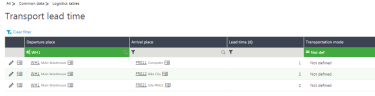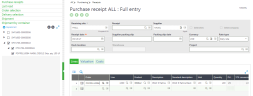Grand import
Why?
For import, you can manage containers or groups of containers leaving one location in a given country to get to another location in another country.
The place of arrival of the shipment is not considered as the final destination. The shipping lines are dispatched onto the receipt site. The purpose is to provide a consistent, reliable expected receipt date at the receipt site once you have created the shipment.
How is this function integrated into the flow?
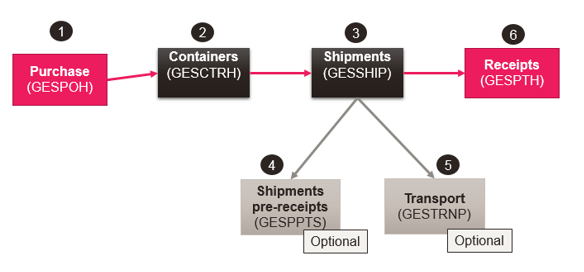
What are the prerequisites?
- Location (TABPLACE)
- Transport lead time (TABPLACETIME)
- Container (TABCONTAINER)
- Products-sites (GESITF)
-
Set up the locations:
- Create a departure place: select the Location type (harbor, airport, train station, warehouse, customs, supplier or other) and specify an address.
- Create an arrival place: select the Location type (harbor, airport, train station, warehouse, customs, supplier or other) and specify an address.
- Create receiving sites: select Site as the location type and select a site to displays the default address.
- Set up the Transport lead time:
- Create a lead time from a departure place (created previously) to an arrival place (created previously). Select a transport mode (road, rail, sea, air or multimodal).
- Create a lead time from the departure place to the arrival place (create as many lead times as there are receipt sites serving as arrival places). The transport mode must be set to the value: Not defined.
-
Set up the Containers:
The size of the containers can be used in capacity management to optimize the filling of the containers and shipments.
-
Set up the Product-site in order to create purchase orders.
Operating mode
- Create the Purchase orders with the various suppliers.
- Create the Containers and select the order lines.
- Create a Shipment and select the containers created previously.
Optional sub-step: You need to calculate the expected arrival date and use the departure/arrival places.
Enter the departure and arrival places, select the transport mode and the departure date.
- The expected receipt date of the shipment is determined based on the transport lead time set between the departure place and the arrival place of the shipment.
- The expected receipt date at the receipt site is determined on the shipment line based on the expected arrival date of the shipment and the lead time from the arrival place to the receipt site (where this lead time should be set up with a transport mode value equal to: Not defined).
- If the actual shipment arrival date has been entered, it prevails on the expected shipment date for the calculation of the expected receipt date at the receipt site. This expected receipt date at the receipt site on the shipment line is updated based on the actual arrival date of the shipment and the lead time from the arrival place to the receipt site (where this lead time should be set up with a transport mode value equal to: Not defined).
- Optional sub-step: In the capacity management block, enter a maximum weight and/or volume to optimize the filling of the shipment or enter the number of freight containers used.
-
Optional step:
Perform a Prereceipt of the shipment: Enter the prereceipt and save.
-
Optional step:
Create a Transport. You can associate several shipments to the same transport.
- Create the shipment receipt. If a quantity is prereceived, this quantity is taken into account by default for the receipt.
Setup
- Create the departure and arrival places of a shipment:
- Departure place: NYC (US)
- Arrival place: the main warehouse, WH1 (FR)
- Create the places for the receipt sites: FR011 and FR012 (FR10 company) in France.
- Create a lead time of 2 days between NYC (departure place) and the WH1 main warehouse (arrival place), based on a ‘multimodal’ transport mode.
- Create a lead time of 1 day between the WH1 main warehouse and the FR011 receiving site, based on a Not defined transport mode.
- Create a lead time of 2 days between the WH1 main warehouse and the FR012 receiving site, based on a Not defined transport mode.
Expected behavior:
From the departure of the shipment to the receipt sites, the goods will require 3 days from NYC to FR011 and 4 days from NYC to FR012.
Create a receipt for each receipt site by selecting the shipment.
Operating flow
-
Set up the transport lead time.
- Create two orders:
- One order with FR011 as the order site, with a lead time of 1 day between the WH1 warehouse and the FR011 receipt site.
- Another order with FR012 as the order site, with a lead time of 2 days between the WH1 warehouse and the FR012 receipt site.
-
Create a container for both orders.
-
Create a transport from the departure place, NYC, to the arrival place, WH1.
-
Create a shipment by selecting the container.
-
Link the shipment to a transport.
The transport information will be displayed in the shipment.
The expected arrival date corresponds to the expected arrival date of the transport: 16/03/2017.The expected receipt dates are updated:
The calculation of the expected receipt date at the receipt sites is based on the actual date, if there is one. Otherwise, the expected receipt date value defaults to the expected receipt date of the shipment.
Consequently, the lead time of 1 day applies to the 1st shipment line (WH1 – FR011): 17/03/17, and the lead time of 2 days applies to the 2nd shipment line (WH1 - FR012): 18/03/17. -
The FR011 site receives the shipment (by container).
- The FR012 receipt site must receive the shipment too.
- The quantity coming from the order line can be modified at container level. An order line can be split into two containers if the first container is full.
- You can modify or remove a transport from a shipment.
- A shipment can group the orders from a single company.
- There is no control on companies on the transport: it can group shipments from several companies.
- A shipment does not need a transport for dates to be calculated. If a shipment is associated with a transport, the shipment displays the (departure, expected arrival and actual arrival) transport dates.