Home pages
| Administration Page | Application/Contract | Syracuse/Collaboration | Class | landingPages | Representation | landingPage |
|---|
A home page, also called landing page, organizes different frames wherein figures and/or processes appear to give you a first view of your activities. They are called "vignette", but they refer to menu items. This function describes the setup of these pages.
Description of the home page
A navigation page is defined by the following information:
Page name
Identifies the page.
Title
Defines the title that appears when the navigation page is displayed. This information is entered by default in the current language.
A translation link is available for this information:

It enables entering descriptions in different languages with the corresponding widget.
Description
Describes the home page.
Use current endpoint
When this check box is selected, the different vignettes in the home page are used with the current endpoint. The home page displays only data coming from the corresponding endpoint; consequently, the Endpoint information cannot be entered in the Vignettes array.
Factory
This check box defines if the record is supplied as a factory record. When this happens, a factory code is also displayed and can be entered if you are a factory provider. This features allows to prevent some modifications on records supplied by defaut by Sage or by a vertical solution provider. More information about this feature is given in the following document.
Vignettes
This grid allows you to list the different menu items feeding the vignettes in a home page. The selected menu item can be statistics, requests, native version 7 pages, or visual processes. The Endpoint field can only be entered if the Use current endpoint check box is cleared. This allows you to create, in a single home page different vignettes containing data coming from different repositories (one per vignette).
Roles
This field is the panel of roles that uses the home page as a default page. When you connect through a role on your home page, the different pages that this role is entitled to will appear on the left list.
Owner
Defines the owner of the page. This field is not mandatory:
- If no owner is defined for the page, the only way to edit this page is to go through this function, and then modify the record by adding elements, or use the Edit page contents link.
- If an owner is defined, the page appears as a personal page (at the bottom of the home page list) for the user who owns this page. The user will then be able to edit the page from the corresponding home page by using the setup icon:
Add vignette icon Refresh icon Setup icon 


Edit page contents
This link allows you to display the home page with the three icons (add vignette, refresh, and setup) on the right upper corner of the page, as shown on the screen below:
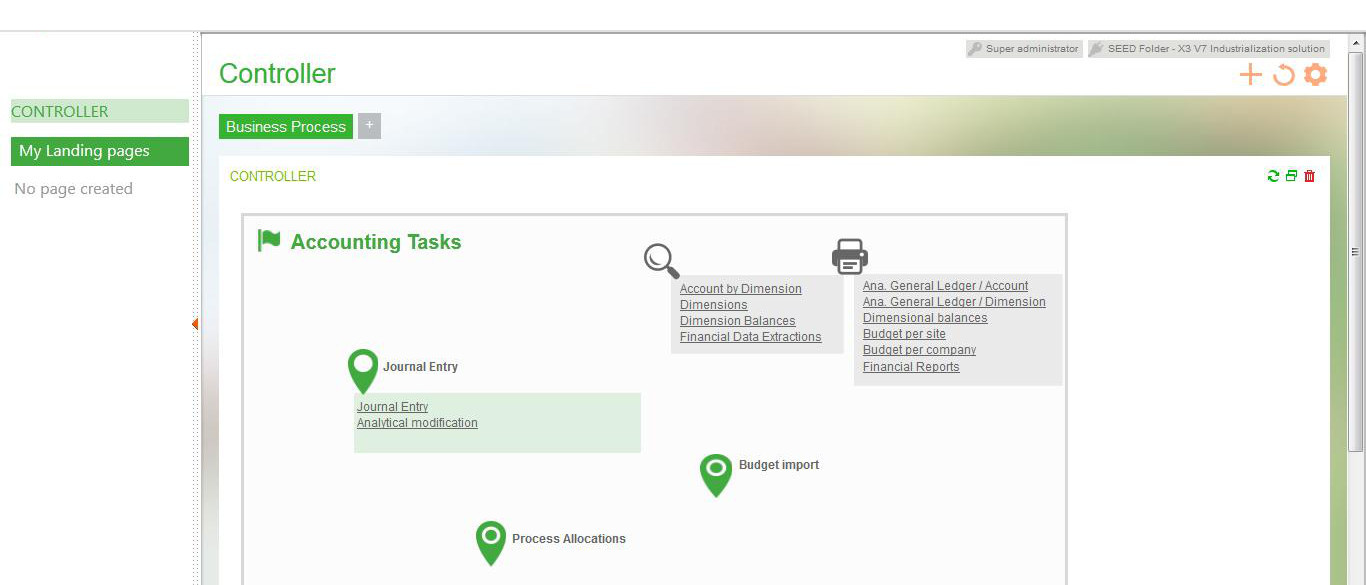
The use of the different icons is explained in the home pages setup description document.
