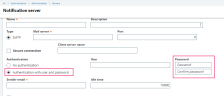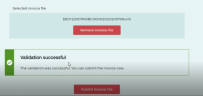Annex - Transmission of electronic invoices using the XRECHNUNG standard
This section summarizes the steps to complete to transmit your electronic invoices to the public administrations, using as an example the XRECHNUNG standard. The XRECHNUNG standard is used for the transmission of XML invoices to the German federal administration.
Refer to the corresponding chapters in this document to obtain additional details on how to populate fields in the setup or execution of the process.
Functional prerequisites
- The EDIX3 - Paperless document exchange activity code must be activated.
- The value of the EXDSALINV – Exceptions in sales invoice parameter (TC chapter, EDI group) must be Yes if you want to authorize the management of invoice duplication exceptions.
Setup
Category (EDICAT)
-
Define a category by selecting:
-
The triggering table to specify the impacted document type: SINVOICEV which is the main table of the data class linked to the sales invoices.
-
Action applied to the document: Transmission.
-
-
You can also set filters, for example, to transmit one invoice or a group of invoices.
Partner (EDIPARTNER)
A fictitious XRECHNUNG EDI partner is predeclared in Sage X3. It needs to exist to be used in the EDI flow and to allow the transmission of files.
Protocol (EDIPTC)
-
An EDI XRECHNUNG directory type protocol is available. You must send the generated XML files to the federal administration by uploading them onto their portal.
-
Enter the address of each volume used when the files are generated: the volume where the XML files to send are generated, the volume dedicated to the attachments, the test volume, the error volume etc.
-
-
You can also use an email type EDI protocol to send the generated files to the federal administration by email.
-
Files are generated in a single volume.
-
Enter the value of each parameter used to send the files by email, for example, the email address of the recipients.
For further information, see the documentation on email type protocols.
-
Message mapping (EDIMSG)
A predefined XRECHNUNG mapping is available. It combines the category with the DEXRECHNUNG representation. This representation contains all the properties that will be mapped in the XML setup file being used.
If you want to customize the XML file, you must add the new properties to this representation.
EDI upload XSD file (EDIXSDUPL)
Upload all the XSD schema files to validate the structure and the definition of the files in the XML format.
EDI XML files (EDIXMLFIL)
-
Use the XSD structure to define the format of the XML files being used. Enter:
-
The message mapping used: XRECHNUNG
-
The file standard: XML format
-
The XSD schemas to be used.
-
-
Save in order to generate a single identifier and save this setup to MongoDB.
-
Click the Generate action to generate the list of the XML identifiers and assign them to each property that you want to display in the XML file.
Reminder: If you want to customize the default XML file by setting up new information in the field table, you must add the corresponding properties to the representation. -
Specify the file name format by selecting the type of information constituting the file. This relates to the following default information:
-
Main key: it represents the number of the generated invoice.
-
Date (generation date): Enter the value corresponding to the date format (for example, value 1 corresponds to the YYYYMMDD format).
-
Extension: XML
-
Transcribe import/export (GESAOR)
To populate some properties, transcoding tables can be used to match a local code to an external code.
Use this function to run this transcoding.
EDI Flow (EDIFLO)
Define the flow by combining the different parameters required to generate the XML file and possibly the attachment-type files in PDF format.
Enter:
-
The partner: XRECHNUNG
-
The category: XRECHNUNG
-
The email type protocol to send the generated XML files directly by email to the federal administration
-
The message mapping. Specify whether the files must be signed.
EDI partners by company (EDICPYPAR)
Link the company issuing EDI files to the XRECHNUNG partner.
Select the Signature flag to define the list of users authorized to sign the generated files and give them a certificate name.
You must save these certificate names in the administration function of the Syracuse certificates.
EDI partners by site (EDIFCYPAR)
Link the site(s) issuing EDI files to the XRECHNUNG partner.
EDI partners by BP (EDIBPRPAR)
Link the third party (the federal administration) and the recipient address code of the EDI files to the XRECHNUNG partner.
EDI flows by BP/company (EDIBPRCPY)
Determine the flows authorized between the company and the customer.
Transmission of validated sales invoices in XML format
You can generate the transmission of the validated sales invoices using different functions:
- The Invoices function (GESSIH) Click the EDI / Sending action. In the displayed window, select the EDI partner: XRECHNUNG, then click Execution. Once the invoice has been sent, a message is displayed. It provides access to a log file that indicates if the transmission was successful. The log file also lists the names of the generated file(s), among other elements.
- The EDI outbound msg. generation function (EDIRUNISS)
- Select:
- The partner: XRECHNUNG
- The category: XRECHNUNG
- The flow
- Click the Execution action.
- Select:
In both cases, you can select the Test flag if you do not want to send the generated file by email but simply check it.
EDI temporary storage (EDISTO)
Use this function to display the list of the generated outbound messages, with, for each message, the status and main defining parameters.
From the Actions icon on each line, click Display to view all the parameters used, the detailed execution steps and any error messages.
Practical conditions
As a reminder, based on the protocol used, you can send your XML files:
-
By email (email type protocol) The files can be sent:
-
Automatically using the Invoices function by clicking the EDI / Sending action or using the EDI outbound msg. generation function. In both cases, check the prerequired setup needed at Notification servers function level.
-
Manually by email
-
-
By uploading them onto the federal administration platform after retrieving them from the dedicated volumes (directory type protocol).
Preliminary setup required for the direct email transmission
To enable the direct email transmission of XML invoices to the federal administration when the email type protocol is used, you must define an Authentication with user and password at Notification servers level (Administration > Administration > Servers).
Example of a generated XML file
You can view the content of the XML file using a dedicated viewer, like Vorschau e-Rechnung:
Receiving platform for invoices to be sent to the federal administration
-
Email address: [email protected]
-
Portal address: https://ref.xrechnung.bund.de/ref

To log in, you need to create your user account (identifier and password).
Once your are logged in, you can select and upload your invoice:
Once your invoice is selected, you can submit it or request the verification and validation of its XML structure.
When the invoice is submitted, you can check its status:
The displayed page contains all the invoices that you have sent by email. Click Detail to display the information relating to the extraction and validation of the transmitted data: