Account core models
Sage X3 makes it possible in a single folder to manage companies with identical or different legislations that have or do not have the same accounting organization.
This organization, called Account Core Model, is a structure containing charts of accounts. Each legal company of the folder is associated with a model.
As a result, the same model can be linked to one or several legal companies with the same legislation (or country). It can manage up to five ledger keeping currencies and twenty dimension types.
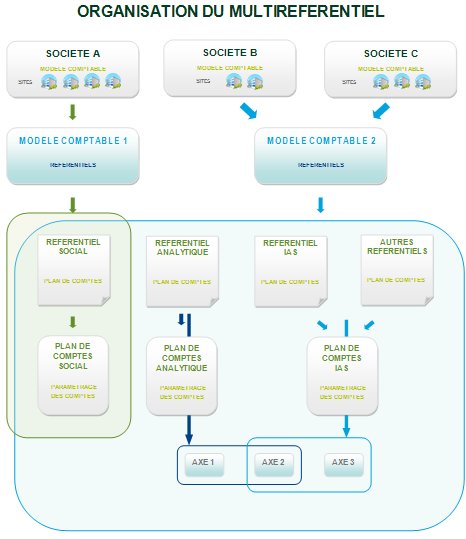
Example of an Account Core Model for a given company:
- a social accounting in Euros on a General Chart of Accounts,
- an analytical accounting with three dimension types in Euros on an analytical chart of accounts,
- an IAS accounting in Euros with two dimension types on a general and analytical chart of accounts.
Consequently, a journal can exclusively or simultaneously contain entry lines of general, analytical, IAS, reporting, etc. type.
An Account Core Model is used to associate several charts of accounts, dimension types, accounts that are exclusively general, analytical or both, ledger keeping currencies. Furthermore it is characterized by:
- one or several ledgers (a ledger contains the chart code to be loaded and the dimension types if the ledger is of analytical type),
- one or several ledger types (local menu 2644): a ledger type can be regarded as a General Ledger type. It is the entry point as well as the filter for most of the mass processes and inquiries.
The Account Core Model must be created before the legal company.
Prerequisite
Refer to documentation Implementation
Screen management
The screen is divided into three sections:
- Model characteristics and identification,
- Ledger list and management rules for these ledgers within the model,
- Setup of the model inter-ledger controls.
Entry screen
Fields
The following fields are present on this tab :
Block number 1
|
This code identifies the current record in a unique way. |
|
Standard title of the record being viewed. By default the short title, the long title or the column header of a data are recorded (on creation/update) in the connection language of the user.
A user who logs on with this language will view the short description, long description or column header in their connection language if a translation exists. Otherwise, these descriptions will be available in the folder language.
|
Identification
|
The short description replaces the standard description when display or print constraints require it. By default the short title, the long title or the column header of a data are recorded (on creation/update) in the connection language of the user.
A user who logs on with this language will view the short description, long description or column header in their connection language if a translation exists. Otherwise, these descriptions will be available in the folder language.
|
|
Non-compulsory field containing the legislation code (miscellaneous table 909). The entered value is used upon creation and validation of the folder and upon addition of data during legislation copy. The data concerning the requested legislations and the common data (legislation code empty) on folder creation. Only the records concerning the folder legislations are retrieved on folder validation. The Legislation field is also used as a filter and checked upon movement selection and entry (entry of invoices, payments, journals etc.). If the field is empty, the current record can be used whatever the legislation of the company concerned by the movement. |
|
This field can only be accessed if the IAS management option (activity code IAS) is activated. If field IAS depreciation is ticked, it will be possible to indentify themain IAS ledger used in the depreciation context. |
Block number 3
|
Field linked to the local menu 2644. This field only submits the manual ledgers defined in parameter LEDTYPAUT. The main general ledger is the only ledger from which some legal or structuring operations are generated and can be carried out:
|
|
Field linked to the local menu 2644. This field only submits the manual ledgers defined in parameter LEDTYPAUT. The main analytical ledger is the only ledger from which some initializations (by default, the inquiry of dimensions can be done in the main analytical ledger) and some controls (it is mandatory to enter it in the BP invoice entry setup, but with a order that can be parametrized) can be processed.
An account core model can contain up to 10 different types of ledgers and, thus, up to 10 differnet general and/or analytical accounting systems. |
|
This drop-down list field only proposes manual ledgers defined in parameter LEDTYPAUT. |
Grid Ledgers
|
This list is automatically loaded from local menu 2644. There can be up to 10 ledger types, which generally are:
Each accounting transaction, either it is directly entered by the user in journal entry mode, generated via the automatic journals from an upstream module, or imported from an external application, is entered on a "ledger type". |
|
An automatic ledger points to an original ledger type: a same set of entries will be used with a currency and a potentially different valuation method compared with that of the original ledger.
A manual ledger type is a ledger that can be entered and that has its own allocations (accounts, dimensions). It is used to managed entries that can be set up on demand.
An automatic ledger cannot be referenced as a main ledger. |
|
Field linked to the local menu 2644. |
|
Code of the ledger containing the management characteristics of the current ledger type. In the event of an automatic ledger, the code of the ledger is that of the original ledger type. Accounting characteristics of the ledger:
For a general and analytical ledger, and for tracked accounts on one or several dimension types, it is possible to dissociate the analytical balance update from the general balance. |
|
It is the ledger keeping currency in the model. Each managed ledger type is kept in a currency that is specific to it, with a maximum number of five different currencies for a given model. |
|
Field related to the Russian legislation. Every automatic ledger can be set up as a double-entry ledger.
|
|
Used to specify the exchange rate search method:
|
|
This field is linked to the Doc exchange rate type. It makes it possible to specify the only exchange rate type used to search for the exchange rate, in the event of the current ledger not foreseeing the taking into account of the exchange rate type of the original document. |
|
For each ledger type, it is possible to specify different currency exchange rate entry terms.
For instance: if, for a European ledger, the currency is generally expressed in the form 1 € = x currencies, an Anglo-saxon ledger can express a different choice: x £ = 1 currency unit. |
|
This column can only be accessed if a ledger has the selection Balancing.
|
Grid Controls
|
Columns Ledger 1 and Ledger 2 are used to define the list of controls to be carried out for a ledger couple. For example, an amount on a social ledger will be split in an analytical ledger. The control is used to ensure that the original amount will be recovered. |
|
|
|
By means of a right click in field Control type, enter the controls to be performed: A: journal thorough control
B: amount control by line
C: line quantity control
|
Close
Error messages
In addition to the generic error messages, the following messages can appear during the entry :
"Impossible to change the main ledger"
If the ledger contains a movement, it cannot be modified.
"Impossible to change the main ledger"
A ledger must be entered as main ledger.
"You must enter the main analytical ledger"
A ledger must be entered as main analytical ledger.
"There must not be more than five different management currencies in a model"
"maximum number of dimension types in a model"
The number of dimension types of a model cannot exceed the value that was given to the activity code ANA (which is restricted to twenty).
"No ledger code entered for this ledger type"
"The main general ledger must be flagged 'Balancing' and 'Balancing by site'"
"The main general ledger must be flagged "Matching""
"The chart code of the main general ledger must have "Tax Management" flagged"
"The chart code of the main general ledger must be flagged "BP line""
"The main analytical ledger must be flagged "Analytical""
"Exchange rate entry mode incompatible with the ledger type" / "Modify the exchange rate entry mode?"
If X ledgers are associated with the same management currency and have their flag "Journal exchange rate type" set to "Yes", these X ledgers must have the same exchange rate entry code.
It is possible to cancel or validate: in this last case, the other lines with the same characteristics are updated with this new value.
"This ledger is not defined in the model"
"Ledger 2 must be different from ledger 1"
"This ledger is not defined in the model"
"Invalid value"
"You must enter the main general ledger"
Main IAS ledger / Main GL ledger / Main analytical ledger
The ledger that has been specified is referenced as main ledger and cannot be automatic.
The main IAS ledger must be different from the main GL ledger
The main IAS ledger must be different from the main analytical ledger


