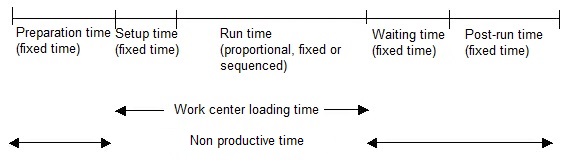Standard Operations
The function is used to modify standard operations makes it possible to perform mass changes on (generally numerical) data by:
- selecting the standard operations to modify,
- specifying the setups to update and their new values (fix value or value calculated via a formula).
Prerequisite
 Refer to documentation Implementation
Refer to documentation Implementation
Screen management
Header
| Production site (field FCY) |
|
The production site associated with the user is proposed by default. It can be modified by another site authorized for the operator, depending on their authorizations. |
Tab Selection
Start - end range
| Standard operation (field OPENUMDEB) |
|
This field displays the sequence number of this operation. The operations in a routing used for manufacturing a product are assigned operation numbers. Each operation number corresponds to a task carried out on a given resource, with given times. |
| field OPENUMFIN |
| Main work center (field WSTDEB) |
|
The work center is attached to a work center group. It corresponds to a production resource on which a routing operation is carried out. This is an entity for which it is requested to plan loads and track production times. Each work center is associated with an attachment site. |
| field WSTFIN |
| Labor work center (field LABWSTDEB) |
|
A labor work center can be associated with the main work center which is of machine type.
When creating a routing operation, the site attached to the work center must be the same as the site dedicated to the routing code, provided that the latter site is mentioned. If the main work center is of sub-contracting type, no secondary work center can be associated. |
| field LABWSTFIN |
| Subcontract type (field SCOCODDEB) |
|
The sub-contracting code is used to determine whether the operation is carried out internally or if it is sent outside to a sub-contracting supplier.
|
| field SCOCODFIN |
| Selection formula (field FORMULE) |
|
Enter, select or build an Enterprise Management filter calculation expression using the formula editor. Note:
|
Tab Page 1
Validating the entered setups opens a grid listing by default all standard operations of the selection: these values can be modified line by line.
Saving the operations modifies the standard operations.
Aborting cancels the manual modifications performed on the standard operations of the selection.
A log file is proposed at the end of the processing.
Modification
| Setup time (field FSETTIM) |
|
This field is used to enter:
|
| field SETTIMV |
|
The setting time is a fixed amount of time necessary to prepare the work center. It is part of the work center load. It is expressed in the time unit specified:
|
| Formula (field SETTIMF) |
|
Enter, select or build an Enterprise Management filter calculation expression using the formula editor. Note:
|
| Run time (field FOPETIM) |
|
This field is used to enter:
|
| field OPETIMV |
|
The operation time is the time necessary to manufacture the product described in the routing. The operating time unit can be:
|
| Formula (field OPETIMF) |
|
Enter, select or build an Enterprise Management filter calculation expression using the formula editor. Note:
|
| Preparation time (field FPRPTIM) |
|
This field is used to enter:
|
| field PRPTIMV |
|
Preparation time is 'waiting time' set at the start of an operation. Note:
Preparation time is always expressed in hours. It does not use the time unit defined in the routing header (field Time unit Although preparation time is waiting time it can be used for the time it takes to prepare for an operation on a work center. This might be time for settling liquids or cleaning a machine. For this type of scenario, that is when preparation time is used for setting time at the start of an operation, the resource must be available. When scheduling preparation time the calendar for the defined resource is applied. This means that if, for example, a work center (machine or labor) runs from 08:00-12:00 and 13:00-17:00 with a break for one hour between 12:00-13:00, preparation time will be interrupted by the one hour break. If the operation requires an 'emergency release', a reduction coefficient can be assigned that makes it possible to completely remove any preparation time. |
| Formula (field PRPTIMF) |
|
Enter, select or build an Enterprise Management filter calculation expression using the formula editor. Note:
|
| Waiting time (field FWAITIM) |
|
This field is used to enter:
|
| field WAITIMV |
|
Waiting time is 'delay time' that occurs after an operation. It is non-productive time such as drying time or cooling time that occurs after a process has been completed on a machine and until the machine can next be used. Note:
Waiting time is always expressed in hours. It does not use the time unit defined in the routing header (field Time unit If machine time is required for an operation during the allowed waiting time you should add a new operation to this routing. A machine might be required for example, for drying or cooling components at a work center. The additional operation must be for the appropriate resource type, such as 'cooler'. When scheduling time for these resources if, for example, a work center (machine or labor) runs from 08:00-12:00 and 13:00-17:00 with a break for one hour between 12:00-13:00:
|
| Formula (field WAITIMF) |
|
Enter, select or build an Enterprise Management filter calculation expression using the formula editor. Note:
|
| Post-operation time (field FPSPTIM) |
|
This field is used to enter:
|
| field PSPTIMV |
|
Post operation, or post run time is a 'deadline' that occurs after waiting time. It is non-productive time, typically 'transfer time', or a transition period from one work center to the next work center that occurs after a process has been completed on a machine and until the machine can next be used. Note:
Waiting time is always expressed in hours. It does not use the time unit defined in the routing header (field Time unit). Waiting time is not applied to the work center load. If operator time is required for an operation during the allowed post run time you should add a new operation to this routing. An operator might be required for example, for the transportation or carriage, or the transition between two work centers. The additional operation must be for the appropriate resource type, such as 'carrier'. When scheduling time for these resources if, for example, a work center (machine or labor) runs from 08:00-12:00 and 13:00-17:00 with a break for one hour between 12:00-13:00:
If the operation requires an 'emergency release', a reduction coefficient can be assigned that makes it possible to completely remove any post run time.
|
| Formula (field PSPTIMF) |
|
Enter, select or build an Enterprise Management filter calculation expression using the formula editor. Note:
|
| Labor setup factor (field FSETLABCOE) |
|
This field is used to enter:
|
| field SETLABCOEV |
|
This is the planned setting time to obtain the setting time allocated to the labor work center linked to the main work center. This coefficient applied to the planned setting time to obtain the setting time allocated to the labor work center linked to the main work center. |
| Formula (field SETLABCOEF) |
|
Enter, select or build an Enterprise Management filter calculation expression using the formula editor. Note:
|
| Labor operational factor (field FOPELABCOE) |
|
This field is used to enter:
|
| field OPELABCOEV |
|
This is the coefficient applied to the planned operation time. It is used to obtain the operation time for the labor work center linked to the principal work center. This field is only available for entry if the labor work center is defined. Operation times are subdivided as follows:
Proportional times are expressed for the production of an operation unit (and not in the stock unit of the finished product using the routing). |
| Formula (field OPELABCOEF) |
|
Enter, select or build an Enterprise Management filter calculation expression using the formula editor. Note:
|
| Rate (field FCAD) |
|
Specify the new weekly structure to be assigned to the selection work centers as a whole. |
| field CADV |
|
The rate is a number of units produced by minute or by hour according to the time unit specified in the routing header (for an operation), or in the standard operation itself. |
| Formula (field CADF) |
|
Enter, select or build an Enterprise Management filter calculation expression using the formula editor. Note:
|
| No. of resources (field FWSTNBR) |
|
This field is used to enter:
|
| field WSTNBRV |
|
The number of work centers makes it possible to manage the number of resources for identical resources in order to carry out an operation. For instance, a labor work center may comprise 3 people. This is indicated by entering 3 in the number of resources. |
| Formula (field WSTNBRF) |
|
Enter, select or build an Enterprise Management filter calculation expression using the formula editor. Note:
|
| No. of examples (field FLABNBR) |
|
This field is used to enter:
|
| field LABNBRV |
|
This is the number of resources of the labor work center. |
| Formula (field LABNBRF) |
|
Enter, select or build an Enterprise Management filter calculation expression using the formula editor. Note:
|
Tab Page 2
Validating the entered setups opens a grid listing by default all standard operations of the selection: these values can be modified line by line.
Saving the operations modifies the standard operations.
Aborting cancels the manual modifications performed on the standard operations of the selection.
A log file is proposed at the end of the processing.
Modification
| OP UOM (field FOPEUOM) |
|
Specify the new weekly structure to be assigned to the selection work centers as a whole. |
| field OPEUOMV |
|
This field displays the sequence number of this operation. The operations in a routing used for manufacturing a product are assigned operation numbers. Each operation number corresponds to a task carried out on a given resource, with given times. |
| Efficiency (field FEFF) |
|
Specify the new weekly structure to be assigned to the selection work centers as a whole. |
| field EFFV |
|
Efficiency is a way to measure compliance to the preset standards. It can be calculated over a given period by work center: Standard hours calculated for a given production divided by the actual hours worked. Two efficiency rates are managed depending on the following:
If both factors are entered, they add up. The WSTEFFINH - Work center efficiency history parameter (GPA chapter, MIS group) is used to specify whether the efficiency defined at work center level should be used on the routing operation.
|
| Formula (field EFFF) |
|
Enter, select or build an Enterprise Management filter calculation expression using the formula editor. Note:
|
| Shrinkage (field FSHR) |
|
Specify the new weekly structure to be assigned to the selection work centers as a whole. |
| field SHRV |
|
This percentage is used to balance the quantities on the production operations based on the released quantity. It is possible to introduce a shrinkage percentage on the work center, which is used to weight the planned runtimes for an operation using this work center by a loss or gain on the quantity produced for the work center. |
| Formula (field SHRF) |
|
Enter, select or build an Enterprise Management filter calculation expression using the formula editor. Note:
|
Modifying standard operations
Block number 1
| Site (field FCY) |
|
Enter the site code. |
| field FCYNAM |
| Std oper (field STDOPENUM) |
|
The standard operation is a "template" operation used to create or modify the routing operations. Recover the standard operation data:
|
| Std oper title (field STDOPEDES) |
|
The description of the standard operation is recovered from the routing operation description when the standard operation data are recovered in order to create a routing operation. |
| Work center (field WST) |
|
The work center is attached to a work center group. It corresponds to a production resource on which a routing operation is carried out. This is an entity for which it is requested to plan loads and track production times. Each work center is associated with an attachment site. |
| field WSTTYP |
|
This field identifies the type of operation that is performed at this work center. This might be a machine, a labor resource, or a subcontracted operation. Work centers of type Subcontracting are managed externally by subcontract suppliers. |
| Work center group (field WCR) |
|
The work center group is a physical or fictitious entity grouping several work centers of machine, labor or sub-contracting type. |
| Labor wk C (field LABWST) |
|
A labor work center can be associated with the machine-type or labor-type main work center. The labor work center times are calculated using two coefficients:
When creating a routing operation, the site attached to the work center must be the same as the site dedicated to the routing code, provided that the latter site is mentioned. Note:
This resource is considered as secondary and always available (or available at the same time as the main work center). Its load is managed for information purposes via coefficients applied to the main work center times. If the main work center is of sub-contracting type, no secondary work center can be associated. |
| Labor work center group (field LABWCR) |
| Setup time (field SETTIM) |
|
The setting time is a fixed amount of time necessary to prepare the work center. It is part of the work center load. It is expressed in the time unit specified:
|
| Time unit (field TIMUOMCOD) |
|
The time unit defines how time for the operations in this routing is expressed. The time unit can be 'hours' or 'minutes'. It applies to the setup time, run time and the rate for all operations in the routing. |
| Run time code (field ROOTIMCOD) |
|
The operation time type conditions the production time entry.
|
| Management unit (field TIMCOD) |
|
Depending on the resource being used, the number of decimals of the operation time can be insufficient to express the production time. |
| Base quantity (field BASQTY) |
|
The base quantity is determined by the management unit, as follows:
|
| Run time (field OPETIM) |
|
The operation time is the time necessary to manufacture the product described in the routing. The operating time unit can be:
|
| Rate (field CAD) |
|
The rate is a number of units produced by minute or by hour according to the time unit specified in the routing header (for an operation), or in the standard operation itself. |
| Number of resources (field WSTNBR) |
|
The number of work centers makes it possible to manage the number of resources for identical resources in order to carry out an operation. For instance, a labor work center may comprise 3 people. This is indicated by entering 3 in the number of resources. |
| Number labor res. (field LABNBR) |
|
This is the number of resources of the labor work center. |
| Efficiency (field EFF) |
|
Efficiency is a way to measure compliance to the preset standards. It can be calculated over a given period by work center: Standard hours calculated for a given production divided by the actual hours worked. Two efficiency rates are managed depending on the following:
If both factors are entered, they add up. The WSTEFFINH - Work center efficiency history parameter (GPA chapter, MIS group) is used to specify whether the efficiency defined at work center level should be used on the routing operation.
|
| Shrinkage in % (field SHR) |
|
This percentage is used to balance the quantities on the production operations based on the released quantity. It is possible to introduce a shrinkage percentage on the work center, which is used to weight the planned runtimes for an operation using this work center by a loss or gain on the quantity produced for the work center. |
| Lab set fact (field SETLABCOE) |
|
This is the planned setting time to obtain the setting time allocated to the labor work center linked to the main work center. This coefficient applied to the planned setting time to obtain the setting time allocated to the labor work center linked to the main work center. |
| Lab R/T fac (field OPELABCOE) |
|
This is the coefficient applied to the planned operation time. It is used to obtain the operation time for the labor work center linked to the principal work center. This field is only available for entry if the labor work center is defined. Operation times are subdivided as follows:
Proportional times are expressed for the production of an operation unit (and not in the stock unit of the finished product using the routing). |
| Preparation time (field PRPTIM) |
|
Preparation time is 'waiting time' set at the start of an operation. Note:
Preparation time is always expressed in hours. It does not use the time unit defined in the routing header (field Time unit Although preparation time is waiting time it can be used for the time it takes to prepare for an operation on a work center. This might be time for settling liquids or cleaning a machine. For this type of scenario, that is when preparation time is used for setting time at the start of an operation, the resource must be available. When scheduling preparation time the calendar for the defined resource is applied. This means that if, for example, a work center (machine or labor) runs from 08:00-12:00 and 13:00-17:00 with a break for one hour between 12:00-13:00, preparation time will be interrupted by the one hour break. If the operation requires an 'emergency release', a reduction coefficient can be assigned that makes it possible to completely remove any preparation time. |
| Waiting time (field WAITIM) |
|
Waiting time is 'delay time' that occurs after an operation. It is non-productive time such as drying time or cooling time that occurs after a process has been completed on a machine and until the machine can next be used. Note:
Waiting time is always expressed in hours. It does not use the time unit defined in the routing header (field Time unit If machine time is required for an operation during the allowed waiting time you should add a new operation to this routing. A machine might be required for example, for drying or cooling components at a work center. The additional operation must be for the appropriate resource type, such as 'cooler'. When scheduling time for these resources if, for example, a work center (machine or labor) runs from 08:00-12:00 and 13:00-17:00 with a break for one hour between 12:00-13:00:
|
| Post op time (field PSPTIM) |
|
Post operation, or post run time is a 'deadline' that occurs after waiting time. It is non-productive time, typically 'transfer time', or a transition period from one work center to the next work center that occurs after a process has been completed on a machine and until the machine can next be used. Note:
Waiting time is always expressed in hours. It does not use the time unit defined in the routing header (field Time unit). Waiting time is not applied to the work center load. If operator time is required for an operation during the allowed post run time you should add a new operation to this routing. An operator might be required for example, for the transportation or carriage, or the transition between two work centers. The additional operation must be for the appropriate resource type, such as 'carrier'. When scheduling time for these resources if, for example, a work center (machine or labor) runs from 08:00-12:00 and 13:00-17:00 with a break for one hour between 12:00-13:00:
If the operation requires an 'emergency release', a reduction coefficient can be assigned that makes it possible to completely remove any post run time.
|
| OP UOM (field OPEUOM) |
|
Work order operation quantities are expressed in the operation unit. Use this operation unit to express operating time in a different unit to that of the product being produced by the routing. For example, a product managed by unit is subject to three different operations, none of which produce intermediate stock:
There is no need to create semi-finished products for each production phase. The operation unit is associated with a conversion coefficient for the stock unit of the product being produced by the routing and the operation unit. |
| Subcontract (field SCOCOD) |
|
The sub-contracting code is used to determine whether the operation is carried out internally or if it is sent outside to a sub-contracting supplier.
|
| Subcontracted prod. (field SCOITMREF) |
|
This is the code for a product with the category type ‘service’. |
| Subcon w/c (field SCOWST) |
|
A subcontract work center can be used for the following:
A subcontract work center has the work center type set to 'Subcontracting'. Routing operations are validated to ensure the work center site of a 'subcontract' work center matches the site for the routing code, if defined. |
| Subcontract work center group (field SCOWCR) |
Block number 3
| Update routes (field ROUUPD) |
|
This setup is used to activate the update of routing operations derived from modified standard operations. |
Validating via button [OK] opens a grid summing up the modifications.
Error messages
In addition to the generic error messages, the following messages can appear during the entry :
"The end range is less than the start range"
Selection control error message by range.
"The number of resources is higher than the work center capacity"
Error message in field control: work center number/Labor work center number.
This means that the number of resources entered exceeds the maximum work center number available.
In the log file, the following message can appear:
"Warning, it is necessary to verify that the times (setting, operation or rate) remain correct"
Information message if the operation unit (OU) has been modified.
When the units are modified, this message warns about the consistency of entered times.