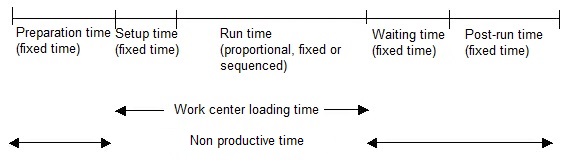Routing management
Use this function to define the sequence of shop floor processes required to produce, or process, a particular product.
Every routing is a sequence of operations and tools that are involved in producing (manufacturing) or processing a particular product or assembly (bill of materials). Each routing is associated with the stock item that is being made or processed. Routings enable you to define and reference information for many of the shop floor processes in your business, providing shop floor control when used with Work orders.
Multiple routings can be defined for a single product.
Each routing code can be assigned specific management features. These include restriction of the routing to a specific site and to specific areas of functionality (for use in a manufacturing environment, for costing or for capacity planning).
Prerequisites
 Refer to documentation Implementation
Refer to documentation Implementation
Screen management
The Routings function contains a Home section and one section per feature of the requirement:
- Home section. The Home section provides key tracking information. It contains the key field – Use status – which indicates the current status on the shop floor of the preparation of the operations and tools.
- Header. This is the main section for this function. You use it to define management controls.
- Routings. Use this section to define the operations that are used in the routing.
- Scheduling. Use this section to provide the scheduling details for each operation.
Header
The Home section provides key tracking information. The critical field in the Home section is the Use status field. This field indicates the current status on the shop floor of the preparation of the operations and tools in the routing. You can pin the Home section to stop it scrolling off the screen.
Block number 1
| Routing (field ITMREF) |
|
This routing code describes the process involved in manufacturing (producing) or processing a product. That is, the sequence of operations and tools that are involved in producing or processing a particular product. The routing code matches the product code. The product code can be a manufactured product (a bill of materials), or a generic reference to a parent routing which is linked to several products. |
| Routing code (field ROUALT) |
|
Multiple routings can be defined for a single product. Each routing code can be assigned specific management features. These include restriction of the routing to a specific site and to specific areas of functionality (for use in a manufacturing environment, for costing or for capacity planning). |
| Site (field FCY) |
|
The production site from which the work orders are to be selected. The production site defined on the user record is displayed by default but can be amended. |
| Reference date (field DATREF) |
|
Use this field to automatically select the following for this routing:
If you leave this field blank and the selected routing is version managed, you can type in the version details to display the applicable date. |
| Major version (field ROUECCMAJ) |
|
Use this field to indicate if this is a major version of this routing. Major versions might be used where there have been increased or significant changes in functionality, that is, the 'form, fit or function' has changed. If you are creating a new routing and this product code allows routing versions to be managed for it, type in a major version code. You can create any routing version you choose. You are not bound by the versions stored against the stock record. The format of your code, however, must match the format for the sequence number counter defined on the product record. If you are viewing an existing routing, this field will display the major version of this routing that applies on the defined Reference date. This field is not available for entry if the product code defined in the Routing field is not version managed. |
| Minor version (field ROUECCMIN) |
|
Use this field to indicate if this is a major version of this routing. Major versions might be used where there have been increased or significant changes in functionality, that is, the 'form, fit or function' has changed. If you are creating a new routing and this product code allows routing versions to be managed for it, type in a minor version code. You can create any routing version you choose. You are not bound by the versions stored against the stock record. The format of your code, however, must match the format for the sequence number counter defined on the product record. If you are viewing an existing routing, this field will display (in conjunction with the major version) the minor version of this routing that applies on the defined Reference date. This field is not available for entry if the product code defined in the Routing field is not version managed. |
| Change request (field CRID) |
|
This field displays a change request ID if this product, or the specific version or revision of this product is associated with an 'active' change request. An active change request is a change request at the planning or implementation stage of the processing cycle. A warning icon is displayed adjacent this field. If a warning icon is displayed you should consider delaying the creation or amendment of this routing for this product until the change request identified is closed. At that point a change to this product will have either been seen through to its conclusion and the change delivered, or the change request rejected. You will not, however, be prevented from creating or amending this routing should you decide to do so. |
Header
| Header title (field ROUDESAXX) |
|
Use this field to identify this routing. |
| Validity start date (field ROUSTRDAT) |
|
Use this field to define the start date of this routing's validity period. Alternatively leave blank if this routing is valid until the defined end date. |
| Validity end date (field ROUENDDAT) |
|
Use this field to define the final date of this routing's validity period. If this routing does not have a validity period, or is the current routing, leave blank. |
| Use status (field USESTA) |
|
This field indicates the status on the shop floor of the preparation of the operations and tools in this routing. This field will be set to one of the following values:
Note:
A routing can only be assigned to the various manufacturing processes (such as work orders and cost calculations) when its status is 'Available to use'. Note:
The 'In development' and 'Available to use' sites must be identical. If you are creating a new non-versioned routing you can manually set this field to 'Available to use' when the routing detail is complete. This will also validate the coherence of the routing operations. If you are creating a new version-managed routing, this field defaults to status 'In development'. Validating the version (using the Validation action) sets this field to 'Available to use' if the coherence of the routing operations is correct. This field is not available for amendment after the version has been validated, if the routing code defined in the Routing field is version managed. |
| Version start date (field ECCSTRDAT) |
|
This field displays the start date of the displayed version's (major and minor) validity period. |
| Version end date (field ECCENDDAT) |
|
This field displays the final date of the displayed version’s validity period. This field is blank if the displayed version is the current, or active version. |
| Time unit (field TIMUOMCOD) |
|
Use this field to define how time for the operations in this routing are to be expressed. The time unit can be 'hours' or 'minutes'. The time you select will apply to the setup time, run time and the rate of all operations in the routing. |
Scheduling
| Compliant (field CFMFLG) |
|
Validation of the scheduling grid checks the coherence of the routing operations. For example, it checks the last operation does not have a next operation, the schedule does not loop and at least one production operation has been declared. If the scheduling is correct, the Compliant flag is checked (set to 'Yes'). If the scheduling is not compliant, several instances must be checked:
|
Tab Header
You use this section to provide management controls for this routing.
WO management mode
| field WORTYP |
|
Use this field to control amendments to work orders to which this routing is assigned. This includes work order amendments such as replacing work centers, replacing components if there are shortages or changing machinery setup times. You can set this field to one of the following values:
|
Release criteria
| Min quantity (field WORMINQTY) |
|
Use this field to define a product release quantity range when this routing is applied to a work order. This field represents the minimum quantity (expressed in the stock unit) of the product that must be produced using this routing. |
| field XMINUOM |
|
This field displays the unit of measure (volume or mass). |
| Max quantity (field WORMAXQTY) |
|
Use this field to define a product release quantity range when this routing is applied to a work order. This field represents the maximum quantity (expressed in the stock unit) of the product that must be produced using this routing. |
| field XMAXUOM |
|
This field displays the unit of measure (volume or mass). |
Last release
| Date (field LASWORDAT) |
|
Date of last release. This date is updated in the routing header for each release of this routing. |
| Quantity (field LASWORQTY) |
|
This field indicates the actual quantity expressed in the release unit. |
| field XWORUOM |
|
This field displays the unit of measure (volume or mass). |
Documents
| Plan (field PLNNUM) |
|
Use this field to refer to the workbench or plan used for this routing. This is for information only. |
| Image (field ROUPCT) |
|
Use this field to refer to the image or plan used for this routing. This is for information only. |
Tab Routings
You use this section to define the operations that are used in the routing.
Every routing is a sequence of operations and tools that are involved in producing (manufacturing) or processing a particular product or assembly (bill of materials). You define the details of the resources and operations to be assembled into each stage of your routing.
Standard operations
You can use standard operations to simplify the creation of your routings. Standard operations are simply 'template' operations that provide default information to be assembled into routings for producing or processing a particular product. Information such as which machine or work center performs the work, setup and run times, delay times and the operation unit. They can be operations that are used regularly, or are used in more than one routing and ad hoc operations (operations specific to particular circumstances).
Standard operations are defined independently of the routings. When adding operations to the routing you can select a standard operation from the database. You can then change the default information provided by the standard operation for the routing operation you are creating. You can also change an original standard operation when modifying routings.
The link between a routing operation and the standard operation used to create it is saved for information purposes only. If the standard operation data is changed, the routing operations created from it are not updated.
Where standard operation times are expressed in a time unit that is different from the time unit defined in the routing header, the standard operation times are converted based on the routing time unit.
Work centers
Each operation can be assigned two work centers:
- Work center (field WST)
A work center is defined as a machine, a labor or a subcontract work center. The scheduling of the operations looks at the availability of a work center. Additional work centers cannot be assigned to an operation if the number of resources required to carry out an operation is specified. Work Centers
Work Centers
If you define a work center of type 'subcontracting', the field Subcontract (field SCOCOD) is set to 'Structural' and the operation is automatically subcontracted. Subcontract operations are managed using the lead time defined in the subcontract product record. Subcontract operation times are not used by the scheduling.
To generate a temporary (or ad hoc) subcontract operation enter an internal work center as the main work center and the subcontract work center using a temporary subcontracting code. During the creation of a work order scheduling is carried out by priority on the main (workshop) work center. You can replace this work center with the subcontract work center if the operation is subsequently subcontracted. - Labor work center (field LABWST)
A labor work center is associated with the main work center. Scheduling is not carried out for labor work centers as they are considered secondary and 'always available' (or available at the same time as the main work center). Their load is managed for information purposes only using the coefficients defined for the main work center. You can define the number of resources to be assigned to the labor (secondary) work center for the operation.
If the main work center is of type subcontracting there is no associated secondary work center.
An operation can be replaced. The new operation is given a new index number. The start date of the new operation must be later than the end date of the operation being replaced.
The reference date in the routing header information controls which operations are displayed.
Operation times
Proportional times are used for the production of an operation unit (not for the stock unit of the finished product using the routing). This principle is applied when changing units for subcontract operations and when managing the routing type. For example:
- Operation 10: Mixing a 500 kg lot
- Operation 20: Extrusion process
- Operation 30: Breakdown process
In this example the operation unit for operation 10 is 'kilogram', operation 20, 'meter' and operation 30, the stock unit. If the operation unit is different to the unit defined for the product (defined in the routing header) you must define a conversion coefficient between the stock unit for the product and the operation unit.
You can define the coefficient between the operation unit and the stock unit or calculate it using a formula. If the field STK-OPE coeff form. (OPESTUFOR) contains a value this becomes the default Stock unit-Operation unit conversion coefficient.
Grid Operations
| No. (field OPENUM) |
|
Type in the sequence number of this operation. |
| Index (field RPLIND) |
|
This field indicates if this operation has been amended. The value displayed concurs with the number of times this operation has been amended. The operation with the highest index number is the new operation. |
| Start date (field VALSTRDAT) |
|
Use this field to define the start date of this operation's validity period. If this routing is version managed and you are changing an existing operation (field Index is populated), the default start date is tomorrow. |
| End date (field VALENDDAT) |
|
Use this field to define the final date of this operation's validity period. If this routing is version managed and you are changing an existing operation, the previous operation (field Index is blank or lower than this operation) defaults to today's date. |
| Std oper (field STDOPENUM) |
|
Use this field to select a standard operation to simplify the creation of this operation. Standard operations are simply 'template' operations that provide default information to be assembled into routings for producing or processing a particular product. The fields defined in the selected standard operation will provide default values for many of the fields in this operation. Note the following if you confirm 'recovery of the operation data':
|
| Work center group (field WCR) |
|
This field identifies the group of work centers to which this work center belongs. Work center groups are used to review workloads. |
| Type (field XWSTTYP) |
|
This field identifies the type of operation that is performed on the selected work center. This might be a machine, labor or a subcontracted operation. Work centers of type Subcontracting are managed externally by subcontract suppliers. |
| Work center (field WST) |
|
Use this field to identify the production resource that is to be used for this operation. This work center is the main (principal) work center for this operation. Type in, or select from the Work Centers table the code of the resource to be used for this operation. It can be a machine, labor or subcontract work center. The scheduling of the operations looks at the availability of this work center. You can specify the number of operators to allocate to it however you cannot allocate more resources than that defined on the work center record. If you define a work center of type 'subcontracting', the Subcontract code (field SCOCOD) is set to 'Structural' and the operation is automatically subcontracted. The subcontract operations are managed using the lead time defined in the subcontract product record. Subcontract operation times are not used by the scheduling. To generate a temporary (or ad hoc) subcontract operation enter an internal work center as the main work center and the subcontract work center using a temporary subcontracting code. During the creation of a work order scheduling is carried out by priority on the main (workshop) work center. You can replace this work center with the subcontract work center if the operation is subsequently subcontracted. |
| Operation description (field ROODES) |
|
This field displays the description defined for the routing operation. |
| Number of resources (field WSTNBR) |
|
Use this field to define the number for this particular production resource that are required for this operation. For example, if three people are needed to operate a specific (labor) work center, type in '3'. |
| Labor work center group (field LABWCR) |
|
This field identifies the group of work centers to which this work center belongs. Work center groups are used to review workloads. |
| Type (field XLABWSTTYP) |
|
This field identifies the selected work center as being a 'labor' work center. |
| Labor wk C (field LABWST) |
|
Use this field to assign a 'labor' work center to this operation. The work center site must match the site for the routing code, if defined. Scheduling is not carried out for labor work centers as they are considered secondary and 'always available' (or available at the same time as the main work center). Their load is managed for information purposes only using the coefficients defined for the main work center. Note:
If the main work center is of type 'subcontracting' there is no associated secondary work center. |
| No. lab res. (field LABNBR) |
|
Use this field to define the number for this particular production resource that are required for this operation. For example, if three people are needed to operate a specific (labor) work center, type in '3'. |
| Load time coeff (field CTIMCOE) |
|
This coefficient helps with data entry. It is used to multiply the load times (setup time and run time) for a standard operation, if the 'recovery of the operation data' has been confirmed. This coefficient is not recorded in the tables. It is set to 0 (zero) when loading a routing operation. If a standard operation specified for a routing operation is modified, it is set to 1. The coefficient can be entered on the operation detail line for a new routing operation, or in the Routing operation detail screen (available from the Actions icon) when set to 1. |
| Setup time (field SETTIM) |
|
Use this field to specify the actual time it takes to prepare this work center. This time forms part of the work center load. It is expressed in the time unit specified in the routing header or in the time defined for the standard operation, if a standard operation has been applied for this operation. |
| Run time code (field ROOTIMCOD) |
|
The operation time type conditions the production time entry. The following values are possible:
|
| Management unit (field TIMCOD) |
|
Depending on the resource being used, the number of decimals of the operation time can be insufficient to express the production time. The management unit makes it possible to express the operation time for 1, 100, 1000 or a lot of units of parts to be produced. If the management unit is chosen by lot, the size of the lot can be entered in the basic quantity. |
| Base quantity (field BASQTY) |
|
The basis quantity entry depends on the management unit. In effect, if the time is expressed for 1 unit, for 100 units or for 1,000 units, the basis quantity is forced, respectively to 1, 100 or 1,000 units. However, if the time is expressed for a lot, the basis quantity can be entered. If the processed routing code is dedicated to a site, it is initialized by the lot size of the product-routing for this site. The basis quantity entry format depends on the operation unit. |
| Run time (field OPETIM) |
|
The operation time is the time necessary to manufacture the product described in the routing. The operating time unit can be:
|
| Rate (field CAD) |
|
The rate is a number of units produced by minute or by hour according to the time unit specified in the routing header (for an operation), or in the standard operation itself. The number of units is expressed according to the time unit.It can only be entered if the operation time type is the "rate". |
| % efficiency (field EFF) |
|
Efficiency is a way to measure compliance to the preset standards. It can be calculated over a given period by work center: Standard hours calculated for a given production divided by the actual hours worked. Efficiency makes it possible to correct the standard times of the routing (multiplying factor) according to the used resource. Two efficiency rates are managed depending on the following:
If both factors are entered, they add up. The calculated operating time is corrected in the following way: work center efficiency * operation efficiency * time. The WSTEFFINH - Work center efficiency history parameter (GPA chapter, MIS group) is used to specify whether the efficiency defined at work center level should be used on the routing operation.
|
| Shrinkage in % (field SHR) |
|
This percentage is used to balance the quantities on the production operations based on the released quantity. It is possible to introduce a shrinkage percentage on the work center, which is used to weight the planned runtimes for an operation using this work center by a loss or gain on the quantity produced for the work center. |
| Lab set fact (field SETLABCOE) |
|
This is the planned setting time to obtain the setting time allocated to the labor work center linked to the main work center. This coefficient applied to the planned setting time to obtain the setting time allocated to the labor work center linked to the main work center. This field is only available for entry if the labor work center is entered. |
| Lab R/T fac (field OPELABCOE) |
|
This is the coefficient applied to the planned operation time. It is used to obtain the operation time for the labor work center linked to the principal work center. This field is only available for entry if the labor work center is defined. Operation times are subdivided as follows:
Proportional times are expressed for the production of an operation unit (and not in the stock unit of the finished product using the routing). |
| Load time coefficient (field HCTIMCOE) |
|
This coefficient helps with data entry. It is used to multiply the load times (preparation time, waiting time and post run time) for a standard operation, if the 'recovery of the operation data' has been confirmed. This coefficient is not recorded in the tables. It is set to 0 (zero) when loading a routing operation. If a standard operation specified for a routing operation is modified, it is set to 1. The coefficient can be entered on the operation detail line for a new routing operation, or in the Routing operation detail screen (available from the Actions icon) when set to 1. |
| Preparation time (field PRPTIM) |
|
Preparation time is 'waiting time' set at the start of an operation. Note:
Preparation time is always expressed in hours. It does not use the time unit defined in the routing header (field Time unit). Preparation time is not applied to the work center load. Although preparation time is waiting time it can be used for the time it takes to prepare for an operation on a work center. This might be time for settling liquids or cleaning a machine. For this type of scenario, that is when preparation time is used for setting time at the start of an operation, the resource must be available. When scheduling preparation time the calendar for the defined resource is applied. This means that if, for example, a work center (machine or labor) runs from 08:00-12:00 and 13:00-17:00 with a break for one hour between 12:00-13:00, preparation time will be interrupted by the one hour break. If the operation requires an 'emergency release', a reduction coefficient can be assigned that makes it possible to completely remove any preparation time. |
| Waiting time (field WAITIM) |
|
Waiting time is 'delay time' that occurs after an operation. It is non-productive time such as drying time or cooling time that occurs after a process has been completed on a machine and until the machine can next be used. Note:
Waiting time is always expressed in hours. It does not use the time unit defined in the routing header (field Time unit). Waiting time is not applied to the work center load. If machine time is required for an operation during the allowed waiting time you should add a new operation to this routing. A machine might be required for example, for drying or cooling components at a work center. The additional operation must be for the appropriate resource type, such as 'cooler'. When scheduling time for these resources if, for example, a work center (machine or labor) runs from 08:00-12:00 and 13:00-17:00 with a break for one hour between 12:00-13:00:
|
| Post op time (field PSPTIM) |
|
Post operation, or post run time is a 'deadline' that occurs after waiting time. It is non-productive time, typically 'transfer time', or a transition period from one work center to the next work center that occurs after a process has been completed on a machine and until the machine can next be used. Note:
Waiting time is always expressed in hours. It does not use the time unit defined in the routing header (field Time unit). Waiting time is not applied to the work center load. If operator time is required for an operation during the allowed post run time you should add a new operation to this routing. An operator might be required for example, for the transportation or carriage, or the transition between two work centers. The additional operation must be for the appropriate resource type, such as 'carrier'. When scheduling time for these resources if, for example, a work center (machine or labor) runs from 08:00-12:00 and 13:00-17:00 with a break for one hour between 12:00-13:00:
If the operation requires an 'emergency release', a reduction coefficient can be assigned that makes it possible to completely remove any post run time.
|
| OP UOM (field OPEUOM) |
|
Work order operation quantities are expressed in the operation unit. Use this operation unit to express operating time in a different unit to that of the product being produced by the routing. For example, a product managed by unit is subject to three different operations, none of which produce intermediate stock:
There is no need to create semi-finished products for each production phase. The operation unit is associated with a conversion coefficient for the stock unit of the product being produced by the routing and the operation unit. |
| STK-OPE conversion (field OPESTUCOE) |
|
The Stock unit-Operation unit conversion coefficient is used to convert the released quantity of finished product into the quantity of the operation according to its unit. It belongs to the coefficient table. |
| STK-OPE formula (field OPESTUFOR) |
|
It is possible to enter a formula used to calculate the Stock unit-Operation unit conversion coefficient. If this field is entered, it will have priority over the coefficient previously entered. |
| Technical sheet (field TECCRD) |
|
The technical sheet is used to record two types of information.
|
| Operation plan no. (field OPEPLNNUM) |
|
Operation workbench |
| Operation image (field OPEROUPCT) |
|
Operation image |
| Tools (field EQUNUM) |
|
The tool is represented by a product reference whose category is of tool type. |
| Fixture (field FXGNUM) |
|
Field for information purposes. |
| Program (field PRGNUM) |
|
Program number |
| Subcontract (field SCOCOD) |
|
The subcontract type defines if an operation is carried out internally or if it is sent to an external (subcontract) supplier. Select one of the following values:
|
| Subcon prod (field SCOITMREF) |
|
Use this field to identify the service to be carried out by the subcontractor to execute the selected operations. The product category must be of type 'Service'. |
| Subcontract work center group (field SCOWCR) |
|
This field identifies the group of work centers to which this subcontracted work center belongs. Work center groups are used to review workloads. |
| Type (field XSCOWSTTYP) |
|
This field identifies the selected work center as being a 'subcontract' work center. |
| Subcon w/c (field SCOWST) |
|
A subcontract work center can be used for the following:
A subcontract work center has the work center type set to 'Subcontracting'. Routing operations are validated to ensure the work center site of a 'subcontract' work center matches the site for the routing code, if defined. |
| BP (field BPRNUM) |
|
Enter the BP code or use the Lookup tool to search from the BP table. |
| Address (field BPAADD) |
|
This field indicates the code of the address to ship to. You can view the detailed address information by clicking Address from the Actions icon.
|
| Reference price (field REFPRI) |
|
Use this field to apply a generic price to a subcontract service. This price will be applied (by operation unit) throughout the order process. |
| Routing operation detail | ||||||||||||
|
Field descriptions
Click Routing operation detail from the Actions icon to enter the details for this operation using the standard screen display mode. |
| Renumber | ||||||||
|
Field descriptions
Click Renumber from the Actions icon to renumber the routing operations. |
| Global renumbering | ||
|
Field descriptions
Click Global renumbering from the Actions icon to renumber the routing operations. Note:
This action is only available if the Reference date (field DATREF) in the header information is blank. |
| Text |
|
Click Text from the Actions icon to view, enter or modify text associated with this operation. For example, information describing how to use the workstation, how to merge colors, how to use tools, the torsional movement to fix a screw. |
| Line revision |
|
Click Line revision from the Actions icon to change the details of an existing operation. When you select this action the selected operation is duplicated. The operation that displays the highest index number (field Index) is the new operation into which you can enter your amendments. |
| Line exclusion |
|
Click Line exclusion from the Actions icon to exclude an operation. |
| Line reintegration |
|
Click Line reintegration from the Actions icon to reintegrate an operation you have selected to amend (via the Line revision action) back into the routing. The new operation is deleted and the end date of the reintegrated operation removed. Note:
This action is only available whilst an operation is being amended (via the Line revision action). It is not available after you have selected to save the routing details (via the Save action in the Action panel). |
Tab Scheduling
You use this section to define scheduling details for each operation in the routing.
Scheduling details include the sequence in which the operations are performed. Validation of the scheduling grid checks the coherence of the routing operations. For example, it checks the last operation does not have a next operation, the schedule does not loop and at least one production operation has been declared.
If the scheduling is correct, the Compliant flag in the header information is checked (set to 'Yes').
Grid Scheduling
| No. (field OPENUM) |
|
This field displays the sequence number of this operation. |
| Work center group (field WCR) |
|
This field identifies the group of work centers to which this work center belongs. Work center groups are used to review workloads. |
| Type (field WSTTYP) |
|
This field identifies the type of operation that is performed on the selected work center. This might be a machine, labor or a subcontracted operation. Work centers of type Subcontracting are managed externally by subcontract suppliers. |
| Main work center (field WST) |
|
This field identifies the production resource that is to be used for this operation. This work center is the main (principal) work center for this operation. It can be a machine, labor or subcontract work center. The scheduling of the operations looks at the availability of this work center. Work centers of type 'subcontracting' are managed using the lead time defined in the subcontract product record. Subcontract operation times are not used by the scheduling. |
| Description (field WSTDES) |
|
The description of the work center. |
| Milestone (field DACMST) |
|
This field defines the type of production tracking that applies to this operation, as follows:
|
| Production step (field MFGMST) |
|
When the "production step" code is set to "yes" for an operation, the production reporting (receipt to stock of the finished product) can follow the end of the time entry. For a given routing, the scheduling is only correct (and the routing validated) if there is a least one production step. |
| Next ope (field NEXOPENUM) |
|
The next operation is used to link the routing operation in a logical order for the operational process. This operation does not necessarily start at the end of the previous operation in the operational process as the scheduling describes the sequencing mode of the operations. The next operation must be different from the processed operation, and must be part of the operations of the processed routing. The last operation in the routing must have available a next operation set to zero. |
| Scheduling (field SCDCOD) |
|
Scheduling determines the way in which routing operations follow each other. It can take the following values:
|
| Overlapping time (field SCDTIM) |
|
Overlapping time is only accessible if the Scheduling field (SCDCOD) is set to Overlapping wait = time. Overlapping time is always expressed in the routing Time unit (TIMUOMCOD field). |
| Overlap qty (field SCDQTY) |
|
Overlapping quantity is only accessible if the Scheduling field (field SCDCOD) is set to 'Overlapping wait = quantity'. An overlapping quantity is always expressed in the operation unit (field OPEUOM). |
| OP UOM (field OPEUOM) |
|
Work order operation quantities are expressed in the operation unit. Use this operation unit to express operating time in a different unit to that of the product being produced by the routing. For example, a product managed by unit is subject to three different operations, none of which produce intermediate stock:
There is no need to create semi-finished products for each production phase. The operation unit is associated with a conversion coefficient for the stock unit of the product being produced by the routing and the operation unit. |
| No. of overlapping lots (field SCDLOT) |
|
The number of overlapping lots is only accessible if the automatic scheduling is set to "overlapping with waiting time = number of lots". |
| Schedule detail | ||||||||||||||||||||||||||
|
Field descriptions
Block number 1
Parameters
Click Schedule detail from the Actions icon to enter the scheduling details for this operation using the standard screen display mode. |
Reports
By default, the following reports are associated with this function :
 ROUTING2 : Routings
ROUTING2 : Routings
 ROUTING : Routing listing
ROUTING : Routing listing
This can be changed using a different setup.
Action panel
|
Graph |
Click the Graph action to view the scheduling details. You can switch between displaying the details in a graphical or tabular format. |
|
Where used |
Click the Where used action to search for products that can be produced using this routing. |
|
Multilevel |
Click the Multilevel action to display the different levels of this route in a graphical or tabular format. |
Menu bar
|
Click the Header texts action to view, enter or modify text associated with this routing. |
|
Click the List of WOs action to view the list of work orders using this routing. |
|
Click the Codes action to allocate the routing codes that are to be used for this routing whilst it is being prepared and when it is complete.
|
|
Click the Revision action to create a revised version of this routing. You can choose to increment the major or the minor version. The new routing will be created with the status 'In development' as this will enable you to change the routing details as required. For example, to correct an operation you might create a new minor version; to add another operation you might create a new major version. Note:
You cannot change any key elements of a routing once it has been validated and activated. If an operation is incorrect or you need to add another operation, for example, create a revised version of the routing, correct the operations and revalidate. Block number 1
Last version
New version
|
|
Click the Validation action to validate this routing. This will check the coherence of the routing operations is correct and enable you to return to the definition to correct it if necessary. For example, it checks the last operation does not have a next operation, the schedule does not loop and at least one production operation has been declared. Once validation is complete the Compliant flag is checked (set to 'Yes'), this routing is activated and its status is changed to 'Available to use'. The System Log is updated accordingly. |
|
Click the Management action to view and manage all versions of this routing at this site. You can use this action to do the following:
Multiple major versions indicate that there has been a significant change to the original routing, that is, the 'form, fit or function' changed. Where a minor version is displayed compatibility with the major version has been maintained, there has simply been a minor change to the associated major version. Note:
To add new versions (major or minor) of this routing please use the Revision action. Block number 1
|
Error messages
In addition to the generic error messages, the following messages can appear during the entry :
Identical routing codesRoutings for which the shop floor processes are being prepared must have a different routing code to those for which the coherence of the operations have been validated. The fields In development and Available to use must, therefore, contain different routing codes.
Sites incompatible between the routing version codesor
The sites of routing codes [routing code] and [routing code] are not compatible
The site at which the shop floor processes in this routing were prepared must be at the same site at which the coherence of the operations was validated. The 'In development' and 'Available to use' sites must, therefore, be identical.
Versions not managed on route [product code]Routings for the product displayed are not version managed. The minimum requirements for version management of routings for this product are as follows:
- The Version management check box on the product record is selected
- A major sequence counter has been defined
- A major version has been applied
- The Routing version check box is selected.
This routing code does not have an associated version. You can only create a revised version of a routing code if a previous, or the first version of the routing has been defined.
Maximum Quantity < Minimum Quantity!The maximum release quantity must be greater than, or equal to the minimum release quantity.
Routings section
Specify replacement date of replaced operation: Op. no. index no.or
Replacement date must be after replacement date of replaced operation: Op. no. index no.
If an operation is created that already exists but with a lower index number, a replacement date is defined for the existing record. The validity period for the operation must fall between the validity period in the routing header (for the replacement date). If the replacement date is not equal to 0/0/0, it must be greater than or equal to the validity start date in the header and less than or equal to the validity end date in the header, if these are defined.
If an operation is processed when there is another operation with a lower replacement index number, the replacement date of the processed operation must be later than the replacement date of the operation with the lower index number.
Work center site must be the same as the site to which the routing alternative is definedAll work centers are linked to a work center group. The work center group is attached to a specific site. If the processed code is linked to a site, the site must be identical to the work center site.
The Labor work center must not be identical to main work centerThe main work center and the labor work center, if defined for an operation, must be different.
Incorrect work center typeor
Work center: is not a Subcontracting Work center
These messages are displayed if the work center defined is the wrong type. A labor work center must be defined as type 'labor'; a subcontract work center must be defined as type 'subcontracting'.
Do you want to convert setup time and run time for all operations?or
Caution: Check that times (Setup, run or rate) are still correct.
This warning is displayed if you have changed a time unit for the operations, for example, from hours to minutes or vice versa. You are advised to verify that the setup, operation and run times for each operation in this routing are correct (for the management unit and the operation unit).
Management unit is by lot: operation unit is mandatoryor
Management unit is by lot: base quantity cannot be null quality
These messages are displayed if the time is expressed by lot. The operation unit must be defined in order to specify that the time indicated is for a given quantity in this unit; the basis quantity must be defined in order to specify that the time displayed for the quantity is in the operation unit.
XXX: not a tool productThe product entered in the Tool field must belong to the tool category.
If subcontracting is structural, the main work center must be of subcontracting typeA subcontract code with the value 'Structural' means that the operation is a subcontracted operation. The main work center must be of type 'Subcontracting' for subcontract operations.
If subcontracting is activated, subcontracting Product is mandatory!These messages is displayed if a modification has been requested for a subcontract code, the subcontract product is missing and the code has switched the values 'Structural' and 'Temporary'.
Scheduling section
There must be at least one production operation!One operation in the scheduling grid must have the Production flag set to 'Yes'.
At least one operation must not have a following operationor
One operation at the most must not have any following operations
Only one operation in the schedule must have the Next operation field set to zero.
An operation cannot be its next operationor
The next operation must be one of the operations in this routing
For a given operation, the next operation must be a different operation that exists in the schedule.
Scheduling incorrect: Check consistency of following operation numbers!This message is displayed if the operations loop.
Amending routings
Routing invalid on the date indicatedor
Invalid routing on date indicated: operation update prohibited
This message is displayed if the entered reference date does not fall between the start and end dates in the routing header. Although the routing is displayed, it is not possible to enter or modify its operations.
This routing does not have any operationsThis message is displayed if the routing has no operations for the specified reference date. When a reference date is entered only the operations valid on this date are displayed. This can mean that certain records are hidden and therefore there are no operations to display.
Reference date not null: not possible to create several operations of the same number!or
This operation exists in another validity section
When a reference date is entered only the operations valid on this date are displayed. This can mean that certain records are hidden and for a specific operation number, only one record is displayed. This message is displayed if you try to create an operation where the number and index exist in a different validity period.
At least one WO in process uses this routing. Do you want to continue with the modifications?This message is indicative. It appears if a production tracking has already been carried out on a work order containing the routing that should be modified.
If necessary, copy the modifications to the routing in progress manuallyChanges to your routing (at status 'Available to use') will not be reflected in any routings for the same site and item at status 'In development'. You are advised to modify any routings for the same site and item at status 'In development' manually.
Delete routing in creation process firstAmendments to versioned routings are tightly controlled to minimize the impact on work orders. You must delete any routings for the same site and item at status 'In development' before you can delete a routing at status 'Available to use'.
Tables used
 Refer to documentation Implementation
Refer to documentation Implementation

 Operations based on a standard operation are not updated if the standard operation is changed.
Operations based on a standard operation are not updated if the standard operation is changed.