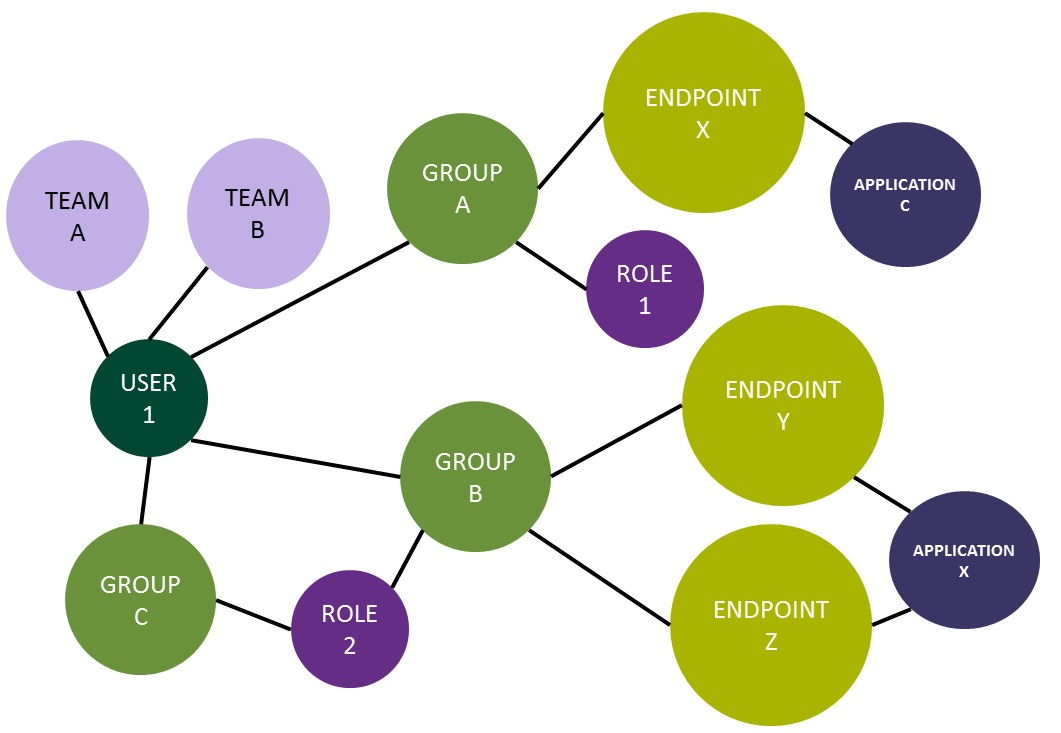Link explorer
The link explorer is a widget used in administration pages (Users, Roles, Groups, Teams, Endpoints, and Applications) that represents links between these entities.
Every type of entity is presented in a different color, and the display of these entities can be filtered by clicking the square bullet at the bottom of the widget (Users, Roles, Groups, Teams, Endpoints,and Applications).
Every circle in the graph represents an instance of these entities that the user is linked to (for example, every group that a user is a member of is represented by a circle). Clicking a circle will link to the page that defines the instance.
The link between the entities is represented by lines. If an entity is not directly associated with the user, the link can be created through an intermediate circle. If the intermediate circle is not present because the type of the intermediate entity is filtered and not displayed, the circle will remain with no link displayed.
The graph is organized as follows:
- Groups: A set of users sharing access to other entities. Direct links can be seen from the user circle to the groups circle. A user is primarily a member of groups.
- Roles: Access is granted to groups. The group circles are directly linked to groups.
- Endpoints: Access is also defined for a group. There is a direct link from a group circle to the endpoints the group has access to.
-
Applications: A characteristic that is linked to the endpoint. Several endpoints can be linked to the same application. Currently, only two application types are available:
- Syracuse collaboration, which is dedicated to the administration operations.
- Sage X3, which is dedicated to an operation linked to a Sage X3 folder.
-
Teams: A set of users sharing documents. A user can be a team member, so there is a direct link between users and teams.
The following graph provides an example of links between the different entities: