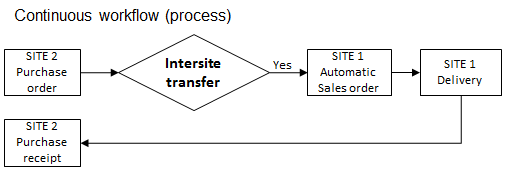Requirements parameters
Use this function to define the runtime parameters to base Material Requirements Planning (MRP) and Master Production Schedule (MPS) calculations on. You define the parameters on a "per site" basis.
Prerequisites
 Refer to documentation Implementation
Refer to documentation Implementation
Screen management
The Requirements parameters function contains a home information section and 4 additional sections. You use 2 of the additional sections to define the MRP calculation parameters and 2 sections for the MPS calculation parameters.
You define a set of MRP and MPS parameters per site.
You need to define a set of MRP parameters and a set of MPS parameters. The MRP and MPS parameters are independent of each other even though the parameters are similar.
Header
You use the home section to define the site that Material Requirements Planning (MRP) and Master Production Schedule (MPS) calculation runtime parameters are needed for. The site needs to be a warehouse (storage site).
| Storage site (field STOFCY) |
|
The storage site (warehouse). The site defined on the user record is displayed by default but can be amended. Note - settings
A storage site has the Stock checkbox (Details tab) selected. |
Tab MRP Calculation
You use this section to define the first set of Material Requirements Planning (MRP) calculation parameters.
In this section, you specify the firm horizon for the planning calculations and the buckets for the recommendations. Buckets can be in days or in weeks, and in months.
You specify which resources to include in the MRP calculations. This includes the order types and stock MRP needs to include replenishments from. You can include incoming stock from purchase orders, work orders, intersite transfer, and subcontract orders. You can choose to remove uninspected items from the calculation of available stock. These are items that have not yet been through quality control.
You also specify which requirements to include. This includes the order types the MRP calculations need to include demand from. You can include demand from forecasts, sales and intersite transfer orders, and project tasks.
The MRP parameters continue in the MRP Calculation 1 section.
Processing
| BOM type (field MRPALTTYP) |
|
The type of BOM code (Manufacturing or Subcontract) that is defined in the BOM code field. |
| BOM code (field MRPBOMALT) |
|
The BOM code to use in the Material Requirements Planning (MRP) calculations. Note - information
The Manufacturing module needs to exist in the folder for this field to be available for entry. |
| Weekly structure (field MRPTWD) |
|
A weekly structure is a set of 7 values, each specifying the hourly capacity of a day in the week. Note - information
The Manufacturing module needs to exist in the folder for this field to be available for entry. Calendars are used for calculating the capacity of a work center. A calendar can be common to multiple work centers or specific to an individual work center. It’s made up of a succession of periods linked to weekly schedules. |
| Replanning analysis (field MRPANYLTI) |
|
The duration of the replanning analysis period, in weeks. This period starts beyond the firm horizon, provided it has been defined for the product. |
| Load calculation (field MRPCAPLTI) |
|
The duration of the load calculation, in weeks, if permitted for the defined BOM code. Note - warning
Scheduling will not calculate if this value is null. |
| Production lead time (field MRPMFGLTI) |
|
The type of manufacturing lead time to be used by the calculations:
Note - warning
Lead time calculation from routings significantly increases the processing time. Note - information
When a routing is not associated with a product, the default data is obtained from the product-site record for all suggested work orders. |
| Maximum stock analysis (field MRPMAXANY) |
|
Activates overstock analysis. The suggestion considers the maximum stock at period end. |
| Print calculation report (field MRPPRNFLG) |
|
Prints a report of the MRP calculations at the end of the processing run. |
| MPS and MRP products (field MRPITM) |
|
Checkbox to include all MRP and MPS managed products in the planning calculations. Note - warningPrevious suggestions and replanning messages are erased and replaced for all processed products.
|
| Exclusive selection (field MRPITMCOD) |
|
Indicates if the work order suggestions / purchase order suggestions (WOS / POS) calculation is only to be performed on the items selected according to the MRP and MPS parameters (MRP, MPS, and MRP + MPS products). Note - information
This option is recommended if there's an overlap between product groups. For example, MRP on MRP products and MPS on MRP + MPS products, or on identical groups (MRP and MPS on MRP + MPS products). It also reduces the calculation volume (MRP on MRP products and MPS on MPS products). Leave this checkbox clear to ensure ascending compatibility between previous versions of the requirement calculations. The WOS / POS suggestions calculation is carried out on all products at the site. Only the WOS / MWS results relating to the selected product group are then specified in the ORDERS–WIP table. All MWS are considered as requirements for the current calculation, regardless of their origin (either MRP or MPS). |
Buckets
To manage coverage for an item-site record with coverage defined, you need to set the parameters with buckets in days or in weeks.
- If setting buckets in days, the days need to be in multiples of 7 so that each multiple represents a week.
- Do not set buckets in months.
- Do not mix buckets.
Do not set buckets in days and weeks, days and months, weeks and months, or in days and weeks and months.
| Days (field MRPDAYNBR) |
|
The requirement calculation groups requirements by period and generates purchase or production suggestions for each requirement. Material Requirements Planning (MRP) calculation periods are known as "buckets". Buckets can be defined in days, in weeks, and in months. The grouping matches the division of the proposals from the calculation. Note - settings
You’re advised to use the same division as defined in the scheduling parameters. It’s possible to perform a requirement calculation with 1 or many period types. The division into periods can be performed over a horizon of 2,000 days, just over 5 years, and for a maximum of 1,000 periods. Depending on the calculation start date, the number of periods is adjusted automatically so that "week" type periods start on the first day of the week, as defined by the FIRWRKDAY—First work day of week parameter (STO chapter, SCH group) and "month" type periods cover an entire month with a possible week's overlap. The calculation order is always days, then weeks, then months. If your item-site records do not use coverage, you can set up buckets without restrictions. You can have buckets in days, in weeks, and in months, and mix the buckets. For example, a grouping of 30 days / 4 weeks / 12 months will be expressed as:
|
| Weeks (field MRPWEENBR) |
| Months (field MRPMONNBR) |
| Automatic adjustment (field MRPBUCCOR) |
|
Adjusts the schedule automatically to conform to the following rules:
The following rules are applied:
For example:
|
Block number 6
| Specific parameter (field MRPSPEPAR) |
|
Use this parameter for a specific processing script. This parameter is not used by Sage X3. |
Starting stock
| Deduct allocations (field MRPPHYSTO) |
|
The MRP process is based on the starting stock quantity, requests (demand), and resources (replenishments). It determines the reorder suggestions required for each product. Starting stock specifies the stock type on which the calculations are based. Select to include physical stock in the calculated starting stock quantity. Allocated stock is deducted from the starting stock. Note - warningVersion-managed products: Only detailed allocations are deducted from the starting stock. Global allocations are ignored.
|
| Quality control stock (field MRPCTLSTO) |
|
Controls how uninspected products are used in the calculation of available stock. These are products at Q status that have not yet been through quality control
|
| Rejected stock (field MRPREJSTO) |
|
Indicates if the planning calculations need to include rejected stock in the initial stock quantity. These are products at R status. |
| Transfers (field MRPTRFSTO) |
|
Indicates if the planning calculations need to include transfer stock (stock being transferred to a different site) in the initial stock quantity. Note - dangerSage advises that you leave this checkbox clear. Selecting this checkbox can significantly affect the time it takes to run the MRP calculations.
Note - settings
Leave this checkbox clear if your intersite transfers are managed using a continuous workflow (process). If a direct delivery at one site without an initial purchase order on the other site does not create an intersite transfer receipt simultaneously on the second site, select this checkbox. You should include transfer stock if the receipt at the second site (the intersite "transferred to" site) is generated independently. Note - information
A purchase order (TRF) that exists on the requester site will cover all requirement stock. The planning calculations will recognize the purchase order as a resource and subtract the transferred stock from the calculations. |
| Phantoms (field MRPGHOSTO) |
|
Indicates if the planning calculations need to include the eventual stock of phantom subgroups in the initial stock quantity. Note - settings
This parameter is only active if you select the MPS and MRP products checkbox (Processing block) first. |
Requirements
| Forecasts (field MRPSOSFLG) |
|
Indicates if the MRP calculations need to include the associated requirement (demand). You can include demand from the forecasts, sales, and intersite orders. |
| Sales orders planned (field MRPSOPFLG) |
| Sales orders firm (field MRPSOFFLG) |
| Transfers suggested (field MRPTPSFLG) |
| Transfers planned (field MRPTPPFLG) |
| Transfers firm (field MRPTPFFLG) |
| Pending issues (field MRPWAISTO) |
|
Indicates if the planning calculations need to decrease quantities related to suspended transactions from the available stock quantity. |
| Forecast offset (field MRPHORDEM) |
|
Indicates if any sales forecast adjustments need to be within the demand horizon. This only concerns products that have a request horizon defined at the site level. The adjustment for the planning calculations is based on the following principle:
|
Resources
| Work orders planned (field MRPWOPFLG) |
|
Indicates if the MRP calculations need to include the associated resource (order type) as a replenishment. You can include incoming stock from purchase orders, work orders, intersite transfers, subcontract orders, and project tasks. |
| Work orders released (field MRPWOFFLG) |
| POs planned (field MRPPOPFLG) |
| POs firm (field MRPPOFFLG) |
| Transfers planned (field MRPTRPFLG) |
| Transfers firm (field MRPTRFFLG) |
| Subcontracts planned (field MRPEOPFLG) |
| Subcontracts firm (field MRPEOFFLG) |
| Project task planned (field MRPMTPFLG) |
| Project task firm (field MRPMTFFLG) |
Tab MRP Calculation 1
The MRP (Material Requirements Planning) calculation parameters continue in this section.
In this section, you define the final set of parameters to be used for the planning calculations, and which make and buy recommendations (suggested orders) can be created to cover demand and replenish stock. For example, you can optionally exclude safety stock and manufacturing losses from the calculations.
You also define the replanning rules These are the rules that define the time period within which actual requirements can be established and resources can be replanned.
Miscellaneous
| Ignore safety stock (field MRPSAFSTO) |
|
Indicates if the planning calculations need to ignore safety (security) stock, regardless of the parameter defined in the reorder strategy. |
| Ignore coverage (field MRPCOV) |
|
Indicates if the planning calculations need to ignore the coverage duration for all processed products. |
| Resources in coverage (field MRPCOVRES) |
|
For the products managed with coverage, this checkbox indicates if the planning calculations need to take replenishments (resources) into account in the coverage horizon. |
| Ignore link scrap % (field MRPSHRPRC) |
|
Indicates if the planning calculations need to ignore the loss (scrap) percentage on a component line of a bill of material (BOM). Note - information
Including the scrap percentage can increase the required amount of the component. |
| Ignore firm horizon (field MRPPLHDAT) |
|
Indicates if the planning calculations need to ignore the firm horizon when creating replenishment suggestions. |
| Rebuild safety stock (field MRPSAFCOV) |
|
Defines how the MRP calculations need to handle safety stock.
|
Suggested orders
| Work order suggestions (field MRPWOSFCY) |
|
Indicates if the associated resource (order type) can be generated to cover demand or replenish stock. You can select to generate all types of order "suggestions", work orders (WOS), purchase orders (POS), intersite replenishments (TRS), and subcontract orders (EOS). |
| POs suggested (field MRPPOSFCY) |
| Intersite suggestions (field MRPWOSFCYI) |
| Subcontract suggestions (field MRPEOSFCY) |
Statistics
| Last calculation date (field MRPLASDAT) |
|
The last MRP calculation run date. |
| Time in minutes (field MRPLASLTI) |
|
The length of time in minutes it took to complete the last MRP calculation run. |
Grid Replanning rules
| Type (field RPLTYP) |
|
The type of resource that can be replanned. The first 2 characters = the order type and the third character (P (Planned) or F (Firm)) = the status of the order. For example, POP = Purchase order Planned, WOF = Work order Firm. |
| Method (field RPLMOD) |
|
Replanning determines the consistency of the planning (within a replanning lead time) for each resource with the requests and suggestions, and optimizes the resource with respect to the requirements. Defines the replanning mode for each type of resource that can be replanned:
If the selected replanning mode is Messages only or Simulation, at least 1 lead time needs to be entered. Note - information
The replanning rule is only applied to those products with a reorder policy that provides for replanning. |
| Backward lead time (field RPLBWDLTI) |
|
The earliest time in calendar days for replanning resources. Replanning uses this lead time to propose the coverage of a requirement to meet demand. |
| Forward lead time (field RPLFRWLTI) |
|
The latest time in calendar days for replanning resources. Replanning uses this lead time to propose the coverage of a requirement to meet demand. |
| Replan quantities (field RPLUPDQTY) |
|
Defines the type of replanning that needs to be carried out for quantities (advance, delay). |
| Replan dates (field RPLUPDDAT) |
|
Defines the type of replanning that needs to be carried out for dates (advance, delay). |
Block number 4
| Decrease below EOQ (field RESBLWLOT) |
|
Indicates the replanning behavior when a resource is sufficient to cover the requirements. Reordering in net quantity:
Minimum reordering quantity (economic lot):
|
| Retain orders in process (field WIPPRO) |
|
Controls the replanning of work in progress orders:
A work order is defined as "in progress" if at least 1 production tracking record exists. |
| Ignore reorder policy in replanning (field REOPOLDIS) |
|
Ignore the reorder strategy for the "net quantity" type. Resources are replanned with reference to the requirements included in the calculations. Leave this checkbox clear if resources are only replanned with reference to the first chronological requirement included in the calculations. |
| Replan material requirements (field MRPMWRPLN) |
|
Replan material requirements created for a work order if the work order is replanned. Leave this checkbox clear to retain the original material requirements created for a work order. Note - information
If the original work order is replanned because the date or quantity has changed, for example, if you leave this checkbox clear the work order components retain the original date and/or quantity. Changes to the replanned work order are ignored. |
Tab MPS Calculation
You use this section to define the first set of Master Production Schedule (MPS) calculation parameters.
In this section, you specify the firm horizon for the schedule and the buckets for the recommendations. Buckets can be in days, in weeks, and in months.
You specify which resources to include in the MPS calculations. This includes the order types and stock that the MPS needs to include replenishments from. You can include incoming stock from purchase orders, work orders, intersite transfer, and subcontract orders. You can choose to remove uninspected items from the calculation of available stock. These are items that have not yet been through quality control.
You also specify which requirements to include. This includes the order types the MPS calculations need to include demand from. You can include demand from forecasts, sales and intersite transfer orders, and project tasks.
The MPS parameters continue in the MPS Calculation 2 section.
Processing
| BOM type (field MPSALTTYP) |
|
The type of BOM code (Manufacturing or Subcontract) that is defined in the BOM code field. |
| BOM code (field MPSBOMALT) |
|
The BOM code to use in the Master Production Schedule (MPS) calculations. Note - information
The Manufacturing module needs to exist in the folder for this field to be available for entry. |
| Weekly structure (field MPSTWD) |
|
A weekly structure is a set of 7 values, each specifying the hourly capacity of a day in the week. Note - information
The Manufacturing module needs to exist in the folder for this field to be available for entry. Calendars are used for calculating the capacity of a work center. A calendar can be common to multiple work centers or specific to an individual work center. It’s made up of a succession of periods linked to weekly schedules. |
| Replanning analysis (field MPSANYLTI) |
|
The duration of the replanning analysis period, in weeks. This period starts beyond the firm horizon, provided it has been defined for the product. |
| Load calculation (field MPSCAPLTI) |
|
The duration of the load calculation, in weeks, if permitted for the defined BOM code. Note - warning
Scheduling will not calculate if this value is null. |
| Production lead time (field MPSMFGLTI) |
|
The type of manufacturing lead time to be used by the calculations:
Note - warning
Lead time calculation from routings significantly increases the processing time. Note - information
When a routing is not associated with a product, the default data is obtained from the product-site record for all suggested work orders. |
| Maximum stock analysis (field MPSMAXANY) |
|
Activates overstock analysis. The suggestion considers the maximum stock at period end. |
| Print calculation report (field MPSPRNFLG) |
|
Prints a report of the MPS calculations at the end of the processing run. |
| MPS and MRP products (field MPSITM) |
|
Checkbox to include all MRP and MPS managed products in the planning calculations. Note - warningPrevious suggestions and replanning messages are erased and replaced for all processed products.
|
| Exclusive selection (field MPSITMCOD) |
|
Indicates if the work order suggestions / purchase order suggestions (WOS / POS) calculation is only to be performed on the items selected according to the MRP and MPS parameters (MRP, MPS, and MRP + MPS products). Note - information
This option is recommended if there's an overlap between product groups. For example, MRP on MRP products and MPS on MRP + MPS products, or on identical groups (MRP and MPS on MRP + MPS products). It also reduces the calculation volume (MRP on MRP products and MPS on MPS products). Leave this checkbox clear to ensure ascending compatibility between previous versions of the requirement calculations. The WOS / POS suggestions calculation is carried out on all products at the site. Only the WOS / MWS results relating to the selected product group are then specified in the ORDERS–WIP table. All MWS are considered as requirements for the current calculation, regardless of their origin (either MRP or MPS). |
Buckets
To manage coverage for an item-site record with coverage defined, you need to set the parameters with buckets in days or in weeks.
- If setting buckets in days, the days need to be in multiples of 7 so that each multiple represents a week.
- Do not set buckets in months.
- Do not mix buckets.
Do not set buckets in days and weeks, days and months, weeks and months, or in days and weeks and months.
| Days (field MPSDAYNBR) |
|
The requirement calculation groups requirements by period and generates purchase or production suggestions for each requirement. Master Production Schedule (MPS) calculation periods are known as "buckets". Buckets can be defined in days, weeks, and months. The grouping matches the division of the proposals from the calculation. Note - settings
You’re advised to use the same division as defined in the scheduling parameters. It’s possible to perform a requirement calculation with 1 or many period types (but always in the following order: days, weeks, months). The division into periods can be performed over a horizon of 2,000 days, just over 5 years and for a maximum of 1,000 periods. Depending on the calculation start date, the number of periods is adjusted automatically so that "week" type periods start on the first day of the week and "month" type periods cover an entire month with a possible week's overlap. For example, a grouping of 30 days / 4 weeks / 12 months will be expressed as:
|
| Weeks (field MPSWEENBR) |
| Months (field MPSMONNBR) |
| Automatic adjustment (field MPSBUCCOR) |
|
Adjusts the schedule automatically to conform to the following rules:
The following rules are applied:
For example:
|
Block number 6
| Specific parameter (field MPSSPEPAR) |
|
Use this parameter for a specific processing script. This parameter is not used by Sage X3. |
Starting stock
| Deduct allocations (field MPSPHYSTO) |
|
The MPS process is based on the starting stock quantity, requests (demand), and resources (replenishments). It determines the reorder suggestions required for each product. Starting stock specifies the stock type on which the calculations are based. Select to include physical stock in the calculated starting stock quantity. Allocated stock is deducted from the starting stock. Note - warningVersion-managed products: Only detailed allocations are deducted from the starting stock. Global allocations are ignored.
|
| Quality control stock (field MPSCTLSTO) |
|
Controls how uninspected products are used in the calculation of available stock. These are products at Q status that have not yet been through quality control
|
| Rejected stock (field MPSREJSTO) |
|
Indicates if the planning calculations need to include rejected stock in the initial stock quantity. These are products at R status. |
| Transfers (field MPSTRFSTO) |
|
Indicates if the planning calculations need to include transfer stock (stock being transferred to a different site) in the initial stock quantity. Note - dangerSage advises that you leave this checkbox clear. Selecting this checkbox can significantly affect the time it takes to run the MPS calculations.
Note - settings
Leave this checkbox clear if your intersite transfers are managed using a continuous workflow (process). If a direct delivery at one site without an initial purchase order on the other site does not create an intersite transfer receipt simultaneously on the second site, select this checkbox. You should include transfer stock if the receipt at the second site (the intersite "transferred to" site) is generated independently. Note - information
A purchase order (TRF) that exists on the requester site will cover all requirement stock. The planning calculations will recognize the purchase order as a resource and subtract the transferred stock from the calculations. |
| Phantoms (field MPSGHOSTO) |
|
Indicates if the planning calculations need to include the eventual stock of phantom subgroups in the initial stock quantity. Note - settings
This parameter is only active if you select the MPS and MRP products checkbox (Processing block) first. |
Requirements
| Forecasts (field MPSSOSFLG) |
|
Indicates if the MPS calculations need to include the associated requirement (demand). You can include demand from forecasts, sales, and intersite orders. |
| Sales orders planned (field MPSSOPFLG) |
| Sales orders firm (field MPSSOFFLG) |
| Transfers suggested (field MPSTPSFLG) |
| Transfers planned (field MPSTPPFLG) |
| Transfers firm (field MPSTPFFLG) |
| Pending issues (field MPSWAISTO) |
|
Indicates if the planning calculations need to decrease quantities related to suspended transactions from the available stock quantity. |
| Forecast offset (field MPSHORDEM) |
|
Indicates if any sales forecast adjustments need to be within the demand horizon. This only concerns products that have a request horizon defined at the site level. The adjustment for the planning calculations is based on the following principle:
|
Resources
| Work orders planned (field MPSWOPFLG) |
|
Indicates if the MPS calculations need to include the associated resource (order type) as a replenishment. You can include incoming stock from purchase orders, work orders, intersite transfers, subcontract orders, and project tasks. |
| Work orders released (field MPSWOFFLG) |
| POs planned (field MPSPOPFLG) |
| POs firm (field MPSPOFFLG) |
| Transfers planned (field MPSTRPFLG) |
| Transfers firm (field MPSTRFFLG) |
| Subcontracts planned (field MPSEOPFLG) |
| Subcontracts firm (field MPSEOFFLG) |
| Project task planned (field MPSMTPFLG) |
| Project task firm (field MPSMTFFLG) |
Tab MPS Calculation 2
The MPS (Master Production Schedule) calculation parameters continue in this section.
In this section, you define the final set of parameters to be used for the planning calculations, and which make and buy recommendations (suggested orders) can be created to cover demand and replenish stock.
The MPS does not require some of these parameters. As the MRP and MPS parameters are similar, the field help description applicable to the MRP parameters is included.
The MPS does not require replanning rules. You can set the Method field (RPLMODS) to No processing, and the Replan quantities and Replan dates fields (RPLUPDQTYS / RPLUPDDATS) to None.
Miscellaneous
| Ignore safety stock (field MPSSAFSTO) |
|
Indicates if the planning calculations need to ignore safety (security) stock, regardless of the parameter defined in the reorder strategy. |
| Ignore coverage (field MPSCOV) |
|
Indicates if the planning calculations need to ignore the coverage duration for all processed products. |
| Resources in coverage (field MPSCOVRES) |
|
For the products managed with coverage, this checkbox indicates if the planning calculations need to take replenishments (resources) into account in the coverage horizon. |
| Ignore link scrap % (field MPSSHRPRC) |
|
Indicates if the planning calculations need to ignore the loss (scrap) percentage on a component line of a bill of material (BOM). Note - information
Including the scrap percentage can increase the required amount of the component. |
| Ignore firm horizon (field MPSPLHDAT) |
|
Indicates if the planning calculations need to ignore the firm horizon when creating replenishment suggestions. |
| Rebuild safety stock (field MPSSAFCOV) |
|
Defines how the MPS calculations need to handle safety stock.
|
Suggested orders
| Work order suggestions (field MPSWOSFCY) |
|
Indicates if the associated resource (order type) can be generated to cover demand or replenish stock. You can select to generate all types of order "suggestions", work orders (WOS), purchase orders (POS), intersite replenishments (TRS), and subcontract orders (EOS). |
| POs suggested (field MPSPOSFCY) |
| Intersite suggestions (field MPSWOSFCYI) |
| Subcontract suggestions (field MPSEOSFCY) |
Statistics
| Last calculation date (field MPSLASDAT) |
|
The last MPS calculation run date. |
| Time in minutes (field MPSLASLTI) |
|
The length of time in minutes it took to complete the last MPS calculation run. |
Grid Replanning rules
| Type (field RPLTYPS) |
|
The type of resource that can be replanned. The first 2 characters = the order type and the third character (P (Planned) or F (Firm)) = the status of the order. For example, POP = Purchase order Planned, WOF = Work order Firm. |
| Method (field RPLMODS) |
|
Replanning determines the consistency of the planning (within a replanning lead time) for each resource with the requests and suggestions, and optimizes the resource with respect to the requirements. Defines the replanning mode for each type of resource that can be replanned:
If the selected replanning mode is Messages only or Simulation, at least 1 lead time needs to be entered. Note - information
The replanning rule is only applied to those products with a reorder policy that provides for replanning. |
| Backward lead time (field RPLBWDLTIS) |
|
The earliest time in calendar days for replanning resources. Replanning uses this lead time to propose the coverage of a requirement to meet demand. |
| Forward lead time (field RPLFRWLTIS) |
|
The latest time in calendar days for replanning resources. Replanning uses this lead time to propose the coverage of a requirement to meet demand. |
| Replan quantities (field RPLUPDQTYS) |
|
Defines the type of replanning that needs to be carried out for quantities (advance, delay). |
| Replan dates (field RPLUPDDATS) |
|
Defines the type of replanning that needs to be carried out for dates (advance, delay). |
Block number 4
| Decrease below EOQ (field RESBLWLOTS) |
|
Indicates the replanning behavior when a resource is sufficient to cover the requirements. Reordering in net quantity:
Minimum reordering quantity (economic lot):
|
| Retain orders in process (field WIPPROS) |
|
Controls the replanning of work in progress orders:
A work order is defined as "in progress" if at least 1 production tracking record exists. |
| Ignore reorder policy in replanning (field REOPOLDISS) |
|
Ignore the reorder strategy for the "net quantity" type. Resources are replanned with reference to the requirements included in the calculations. Leave this checkbox clear if resources are only replanned with reference to the first chronological requirement included in the calculations. |
| Replan material requirements (field MPSMWRPLN) |
|
Replan material requirements created for a work order if the work order is replanned. Leave this checkbox clear to retain the original material requirements created for a work order. Note - information
If the original work order is replanned because the date or quantity has changed, for example, if you leave this checkbox clear the work order components retain the original date and/or quantity. Changes to the replanned work order are ignored. |
Reports
By default, the following reports are associated with this function:
 PRTSCR : Screen print
PRTSCR : Screen print
This can be changed using a different setup.
Error messages
In addition to the generic error messages, the following messages can appear during the entry:
Site XX: Record does not existThe site that's been entered is not defined.
A value must be entered in at least one of the three fieldsNo period division has been made in the scheduling horizon.
Tables used
 Refer to documentation Implementation
Refer to documentation Implementation