Project overview
Use this function to view all data associated with a project.
This function provides a comprehensive solution for project managers to plan, execute, and keep track of simple or complex projects. Using a hierarchical overview, a tree view of the project structure as its basis, you can view dynamic, real time quantity and financial overview data associated with every element of the project structure.
You can filter the overview to display the Cost Breakdown Structure (budget / cost structure), the Work Breakdown Structure (operational / task planning structure), or both the cost structure and task planning structure.
You can also filter for the following:
- Tasks associated with the project
- Products and operations associated with the tasks
- Assignments associated with the task operations
- Source documents associated with the project such as purchase orders, work orders, and subcontract orders
From this function you can use integrated tools to control and manage the project, saving you time, and ensuring efficient use of resources.
Prerequisites
 Refer to documentation Implementation
Refer to documentation Implementation
Screen management
The Project overview function contains a section for you to enter your selection criteria and a table with the search results.
Header
Use this section to filter or select the elements of a Project management project structure to display.
Use the Selection section to filter or track your project at the summary level or at the detailed level, depending on the design of your structure.
Each project is defined using 2 structures:
- Cost structure: Also referred to as a CBS (Cost Breakdown Structure) or budget structure.
The cost structure is used for managing costs and tracking budgets. - Operational structure: Also referred to as a Work Breakdown Structure, WBS (Work Breakdown Structure), PBS (Product Breakdown Structure), task planning structure, or task structure. The operational structure comprises labor elements in the form of a Work Breakdown Structure (WBS) and product elements in the form of a Product Breakdown Structure (PBS).
The operational structure is used for tracking operational tasks, including delays, labor resources, and material requirements.
The references on this page are to the cost structure and the operational structure.
The Additional criteria section displays very specific options for you to further filter your results.
You need to select the Apply action to display your filtered results.
If you change the value of a selection field or checkbox to select or clear it, you need to select the Apply action to redisplay the results.
Selection
| Project (field OPPNUM) |
|
The parent or source project code. Note - information
The code of the current parent project if you accessed this function directly from the project using the Project overview action. |
| Time unit (field TIMUOM) |
| Currency (field CUR) |
| The currency associated with the displayed sales site (field Sales site). |
| Budgets (field BUD) |
| Select this checkbox to display the cost structure details for the project, if a cost structure exists, otherwise leave this checkbox clear. |
| Budget lines (field BUDLIN) |
| Select this checkbox to display the budget line details, if chargeable budget lines exist in the cost structure for the project. Leave clear if you do not want to display the budget line details. |
| Tasks (field TAS) |
|
This checkbox is selected if an operational structure, a task structure exists for the defined project. Clear this checkbox then select the Apply action if you do not want to display the task structure details. With the Budgets checkbox selected, operational tasks are displayed in the full project hierarchy tree view. You can display operational tasks linked with chargeable budget codes as individual lines. Leave this checkbox selected and clear the Budgets checkbox, then select the Apply action. |
| Operations (field OPE) |
|
Filter the results to display task operation sequence numbers for the defined project. Leave blank to only display the tasks in the operational structure. This checkbox is only available if the Tasks checkbox is selected. |
| Assignments (field OPELIN) |
|
Filter the results to display employee assignments for the task operation sequence numbers for the defined project. Leave blank to only display the task operations for the tasks in the operational structure. This checkbox is only available if the Operations checkbox and the Tasks checkbox are selected. |
| Products (field ITMFLG) |
|
Filter the results to display material requirements tasks for the defined project. Leave blank to only display the tasks in the operational structure. This checkbox is only available if the Tasks checkbox is selected. |
| Product availability (field ITMAVA) |
|
Filter the results to display source documents, for example, purchase orders or work orders raised against material tasks. Leave blank to only display the tasks in the operational structure. This checkbox is only available if the Products checkbox and the Tasks checkbox are selected. |
| Display alerts on closed elements (field DISPLAY) |
|
Highlight material requirements tasks where a source document such as a purchase order or work order has fulfilled the material requirement and the task is completed. The task Status = Completed. Note - tip
By default, alerts or highlights on quantities or delays on material requirements tasks are only displayed for open entities. You could, however, use this checkbox for analysis purposes to review alerts for closed tasks. This checkbox is only available if the Products checkbox and the Tasks checkbox are selected. |
Additional criteria
| Budget status (field PBUSTATE) |
|
Filter the results for a specific budget status:
This checkbox is only available if the Budgets checkbox is selected. |
| Task type (field TASPIMTYP) |
|
Filter the results for a specific type of task:
Note - information
Project task categories are not associated with CRM tasks. This checkbox is only available if the Tasks checkbox is selected. |
| Task status (field TASSTATE) |
|
Filter the results for a specific task status:
This checkbox is only available if the Budgets checkbox is selected. |
| Load analysis (field LOADANA) |
|
Filter labor tasks results for a specific task status:
|
| Task category (field TCACOD) |
|
Filter the results for a specific task category. Task categories are used by Project management. Project task categories define types of tasks that are used in projects such as design, assembly, and quality assurance. A typical task category for manual labor could be LAB-MANUAL, for example. |
| Person responsible (field RPBAUS) |
| Filter labor tasks results for a specific person. You can leave the Person responsible field blank to search all records. |
Tab Project overview search results
This section displays as individual lines, all elements of the project structure that meet the defined selection criteria. You can expand each parent line to reveal child lines in the selected structure or hierarchy.
The columns displayed in the grid or table are dynamic. They’re appropriate to the filtered results.
Visual alerts and warnings, if specific criteria are met, use colored text in the relevant fields to draw your attention to them. A late task, for example, has both the End date and Remaining quantity fields expressed in red, whereas an over-consumed labor task has the Consumed quantity field expressed in red if it's more than the Planned quantity.
Use the integrated tools from the Actions icon for every line in the displayed structure to control and manage the selected element of the project. For example, to view or change the status of the whole project, highlight the project level in the project structure then select the Actions icon on the line.
Where appropriate you can access integrated functional areas for sales, purchases, manufacturing, inventory, and finance.
Grid
| Description (field OBJDES) |
| The structure or hierarchy of the project. All elements of the project structure that meet the defined selection criteria are displayed as individual lines. You can expand each parent line to reveal child lines in the hierarchy. |
| Status (field CMT1) |
| The current stage of the project, budget, task, or task operation in the standard project, budget, or task cycle. |
| Category (field CMT17) |
|
Project tasks are grouped into one of 4 categories of task: Labor, Material, Mixed labor and material, or Miscellaneous. The category associated with the project task or task line.
|
| Start date (field CMT2) |
| The planned start date of the project or task, or for costs associated with the budget code. |
| End date (field CMT3) |
| The planned or actual end date of the project, task, or costs associated with the budget code. |
| Budget qty (field CMT6) |
| The total time forecasted for the budget code if the budget code is chargeable, or the budget line if the budget line is a labor expense. The quantity is expressed in the time unit. |
| Unit (field CMT7) |
| The unit of time in which labor time was recorded against the budget code or the budget line. |
| Budget amt (field CMT8) |
| The total forecast cost of time for the budget code if the budget code is chargeable, or the budget line if the budget line is a labor or material expense. |
| Person responsible (field CMTRPB) |
| The name of the person assigned and responsible for the project, task, or budget code. |
| Due date (field CMT26) |
| The due date of the project or task. |
| Duration (field CMT28) |
| The duration of the project, task, or operation. For operational tasks this field directly impacts the calculated resource, the work center start and end dates. |
| Estimated progress (%) (field CMT25) |
| The estimated progress or completion percentage of the task line. For example, "25.00" indicates that the task is 25% complete. |
| Invoice scheduled on (field NEXINV) |
|
The planned invoice date of the associated scheduled invoice if the task code or budget code is defined as a "milestone" in the scheduled invoice definition. Note - information
The scheduled invoice can only be billed when the milestone is reached and the task code set to Closed status, or budget code set to Delivered or Closed status. |
| Required quantity (field QTY) |
| The required quantity of the product. The quantity is expressed in the stock unit. |
| Unit (field UOM) |
| The code that represents the unit of time in which labor is measured for the project, or activity. |
| Availability date (field AVADAT) |
| The date the product became available for the project. The date the manufacturing process or the procurement process for the product for the project was completed in full. |
| Resource (field CMT5) |
|
The resource, the work center used for the task operation. 2 resources can be assigned to the same operation. For example, both a labor resource and a machine resource might be needed to complete an operation. The valuation of the operation will be the total cost of the first resource plus the cost of the second resource. |
| Planned quantity (field CMT9) |
| The planned quantity expressed in the operation unit. |
| Consumed quantity (field CMT10) |
| The total time consumed by all employees, the aggregated time against the task or task operation. The quantity is expressed in the time unit. |
| Remaining quantity (field CMT11) |
| The total remaining time (planned time - consumed time) to be consumed against the task or task operation. The quantity is expressed in the time unit. |
| Unit (field CMT12) |
| Operation progress (%) (field CMT18) |
|
Actual progress as a percentage. The percentage of the task or task operation completed. For example, "25.00" indicates that the task is 25% complete. Note - information
This figure is calculated from the planned, consumed, and remaining quantities (the CMT9, CMT10, and CMT11fields). |
| Planned amount (field CMT13) |
| The total cost of time planned, forecasted against the task operations. The cost is expressed in the currency defined in the header information. |
| Currency (field CMT14) |
| The project currency. |
| Site (field CMT4) |
|
For a budget code, the financial site associated with the operating site. For for a task, the operating site for the project. |
| Planning date (field CMT19) |
| For the current stage in the project cycle, the planned start date for the task. |
| Launch date (field CMT20) |
| For the current stage in the project cycle, the planned launch date for the project or task. |
| Started (field CMT21) |
| The date the task was started. |
| Actual start date (field CMT22) |
| The start date of the operation. It's the first date recorded against the operation on a time entry record. |
| Closing date (field CMT16) |
| For the current stage in the project cycle, the actual date the project, budget, task, or task operation was closed. |
| Actual end date (field CMT23) |
| The actual date that the project was completed. |
| Delivery date (field CMT15) |
| The date the project was delivered to the customer, or the date the budget was delivered for the project. |
| Suspension date (field CMT24) |
| The date the project, budget, task, or task operation was suspended. |
| Project status change | ||||||
|
Field descriptions
Actions
Comment
Select Project status change from the Actions icon to change the status of the project. Each project needs to follow the standard processing cycle. For a project that will be processed through to completion, the standard cycle is: New > Launched > Delivered > Closed. To suspend the project, select the Suspend radio button. All associated project links (the main project link, all project budget links, and all project task links) are suspended. When suspended, links, and entities such as purchase orders and work orders linked to the project, project budget, or project task cannot be created or modified. Note - tip
Project links only are suspended when a project is suspended. To reactivate the project if it’s suspended, select the Reactivate radio button. To close the project, select the Close radio button. All the project budgets, project tasks, and project operations are also closed. The project cannot be modified after it's closed. Note - information
You can reactivate a closed project. Project budgets, tasks, and operations that were closed the same day as the project are also reactivated. All other project elements remain closed but you can reactivate them on an individual basis. |
||||||
| Budget status change | ||||||
|
Field descriptions
Actions
Comment
Select Budget status change from the Actions icon to change the status of the budget. The budget code status is set to Open when the project is launched. For a project that will be processed through to completion, the standard budget cycle is: New > Open > Delivered > Closed. To suspend the budget, select the Suspend radio button. All associated budget links and associated project tasks links are suspended. When suspended, links, and entities such as purchase orders and work orders linked to the budget, or associated project task cannot be created or modified. To reactivate the budget if it’s suspended, select the Reactivate radio button. To close the budget, select the Close radio button. The budget cannot be modified after it's closed. Note - tip
You can reactivate a suspended or closed budget. |
||||||
| Task status change | ||||||
|
Field descriptions
Actions
Comment
Select Task status change from the Actions icon to change the status of the task. The task status is set to New when the task is added. For a project that will be processed through to completion, the standard task cycle is: New > Planned (material task only) > Launched > Started (macro task and labor task only) > Closed. Note - information
Changing a task to Planned status generates a planned material task order as an MTP order type. Changing a task to Launched status generates a firm material task order as an MTF order type. Note - tip
Time spent on a task operation recorded using the Time entry function (PJMTE) changes the task status to Started. To suspend the task, select the Suspend radio button. All associated task links are suspended. When suspended, links, and entities such as purchase orders and work orders linked to the task cannot be created or modified. To reactivate the task if it’s suspended, select the Reactivate radio button. To close the task, select the Close radio button. The task cannot be modified after it's closed. Note - tip
You can reactivate a suspended or closed task. |
||||||
| Operation status change | ||||||
|
Field descriptions
Actions
Comment
Select Operation status change from the Actions icon to change the status of the operation. The operation status is set to Pending when the operation is added. For a project that will be processed through to completion, the standard operation cycle is: New > Pending > In progress > Closed. To suspend the operation, select the Suspend radio button. All associated operation links are suspended. When suspended, links and assignments linked to the task cannot be created or modified. To reactivate the operation if it’s suspended, select the Reactivate radio button. To close the operation, select the Close radio button. The operation cannot be modified. Note - tip
You can reactivate a suspended or closed operation. |
||||||
| Budget update | ||||||
|
Select Budget update from the Actions icon to change the forecast quantities or amounts for the budget code or expense. Dynamic, real time quantity and financial overview data is displayed. This data is subdivided to report on data defined by the customized report structures for the financial view defined as the default view from those activated in the 388—Financial view miscellaneous table. The default master structure reports on committed and actual quantities and costs, remaining quantities and costs, and provisional quantities, costs, and margins. Changes to the remaining quantities and costs immediately impact the provisional cost price of the project. Note - tip
If using the default master reporting structure, use the "remaining" fields, quantities and costs, to re-estimate the budget instead of changing the original or initial budget figures.
Note - dangerChanging the forecast quantities or amounts will directly affect the provisional costs for the project.
|
||||||
| Remaining load update | ||||||
|
Select Remaining load update from the Actions icon to change the remaining workload figure for launched tasks or assign additional employees to the task operation. Note - information
The cumulative planned and remaining load quantities are for all employees. They need to match or be less than those defined for the operational task line. |
||||||
| Saleable product list | ||||||
|
Select Saleable product list from the Actions icon to view the generated list of saleable products. The list of saleable products from which sales quotations, orders, or invoices can be generated. The saleable product list can be for the project as a whole, or for individual budgets, or for budget and task codes. A list of saleable products ultimately establishes the link from the sales documents between revenue and the project.
|
||||||
| Time entry inquiry | ||||||
| Select Time entry inquiry from the Actions icon to view time recorded against the project. | ||||||
| Enterprise planning | ||||||
|
Select Enterprise planning from the Actions icon to open the Enterprise planning workbench. The list of projected events includes demand from the project as a Project demand order type and Planned (MTP) or Firm (MTF) status. You can plan or change orders to planned or firm orders to initiate individual suggestions if the project material task relating to the component was launched. The generated order displays the project and task in the Project field (PJT). Note - tip
Planned tasks provide visibility and forecasts for buyers and planners, although you cannot initiate suggestions until the project material task relating to the component is launched. |
||||||
| Financial overview | ||||||
|
Select Financial overview from the Actions icon to track, in real time, the actual financial status of the project as a whole relative to its budgets or a specific budget code. The Financial overview offers twin views: One view based on the cost structure and a second view based on the cost types. The following information is included:
The Financial overview displays dynamic, real time quantity and financial overview data. The budget amounts are derived from the budget tables. The actual and committed cost amounts are derived from the defined SQL queries. The twin views are subdivided to report on data defined by the customized report structures for the financial view defined as the default view from those activated in the 388—Financial view miscellaneous table. The default master structure reports on committed and actual quantities and costs, remaining quantities and costs, and provisional quantities, costs, and margins. You can change the overview to display only time columns, amount columns, or both time and amount columns. You can also change the default financial overview (Financial view field), the time unit, or the currency. |
||||||
| Associated orders | ||||||
|
Select Associated orders from the Actions icon for a production or subcontract product to open the Enterprise planning workbench to view the material requirements, or in-progress subcontract requirements associated with the selected product. If set up, the default entry transaction for planners is displayed. This determines the way in which you enter information, and how information is displayed, and printed. By selecting a line, you can view the projected stock movements for the selected product. You can plan or change orders to planned or firm orders to initiate individual suggestions if the project material task relating to the component was launched. The generated order displays the project and task in the Project field (PJT). Note - tip
Planned tasks provide visibility and forecasts for buyers and planners, although you cannot initiate suggestions until the project material task relating to the component is launched. |
||||||
| Product | ||||||
| Select Product from the Actions icon to view or amend the details of the selected product. | ||||||
| Supply | ||||||
|
The product you’ve selected is a purchased product. Select Supply from the Actions icon to create a purchase request, a delivery request, or a purchase order for the selected product. The delivery request or the purchase order can be inter-site or inter-company depending on the selected supplier. You can use the Suggest action to create suggested procurement orders. |
||||||
| Manufacturing | ||||||
|
The product you’ve selected is a manufactured product. Select Manufacturing from the Actions icon to create a firm or planned work order for the selected product. You can use the Suggest action to create suggested procurement orders. |
||||||
| Subcontract | ||||||
| The product you’ve selected is a subcontracted product. Select Subcontract from the Actions icon to create a subcontract order for the selected product. | ||||||
| Product availability | ||||||
| Select Product availability from the Actions icon to project the available and available to promise stock for the product at this site in periods of days, weeks, or months. | ||||||
| Detail | ||||||
|
Select Detail from the Actions icon to view the source document details: |
Specific actions
|
Select the Apply action to apply your search and filtering criteria, and to display or redisplay the project cost and operational structure details. |
|
Select the Criteria action to access additional selection and display criteria. Additional filters to those provided on the initial selection screen include filters on the estimated progress of a task, the estimated completion percentage of a task, task due dates, and tasks start and end dates. You can save 1 or several sets of criteria using the Memo action. You can recall these using the Recall action or delete them using the Delete memo action. |
Example project structure
The structure of a Project management project comprises a generic design. This design can be applied as the basis for managing many types of project. The design provides a comprehensive solution when applied to a services-type project such as a development project or a manufacturing project such as an infrastructure project.
The following diagram represents a basic, generic example structure of a Project management project. This generic structure incorporates 3 master phases: a "design" phase, a "manufacturing" phase, and an "on site" phase. The "on site" phase in the example includes both assembly and transportation elements.
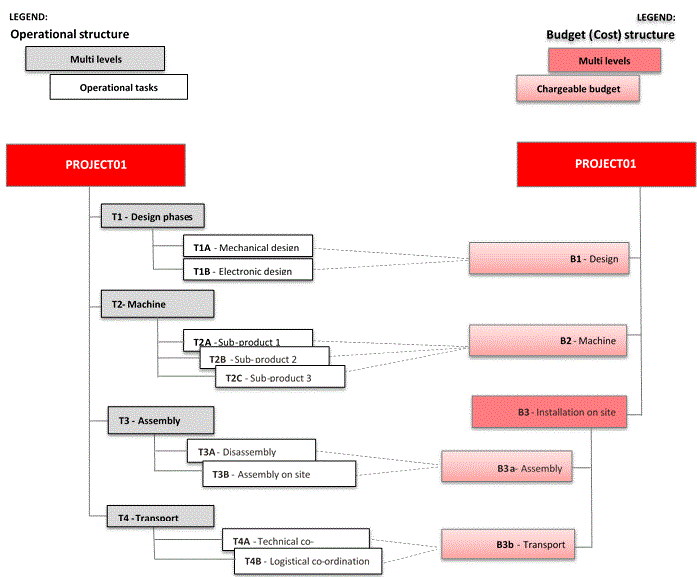
Each project is defined using 2 structures:
- Cost breakdown structure. Also referred to as a CBS (Cost Breakdown Structure), cost structure, or budget structure.
The budget structure, the cost structure is used for managing costs and tracking budgets. - Operational structure. Also referred to as a Work Breakdown Structure, WBS (Work Breakdown Structure), PBS (Product Breakdown Structure), task planning structure, or task structure.
The task structure comprises labor elements in the form of a Work Breakdown Structure (WBS) and product elements in the form of a Product Breakdown Structure (PBS). For the labor elements, reference the Design and "on site" phases (Assembly and Transport) in the generic structure example. For the product elements, reference the "manufacturing" (Machine) phase.
The budget structure is used for tracking costs. The operational structure is used for tracking dates and delays. Both structures can be organized in an identical way or each structure can be completely different. The design of your structure will be determined by the level of detail and control you want for your project through the tracking. You might want to control and track your project at the summary level or at the detailed level, for example.
Points to note:
- Operational, or task project structures and budget project structures can be completely independent of each other.
- One task can be linked with one budget level.
- This enables consolidation of expenses on the budget project structure.
- One budget level can be linked with none (zero) or many (N) tasks.
- This enables direct expenses such as expense notes, business partner invoices, and time records to be linked to the budget project structure.
- Operational project structures and budget project structures can be multilevel.
- Operational project structures can contain macro task and operational task levels.
- The lowest level in the project structure is considered to be an operational task. It might also be identified as an "elementary" level.
- An operational task level, by definition, cannot contain sublevels.
- Detailed operations that need to be executed are assigned as Labor tasks (WBS).
- Labor tasks support management of workload.
- Labor tasks support Time management.
- Management of materials such as products, bills of material (BOMs) and requirements is assigned to Material tasks (PBS).
- Material tasks support component dates and quantities follow-up.
- A task can be a combined labor / material task.
- Budget levels are assigned for forecasts.
- Budget levels support the forecast of expenditure.
- Budget levels support cost types.
Constraints
Labor task:
- Mandatory details: Planned resource (work center), Planned quantity, Unit of time
- Operation dates need to match the start and end date defined for the task.
Material task
- Mandatory details: Product, Quantity
Budget line
- Each line needs to be defined according to a cost type.Note - informationAn activation date can be managed for each labor cost type rate. The last budget date defined on the budget line determines the actual labor rate. If the budget date is amended, the actual labor rate is amended automatically. This rule also applies to the last estimated date.
Budget line: Labor expense
- Mandatory details: Quantity, Unit of time, AmountNote - informationIf a labor rate is defined for the cost type, the amount is calculated automatically.
Budget line: Material expense
- Mandatory details: Amount
Error messages
The only error messages are the generic ones.
Tables used
 Refer to documentation Implementation
Refer to documentation Implementation
